hello there ,i have been having this problem for a while now and i cant seem to fix it ,i havent been using maya and zbrush for that long , eveytime i bring a texture map that i have made in zbrush to maya i seem to get the uvmap lines  Iam hoping that there is a trick that will clean this up quite easily
Iam hoping that there is a trick that will clean this up quite easily
Attachments
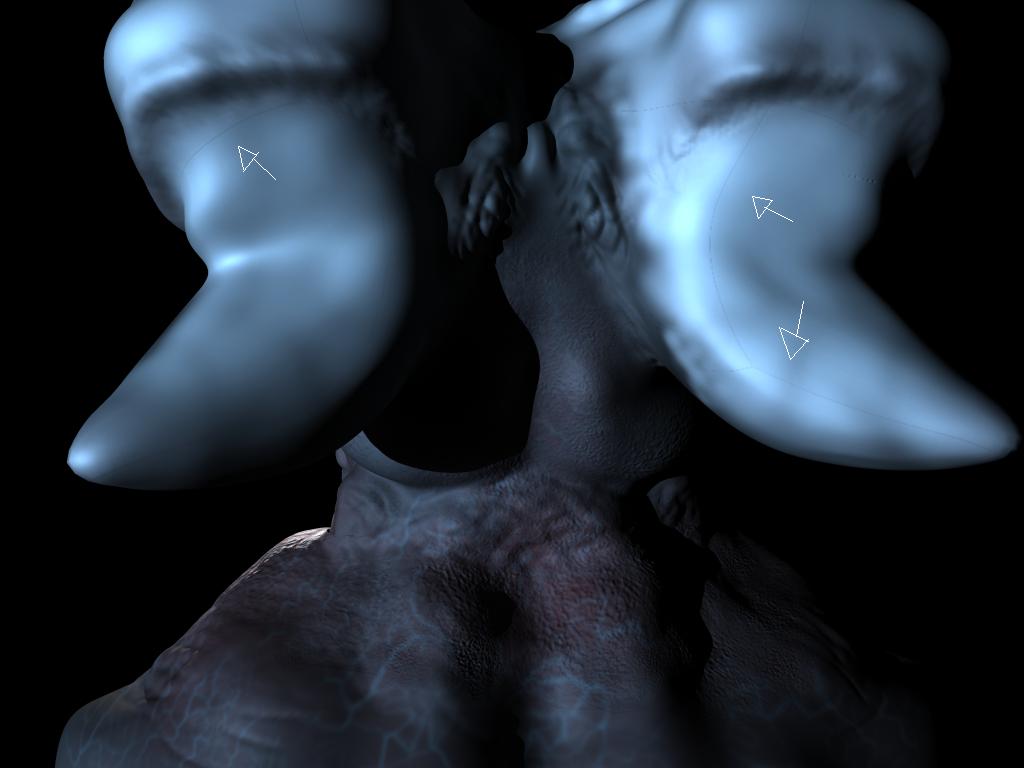

 The lines you are seeing are made when you paint in Z-Brush. You can get rid of them with a push of a button.
The lines you are seeing are made when you paint in Z-Brush. You can get rid of them with a push of a button. ](javascript:zb_insimg(‘10130’,‘TexSeam_01.jpg’,1,0))
](javascript:zb_insimg(‘10130’,‘TexSeam_01.jpg’,1,0))