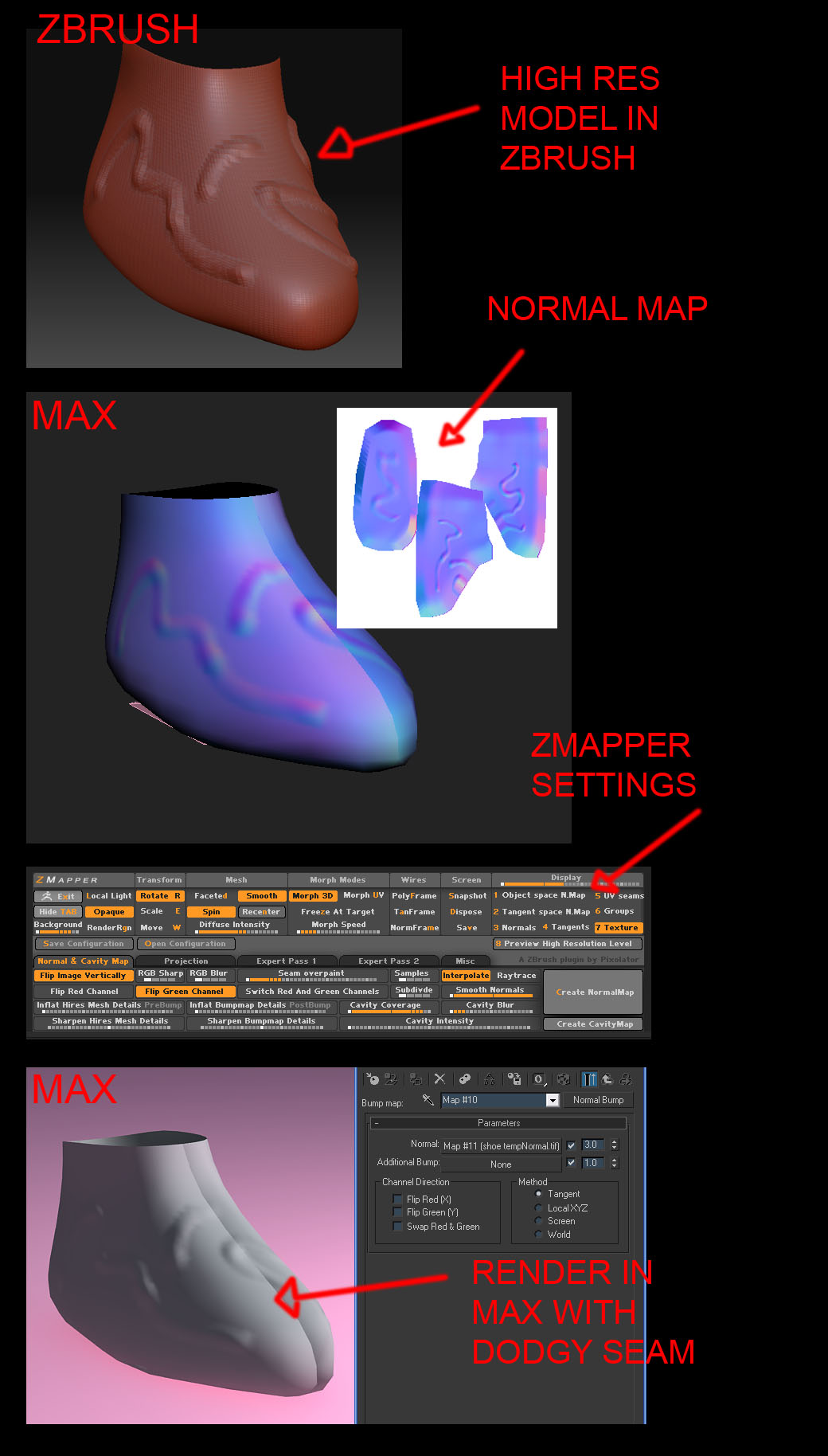Rendered out my normal map with Zmapper, looked fine on the model in zbrush, I then loaded the normal into a material and applied it to the model in 3dsmax and the seam is clearly visible when rendered, is there a way around this?
what configuration for the normal map did you use?
you’ll probably want to download the config file called, 3dsmax8modified. or something like that anyway. a seach in the forums should bring it up.
I didn’t use any particular config, and I can’t find the one you were talking about anywhere! 
Where can I find that normal map 3dsmax8 config for download…?
i had this issue! ok in 3ds max go into the material editor and in the normal bump map settings there should be some options on how the bumpmap is prjected. i.e. local, world ect. just change thoes until it works
I have the same problem. Have you guys figured out how to fix it.
I have tryed Multi Displacement 3, Xnormal, etc… but they all give me a dodgy seam.
I am using multiple UVs which I set up in MAX which is just two basic planar UVWmaps. Seperated the model into polygroups. Exported the normal maps for each group in Zmapper using 3DS Max7_TangentSpace_BestQuality.zmp
Is there something I am missing.
I have attached a image to show you my problem.
Attachments