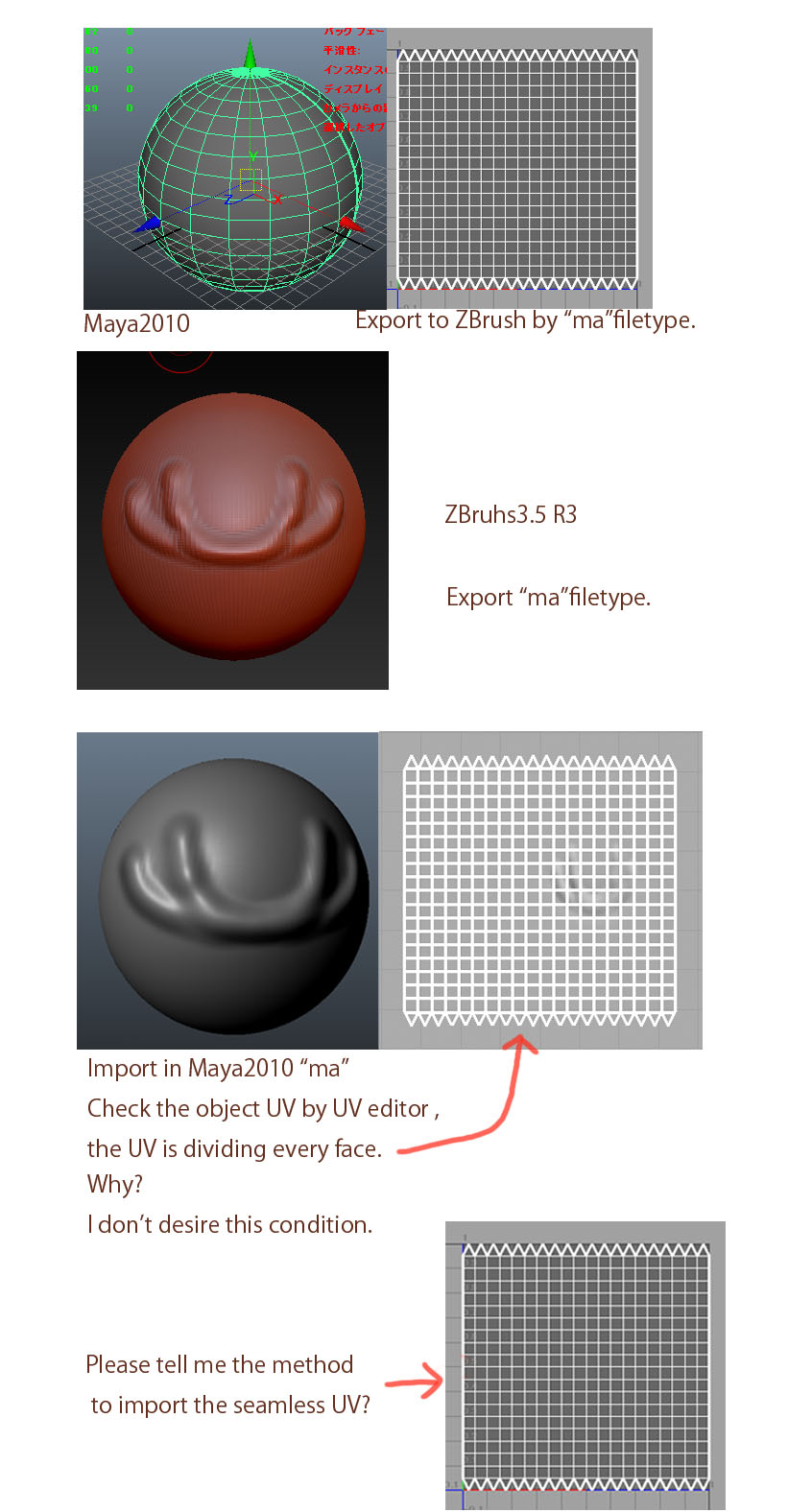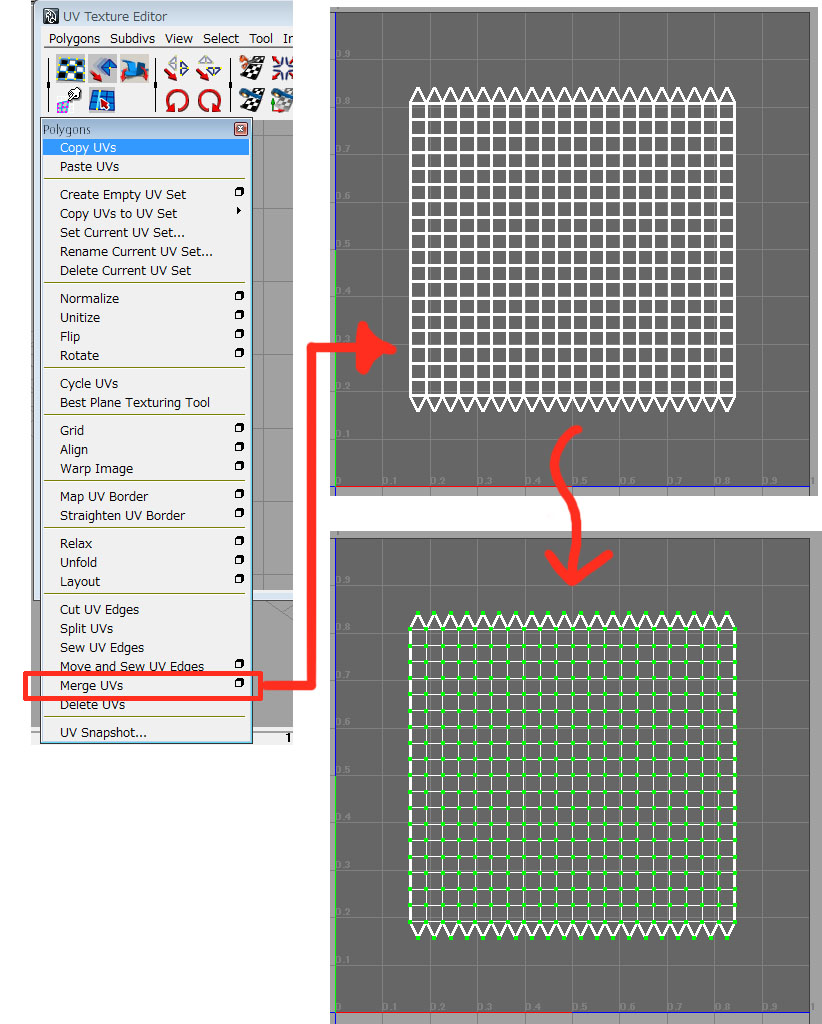How do you do?
I’m Japanese,I don’t expression my mind in English very well.
Please pardon me? Sorry.
I have been annoying UV trouble in Maya ma.
I tried to look around the solutions,but don’t catch the answers.
Please help me?
1.I made objects in Maya2010.
2.Export to ZBrush( “ma” filetype)
3.Import and sculpt ZBrush.
4.Export the objects to Maya2010(“ma” filetype).
5.Import the objects in Maya210.
6.Check the object UV in UVeditor.
I don’t understand that the object UV is divided every faces.
Therefore I saw the seam by hand・・・・
Please tell me the method to import no seamless UV?
I always respect All ZBrush users and surprise me user’s various wark.
Sincerely.
Attachments