[Zbrush 4 | UVMaster 4.0]
Attachments
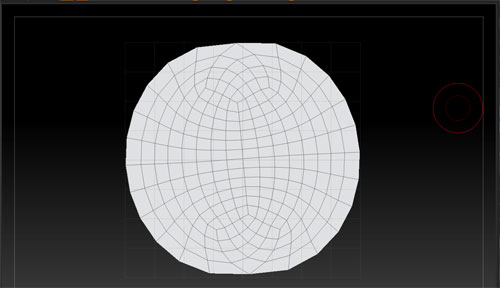
[Zbrush 4 | UVMaster 4.0]
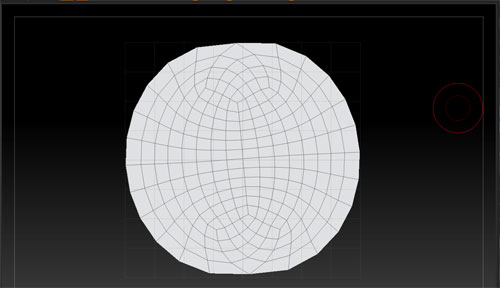
You’ll find your posts are more likely to receive help if you actually upload your images to ZBC rather than linking to them elsewhere. See the sticky post near the top of the Other Questions & Troubleshooting forum for instructions on how to post images at ZBC.
UV Master is optimized for organic meshes. However you can get it to do good unwraps for simple shapes such as yours if you use the polygroups option. You may need to experiment a bit to get the best solution for your needs. For my example I used the Tool>Polygroups>Group Visible button to create different groups for the top and bottom.
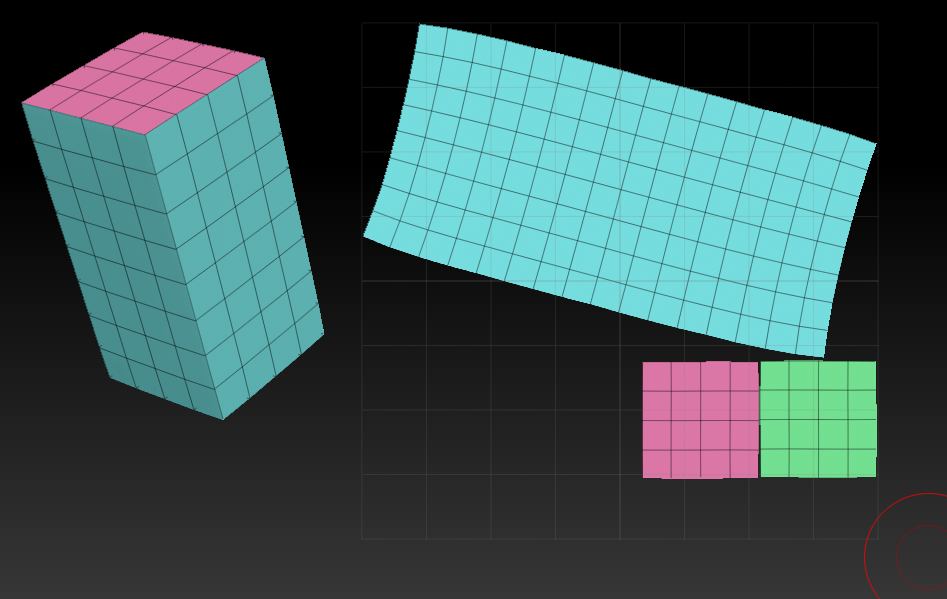
Thanks for the reply, I will experiement some more … especially with poly groups. But even in your example I see that the UVs are curved/skewed even though you have hard edges. Which is going to cause stretching. Perhaps I shuold just forget about making UV maps for Hard Edges in ZBrush? Unless someone has some other suggestions. I am also going to look into what I think is called the crease tool to see if that can help out.
Here’s something you can play with.
Clone your cube item and reconstruct subdivisions down to 8 points.
Make UVs in UV master and use the transform tools the nudge brush and deformation where you like. BE VERY careful not to move the angle of the uv’s off the flat xy plane. Draw your transpose lines out carefully so you are working parallel to the axis and not off on some wonky angle.
When you’ve got straightened UV’s like this:
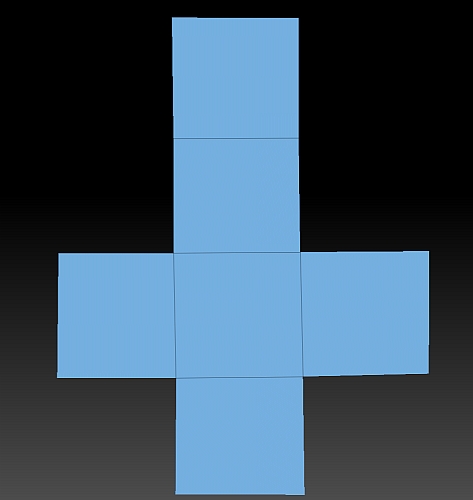
(ok not PERFECT :lol: , but with a bit more effort they can be!)
Now resubdivide this cube to the lowest subdivision your model has (same number of points) and delete the lower subdivisions (is this step necessary? I’m not sure, I haven’t tested it out yet). After you’ve deleted the lower sudivisions on your new uv’d cube so it matches your mesh, copy the uvs. Finally, draw your mesh out to the canvas, set it to its lowest subd level and PASTE the uv’s you’ve copied.
I hope this explains the workaround solution adequately. let me know if you have any questions. The most important part is to keep the UV’s you are manipulating flat on the axis…if you wander off into z land you’ll have to start over.
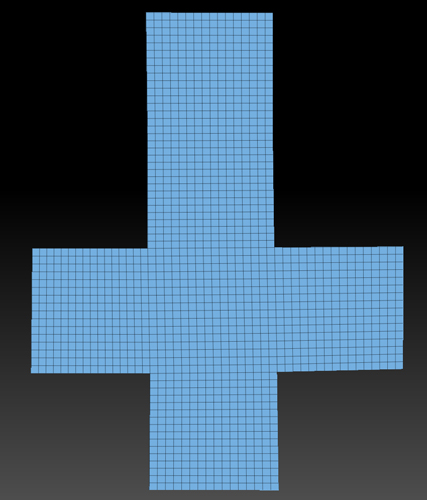
Thanks a lot for the detailed response Nancyan! This does help quite a bit! Would be awesome it they had a “hard geometry” setting on UV Master so these types of work arounds weren’t necessary. But for now I guess It will be quicker to do these UVs in Max/Maya. Guess I was hoping for that one stop magic solution. 
Glad my little demo was helpful!
I agree about the hard edge uv stuff. It would be so nice to be able to select a group of verts and zero them out on any chosen axis, both for regular sculpting and UV Master while using ZBrush. But I must admit I think ZBrush handles a “moose load” of work pretty perfectly already.
When I have the time and patience I enjoy the “puzzle” of figuring out how to make ZB do what I think it SHOULD be able to do with UVs, in reality I default to Blender or Modo for my UV challenges. But its nice to be able to break things up via polygroups to UV islands as first step to refining the UV’s in another program.