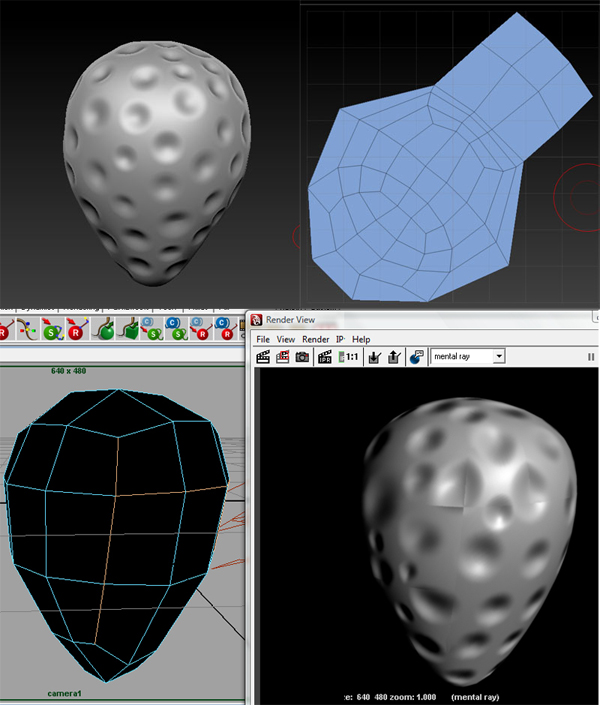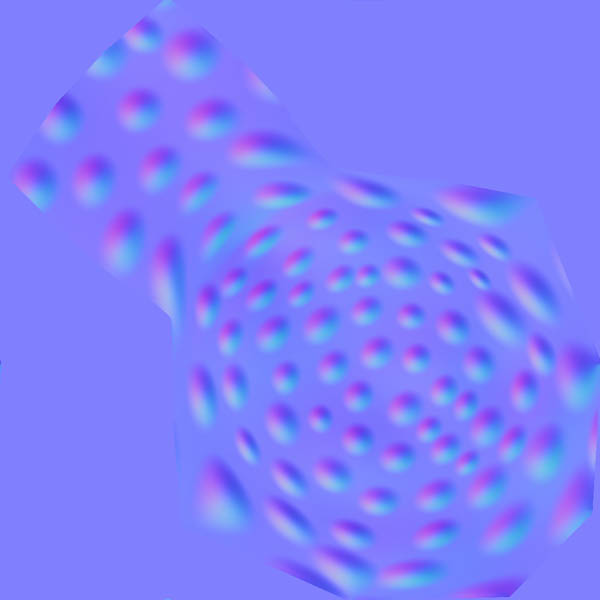Hi everyone, i have search the forum but couldnt found disscussion on this problem that i encounter.
i am making a strawberry and encounter the following problem.
When i use ‘UV master’ to generate the UV, when i export the normal map and render in maya there is a visible seam. I open the normal map in photoshop and realise that the normal maps’s edge are very hard edge.
But its perfectly fine when i use the usual zbrush way to open uv where the uvs came out with seamles but they are boxes and everywhere.
thanks a bunch in advance to all the kind zbrush pal out there.