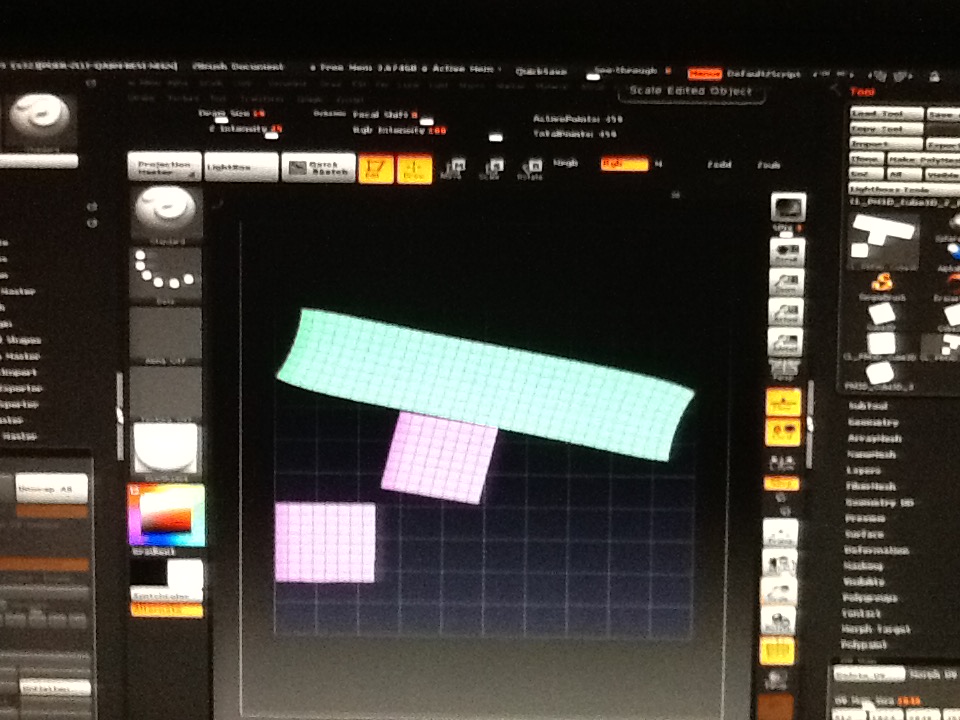Hello,
I am relatively new to zBrush. I have been working on buildings using hard surface modeling in zBrush utilizing the zmodeler brush. The problem is when I go to unwrap in the UV Master the resulting UV Map has edges that are not straight. For instance attached is a screen shot of a cube I unwrapped using Polygroups and control painting the edges. Notice that the edges where the green seam meets is curved when flattened. I have creased the edges and not creased the edges. How do I correct this to make the edges straight on the UV Map?
Attachments