Any help on Uv mapping and distorted texture.
In the UV map menu i set the slider to 1024 x 1024. and press UVP for planar mapping. The square texture is applied distorted… Any help on how to fix the issue?
thanks!
Attachments
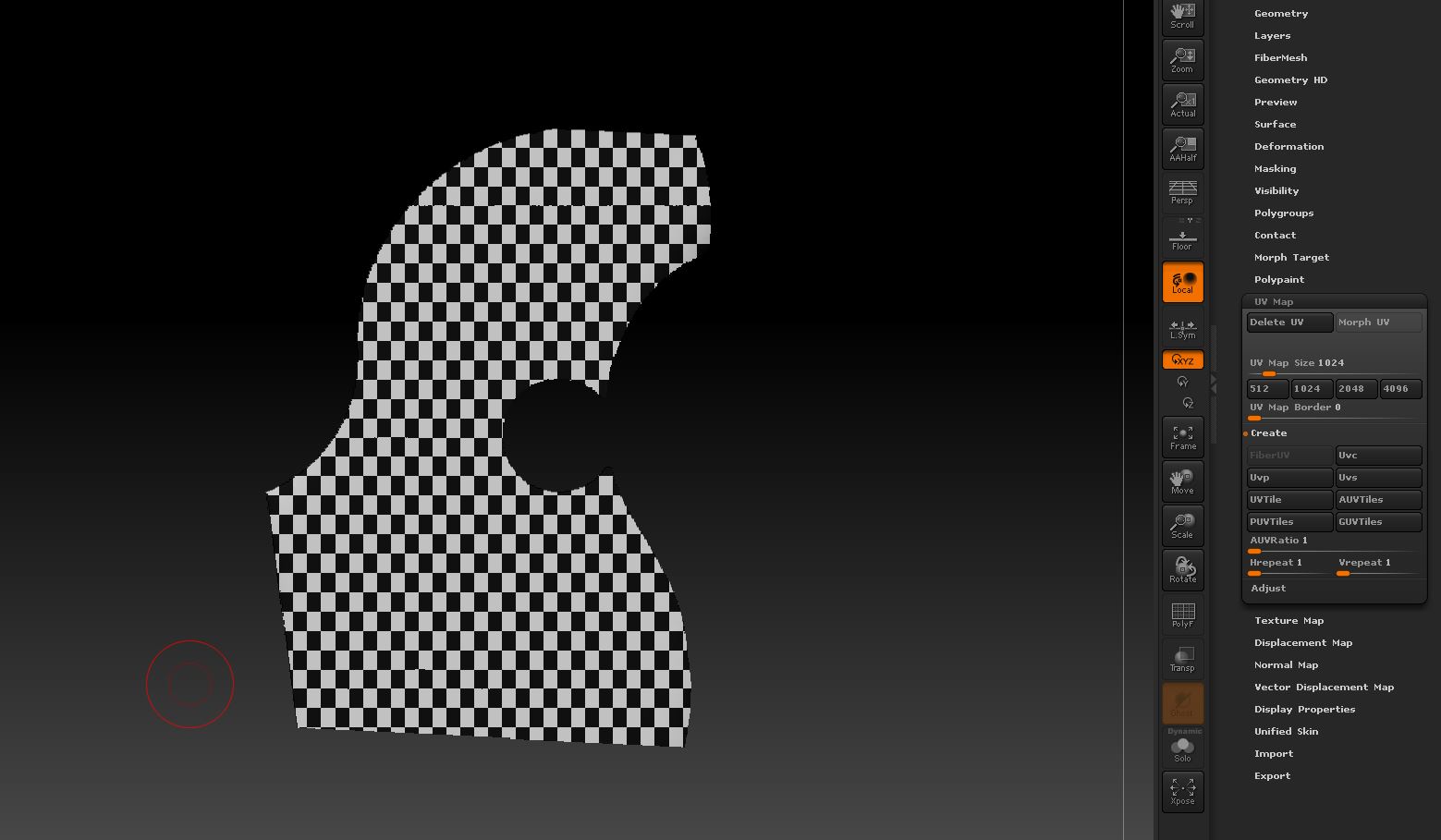
Any help on Uv mapping and distorted texture.
In the UV map menu i set the slider to 1024 x 1024. and press UVP for planar mapping. The square texture is applied distorted… Any help on how to fix the issue?
thanks!
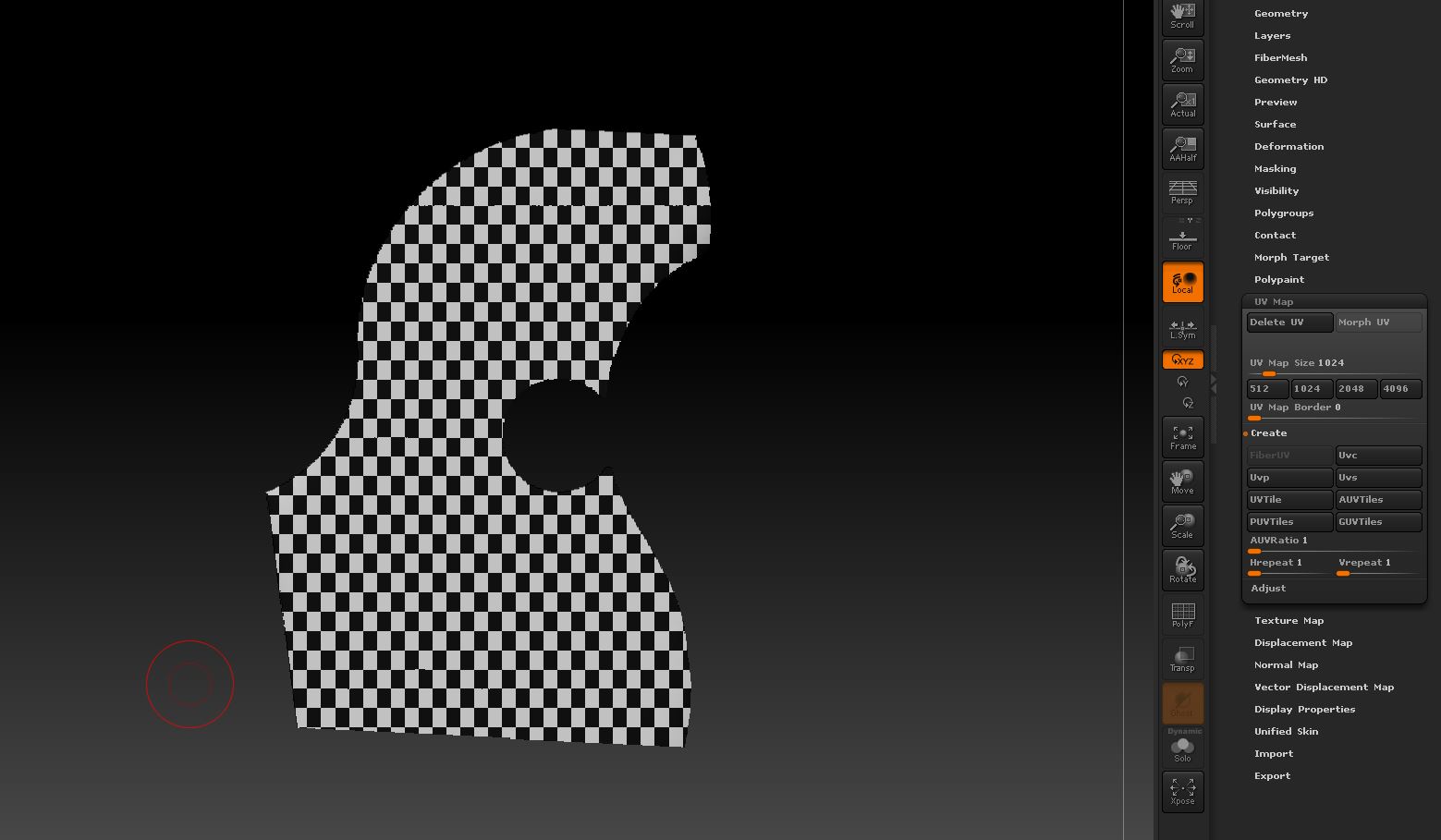
This is happening because the width of your model is less than the height. ZBrush applies planar mapping as if the model is square. This maximizes the use of a square texture map but it results in the distortion you are seeing.
It is possible to adjust it in ZBrush, though if you need perfect results you may prefer assigning UVs in another program. Anyway, this is how you can do it:
A square map should now display on your model without distortion.
Notes: the background is necessary so that the snapshot is behind the flattened model. An ordinary snapshot would be in front. It doesn’t matter what size the snapshot is, or if you scale down the flattened model to fit, as UV Master automatically scales the UVs to best fit the map, whilst keeping the proportions.
HTH,