I have a sculpted ZTool in ZBrush and I’ve used 3dsmax to create a UV layout for it using the following process:
- Bring my ZTool down to subdivision level 1
- Export it out of ZBrush as an OBJ
- Import that OBJ into 3dsmax
- Create my UV layout in max
- Export OBJ with UVs out of max
- Import OBJ with UVs back into the original ZTool at subdivision level 1
The problem I’m running in to is that when I import the OBJ with UVs back into my ZTool at subdivision level 1, once I increase my subdivision level back to the highest level (6), the results are odd.
I did not mess with the point order at all in max, and I’m pretty sure I’m using all the correct export settings in both ZBrush and 3dsmax. I also made certain that I don’t have any inverted or overlapping UVs.
Something I’ve tried is storing a morph target on subdivision level 1 of the original ZTool before I imported the UV’d OBJ, then hitting Switch after I imported the OBJ, just as an attempt to clean out any weirdness that may be occuring, but that didn’t seem to help.
Any guidance or suggestions are appreciated.
[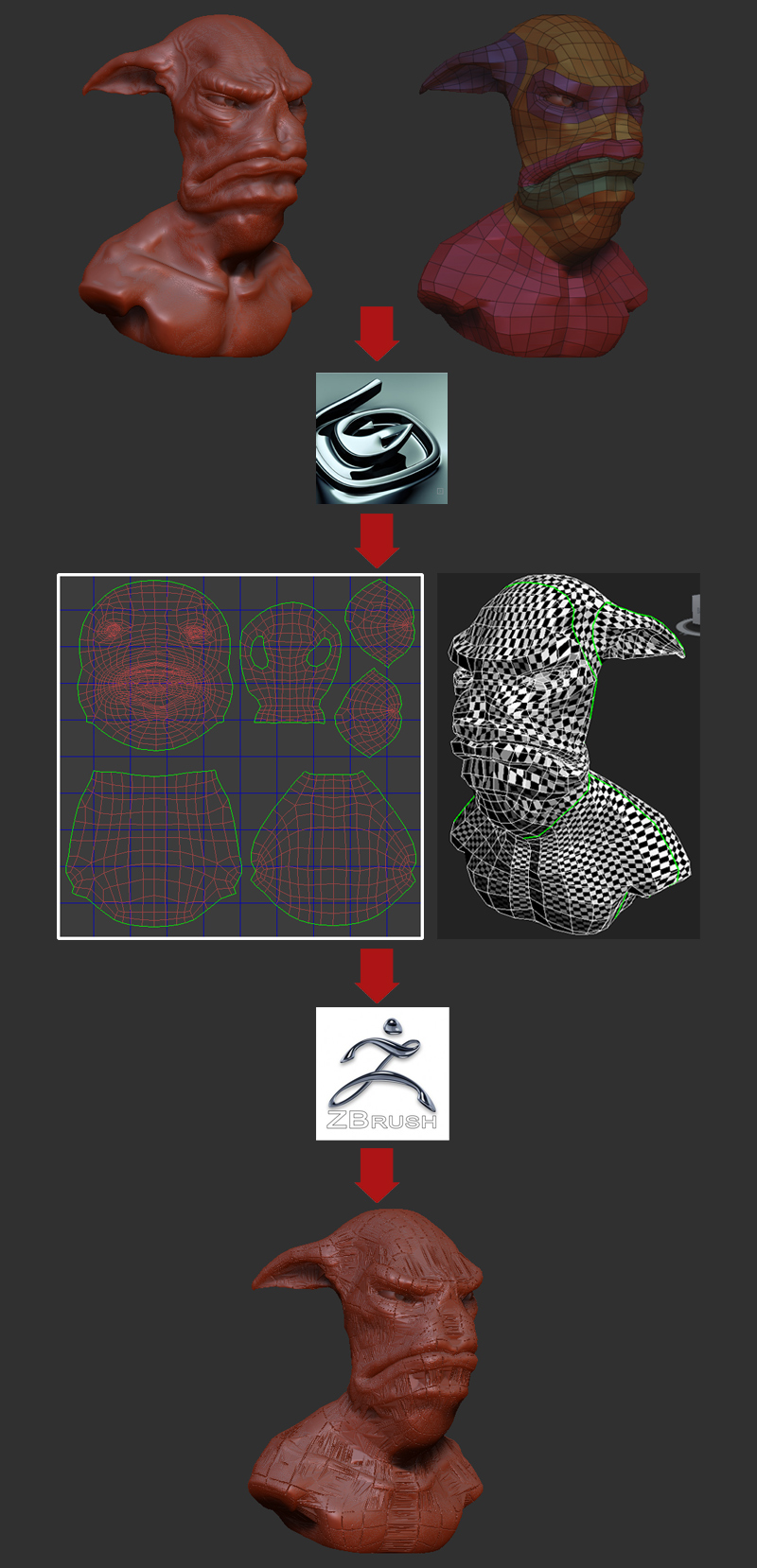 ]
]
