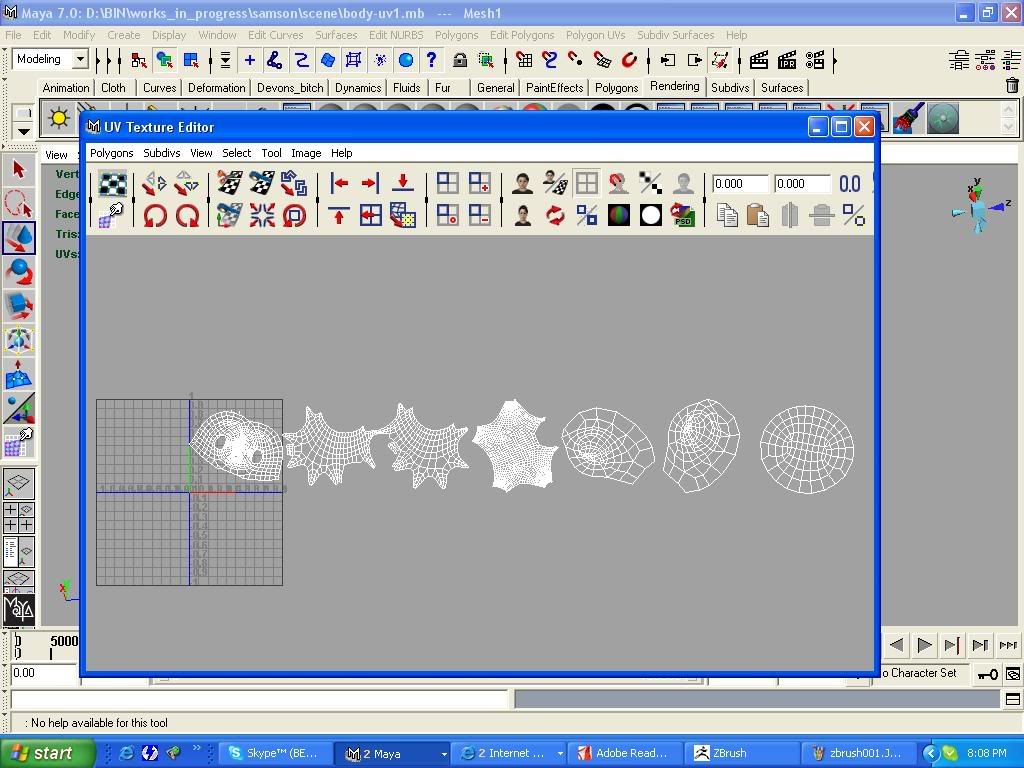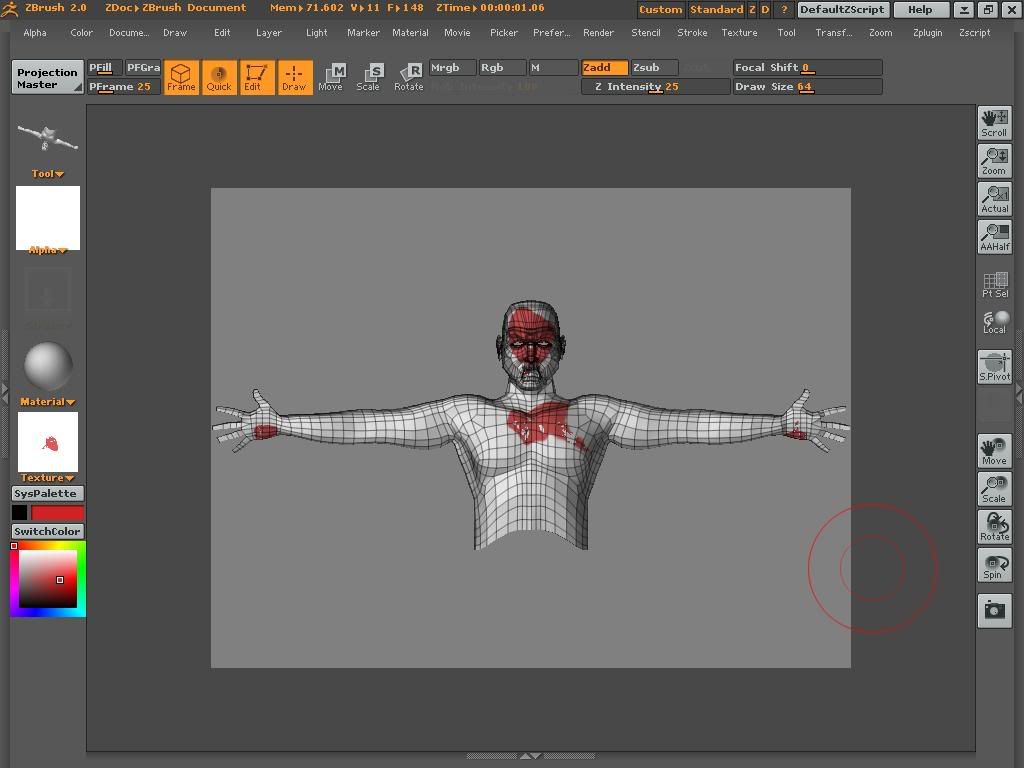If I understood this correctly
Zbrush when it paint it will use the UV 0-1 coordinates, and since the UV’s are overlapping, you will get that wired texturing going on
the Multi UV thing, i think that works for the multi displacment…not sure if works for multi texturing as well
anu idea >> cut the orginal tool to Multi tool bu choosing diffrent UVlayout and saving htem as a diffrent tool
so you would have a tool for the arm , another for the head and so on
then texture these tools by themself
I think this thread will be moved later to the Q&A