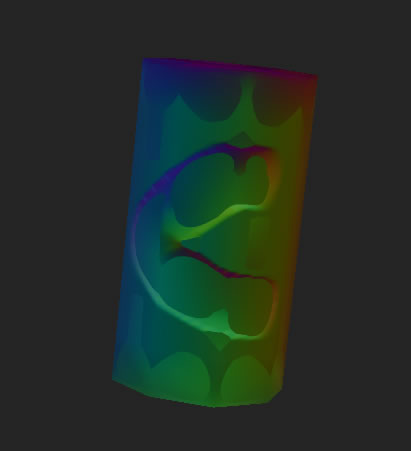I am trying to import an .obj from Modo and sculpt then bake out a normal map. I have the mesh uv’d in Modo, and the uv’s are correct. When I import the .obj the uv’s come in flipped vertically (and I have all the flipping turned off in the zbrush preferences). Also, I did a test and poly painted on the mesh, then baked the texure to uv’s in zbrush. I could tell from the texture that not only was the uv set flipped vertically but the uv’s themselves had been flipped or changed in someway.
Does anyone know of an option that I am missing for importing obj’s?
Thanks.