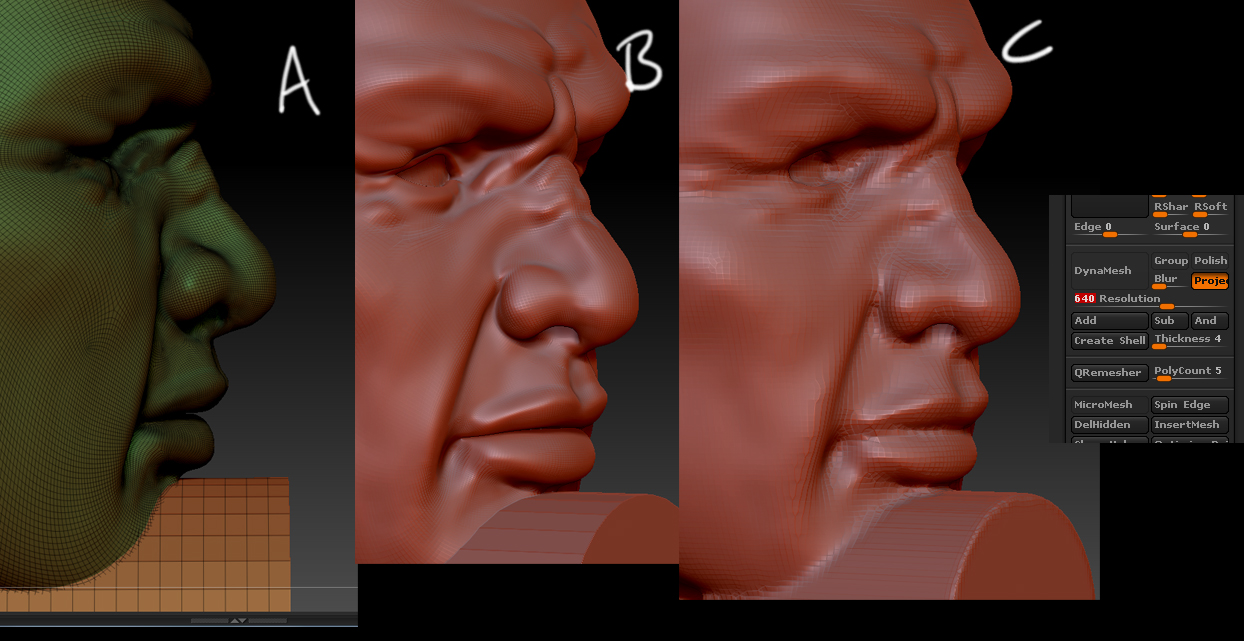Hi
I have a little problem. I cant get my project function to work with dynamesh files. in the picture attached I show
A) basic sculpt with inserted basic cylinder mesh view.
b) same with mesh view turned off
c) results after dynamesh is applied using settings shown.
things to note.
no matter what resolution I set the dynamesh I always get the same resulting mesh.
I have enlarged the model 100% 5 times in the deformation pallet, still no change to the results. in fact no change to the polycount of the resulting mesh either.
I tried having both as dynamesh before merging, same result.
I tried merging them in a different order, small to big, big to small… still the same result.
what I want to achieve is a crisp projection of the detail, though this is just a test, Im trying to work this into my workflow in a consistent and meaningful way. because I sculpt the majority of my models for 3d print it is very useful to have one shell., I would like to take my hi res model and project it onto a lower res mesh so it is a single shell before I start decimating.
Ive watched the dynamesh tutorials in the zclassroom, no 2 particularly (the one uploaded today) shows this work flow and his apparent ability to project the details. so where am I going wrong? am I missing a step thats not explained in the video? because Ive gone through it blow for blow and always the same result.
cheers
Steve
Attachments