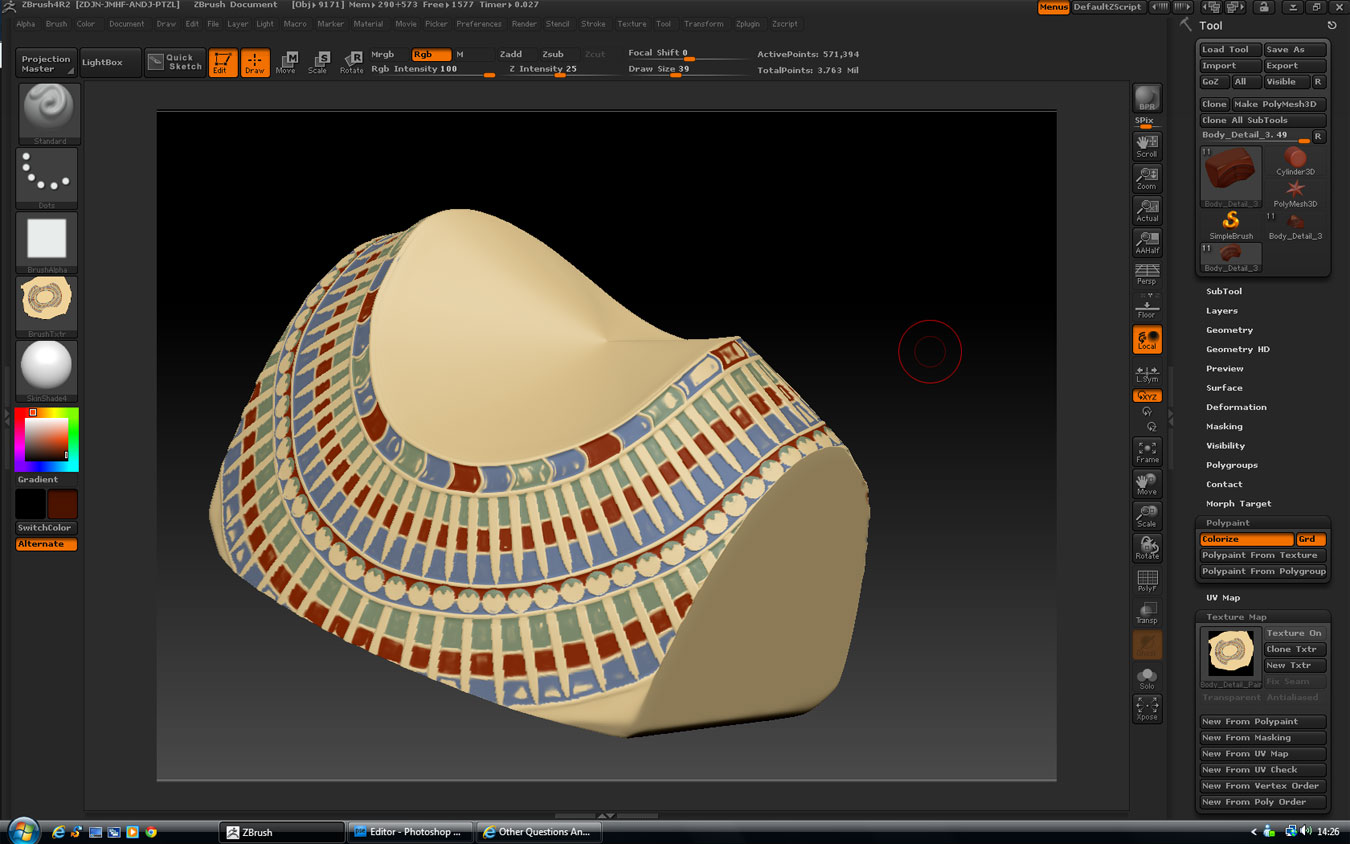Hi, I have a subtool that I’ve polypainted using a cavity mask to help define the edges of different coloured elements. This worked well and I’ve been able to create a texture map from my polypainting. However, the colour work I was able to do over my mask was predictably patchy in places (where the density of the mask varied), so I have taken it to Photoshop and cleaned it up. The result is much sharper, and I’ve applied the improved texture back to the model.
I would now like to be able to resume polypainting over my improved texture, but it is not baked back to the mesh. I’ve noticed the Polypaint From Texture option within the Polypaint tab, and it sounds as though it should do what I want, but it doesn’t seem to. Is there some step I’m missing, or is there another way to achieve what I’m trying to do? I imagine it must be possible to switch back and forth between ZBrush and Photoshop whilst creating textures.
Any suggestions very much appreciated.
Steve
I’m running ZBrush 4R2 on 32 bit Vista - 4 Gb RAM
screenshot shows my patchy polypaint with the applied cleaned up Texture Map turned off.
Attachments