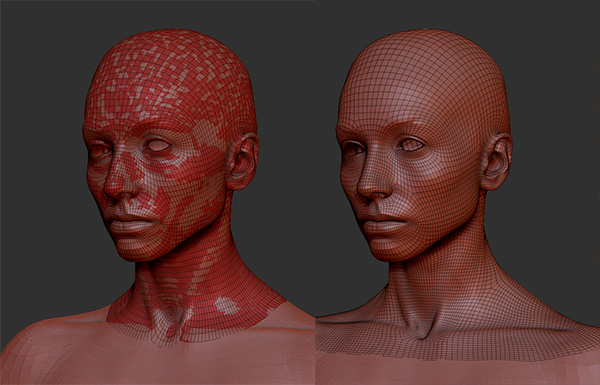Hi,
I have job where I have a full body of a person with 4 subdivisions. The head and the body are combined at the neck and are one solid model with continuous topology. However, I have a second zbrush tool where I have the same head but with different topology and cannot be attached to the body. It is in the exact same place as the other model though. This file has 30 expressions sitting in separate layers each. My problem is that I cannot combine this head with the body as needed.
Is there an easy way to convert the base model of the head to the required topology, without loosing the information in its layers? It seems now I loose all my layers the moment I import and update the base mesh.
If this isn’t possible, it would suffice to have only the lowest subdivision mesh for each layer so that when I have the blend shapes set up in Maya or so I can use the high resolution (but wrong topology) version to bake normal and displacement maps from. As long as the lowest subdivision models have the same point order so I can set up blendshapes for them I will be fine.
Any help or other suggestions would be greatly appreciated.
Thanks,
Jan
Attachments