Hi
I found this tutorial @ the web
http://www.3dlinks.com/oldsite/tutorials/ZBrush/brilliant/Tutorial4.cfm
and tired to follow this instructions to model a simpel head.
But this is the result I got
What did I wrong?
Thanks a lot
Hilmar 
Hi
I found this tutorial @ the web
http://www.3dlinks.com/oldsite/tutorials/ZBrush/brilliant/Tutorial4.cfm
and tired to follow this instructions to model a simpel head.
But this is the result I got
What did I wrong?
Thanks a lot
Hilmar 
That doesn’t look like a unified skin mate.
There’s a make unified skin button in the tool palette in the Unified skin sub menu. Click that and a unified skin mesh will be added to the tool palette. It won’t immediately take the place of the active tool on the canvas so you’ll have to select the unified mesh from the tool palette once you create it.
thanks a lot. Yep, I got it, but now I get this little areas, which I can´t get rid of them by smoothing.
Thanks for helping
Hilmar
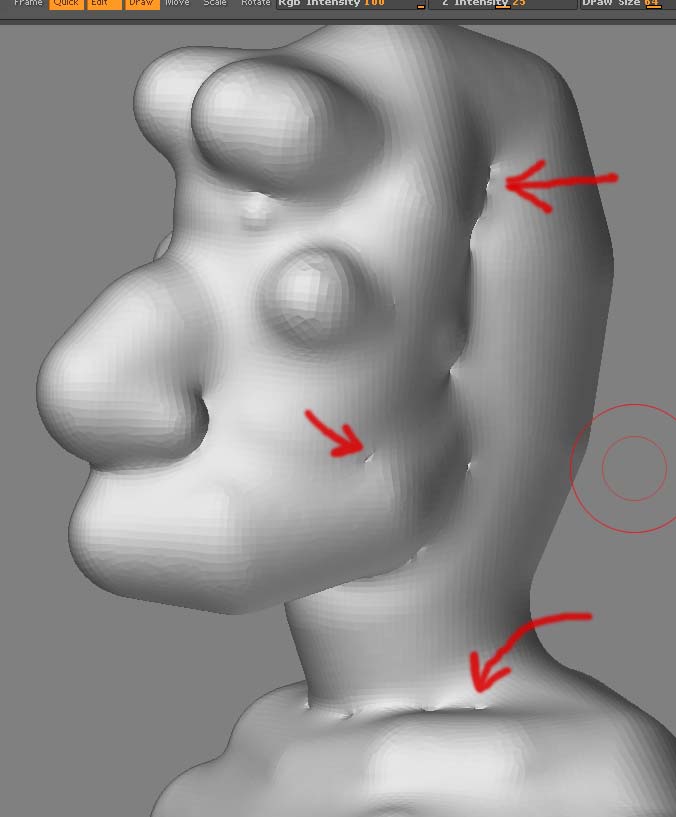
yeah, unfortunately, those are just some of the artifacts that you can get when you’re using the Unified Skin method. To attempt to fix that, before you actually make the unified skin, you could play around with some of the Unified Skin settings (the ones for skin resolution and smoothness), or move the zspheres closer to each other so that they intersect with each other more.