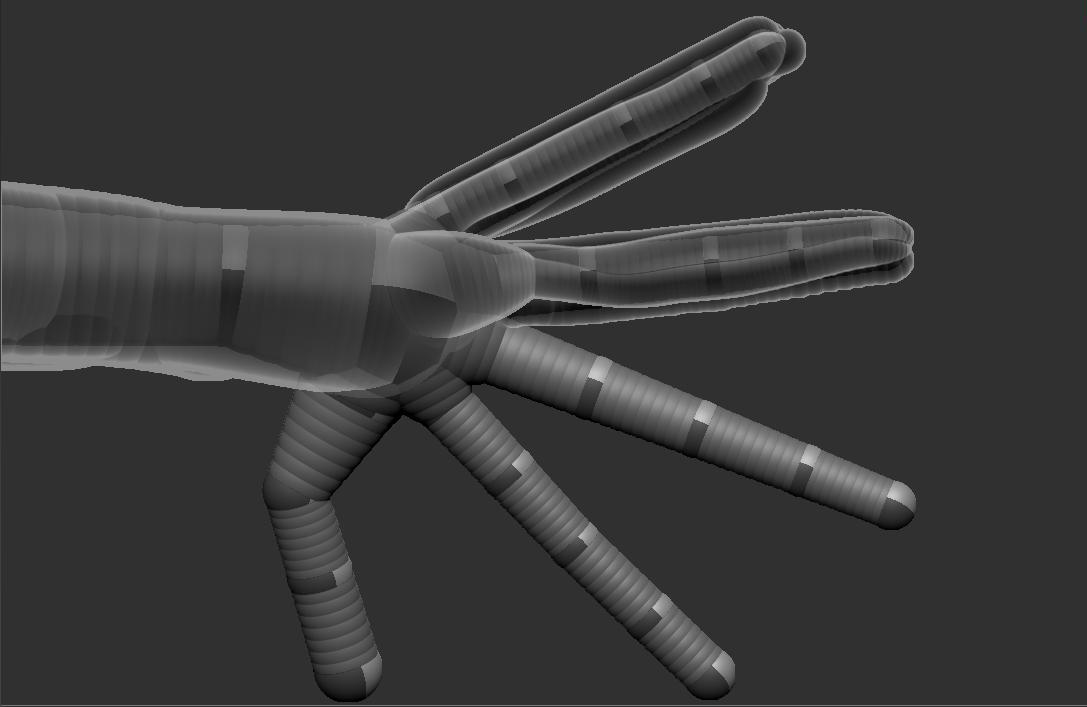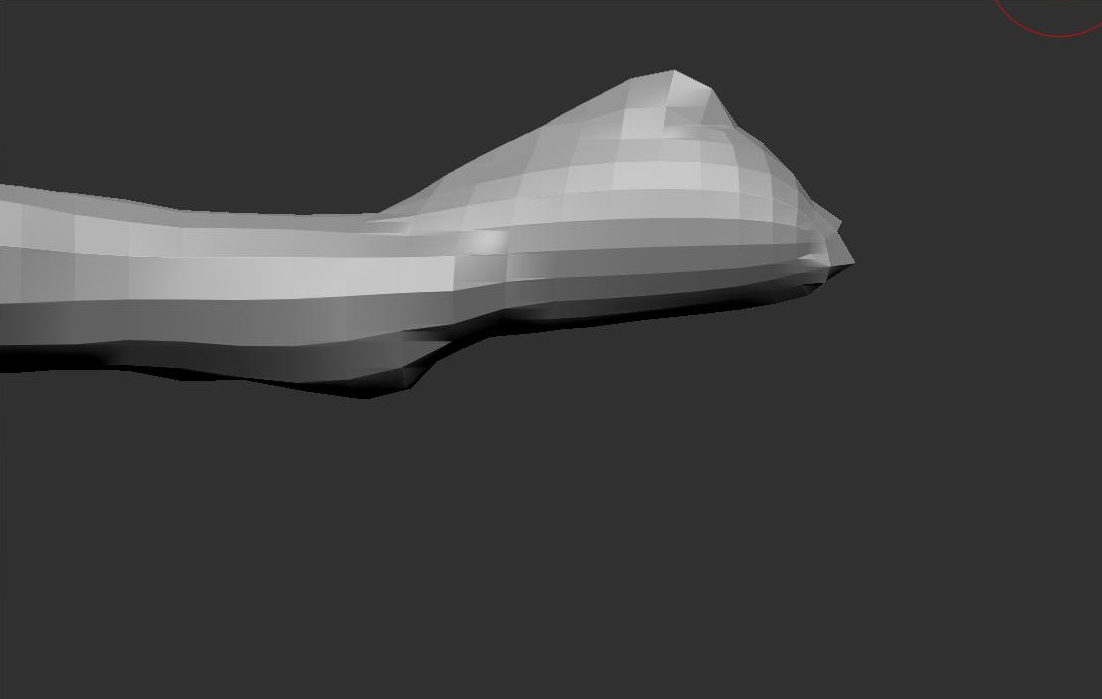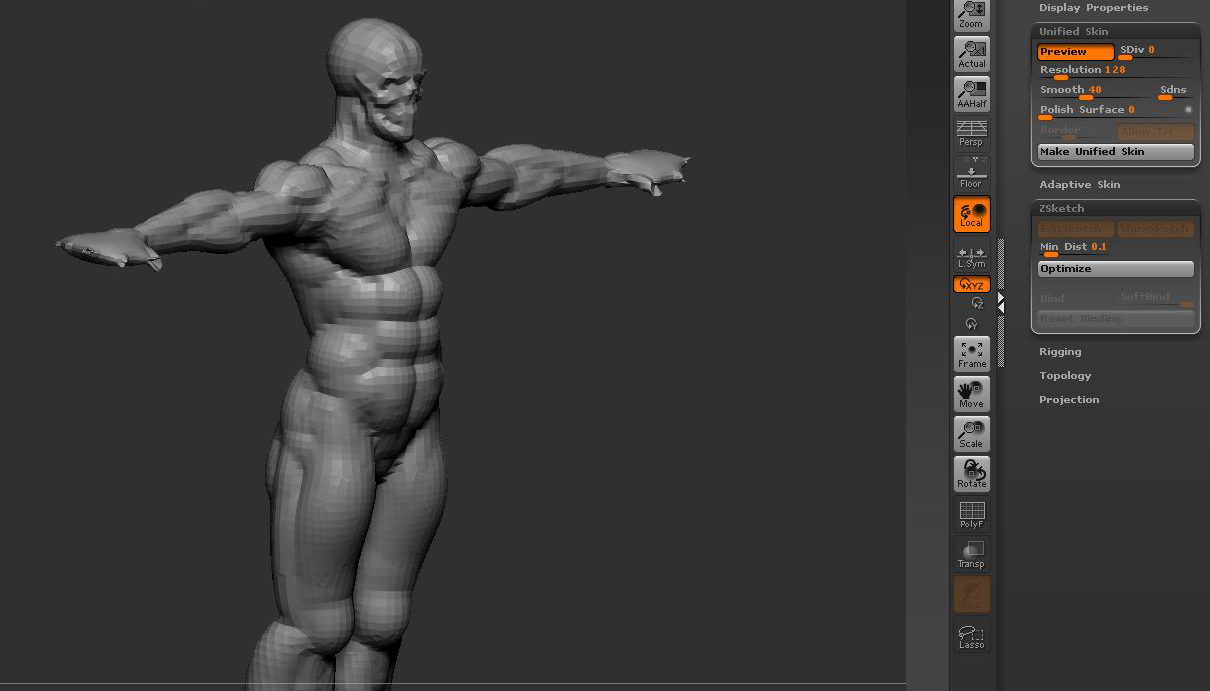Not sure you’re making a unifed skin, but perhaps are getting an adaptive skin by mistake (see below.)
Try cranking res up 512 or 1024 and see what you get. If the density doesn’t change, then you’re probably not getting an unified skin.
Unified skins work by a space division algorithm which means that it keeps dividing “big cubes” into 4 smaller cubes starting with one big cube surrounding the object (the “universe cube”.) At 128, the smallest cubes probably aren’t small enough
Also, is the second picture done by hitting “Make Unified Skin” on the pallet? If so, double check by creating your skins by that button, just be sure you’re not accidentally creating adaptive skins. (It hard for me to be sure from the picture–but looking at what you’re getting, it looks much too low resolution for unified skin at 128–it looks more like a projected adaptive skin, which tells me you’re not in zsketch mode when generating the skin and getting the default adaptive skin which would be lower in resolution.)
I’m not a fan of jumping topology between Zspheres and Zsketch. Make sure to put sketch spheres over all the zsphere skeleton and be sure to to reset your bindings (zsketch bind/reset binding buttons).
HTH,
-K