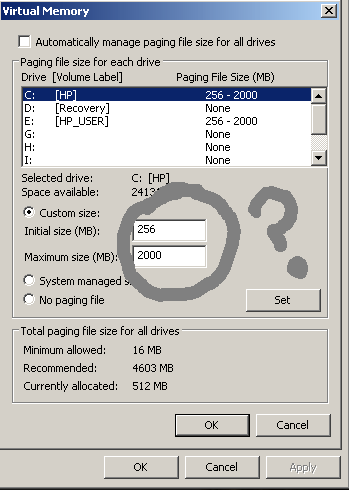hi guyz ive seen a few threads on here regarding settings for virtual memory, but am still quite baffled!
ive took a coupla screen shots of my computer specs.
can anyone tell me what i must enter in advanced system preferences under the virtual memory settings so i can use zbrush without it shutting down due to these settings that are probably incorrect… heres the screenshots, if sum1 can please help me i’ll much appreciate it!!!
Attachments