The first picture shows the curvetube brush inserted through a sphere. the second shows what it did. please help. Using ZBrush 4R6 P2. Have watched many videos same result no hole.
Attachments
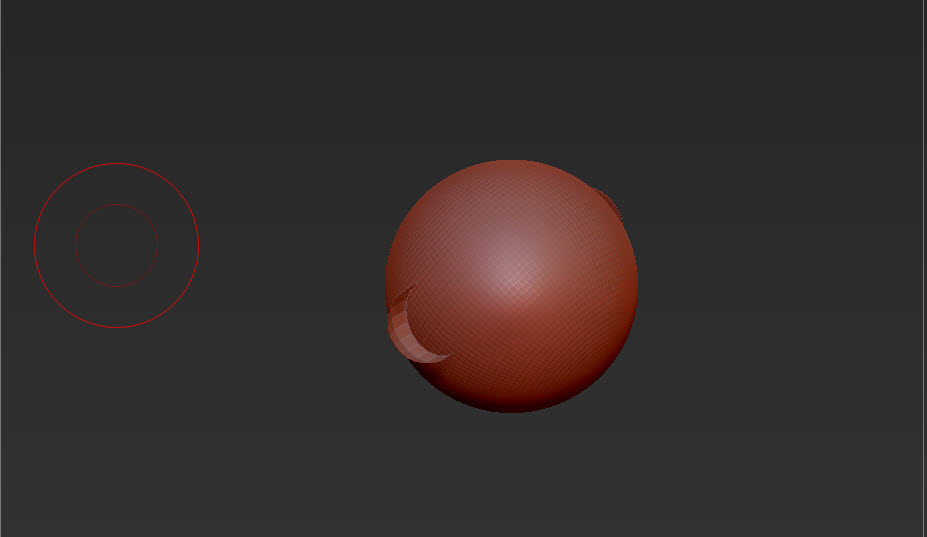
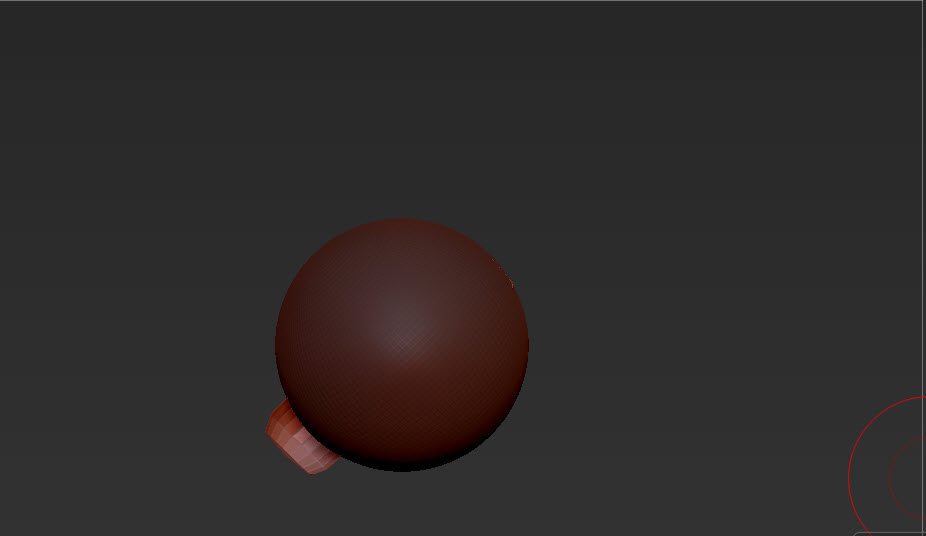
The first picture shows the curvetube brush inserted through a sphere. the second shows what it did. please help. Using ZBrush 4R6 P2. Have watched many videos same result no hole.
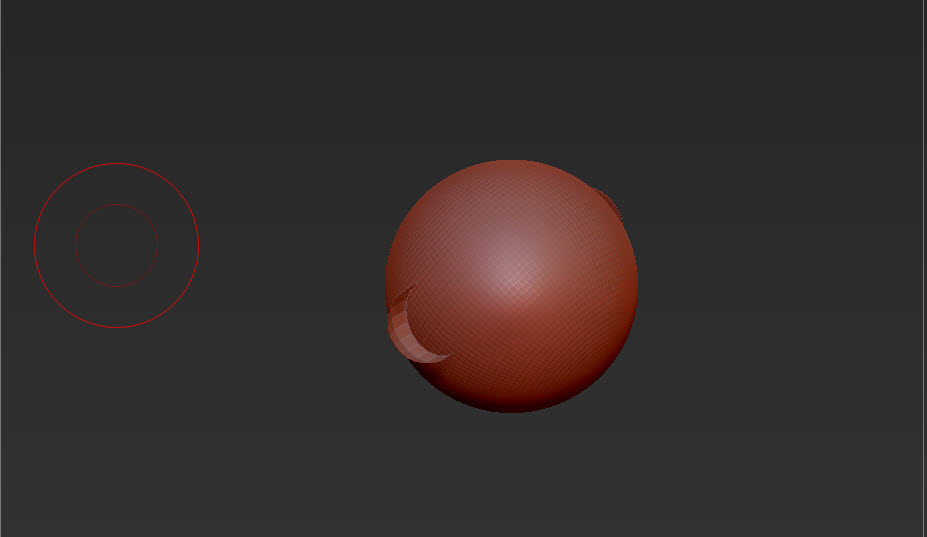
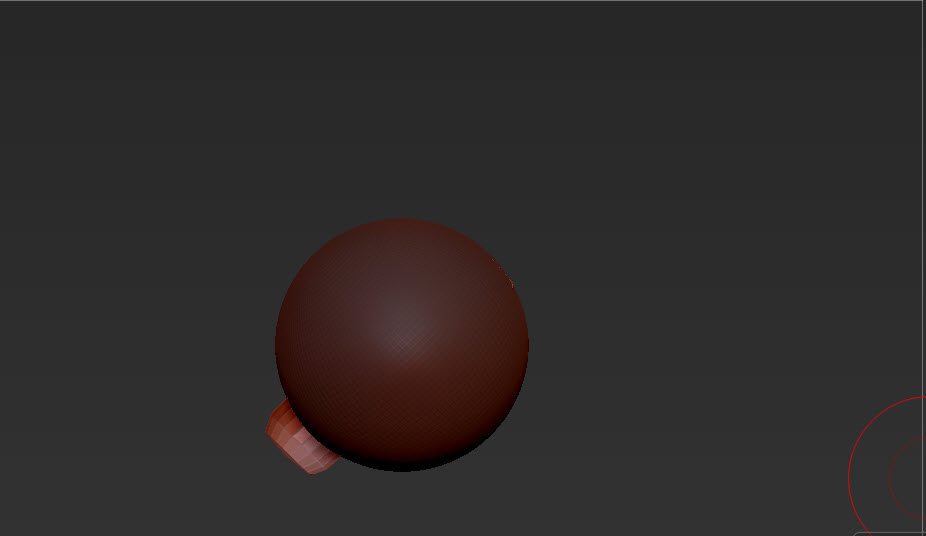
Turn DynaMesh on first for the sphere, before you insert the InsertCylinder.
I dynameshed the sphere as in the first thread, same result. There has to be some setting that I’m not aware of since the program seems to work fine. For every problem I have had, the program was being told to do what it was doing.
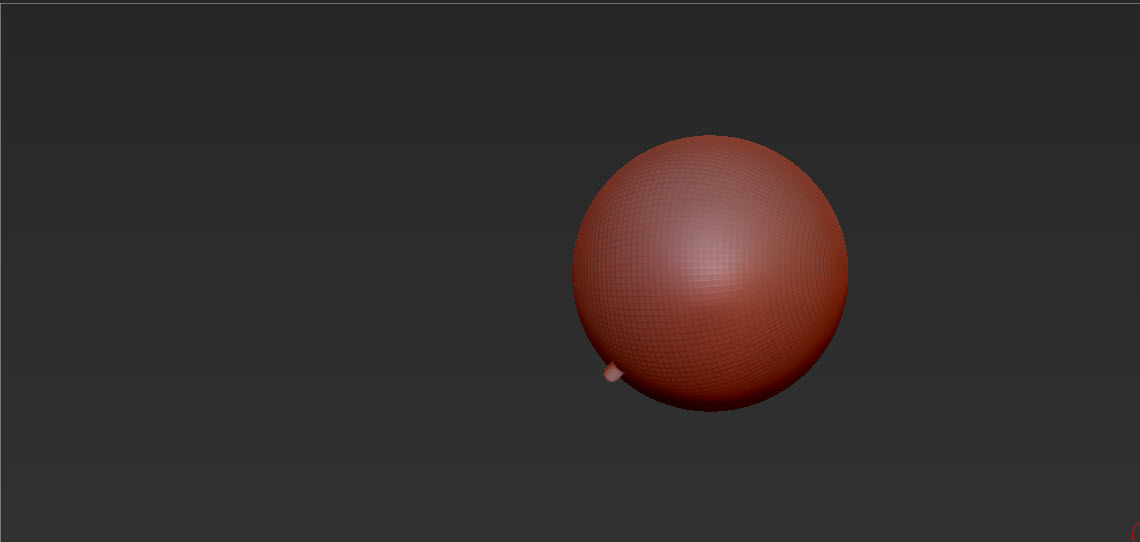
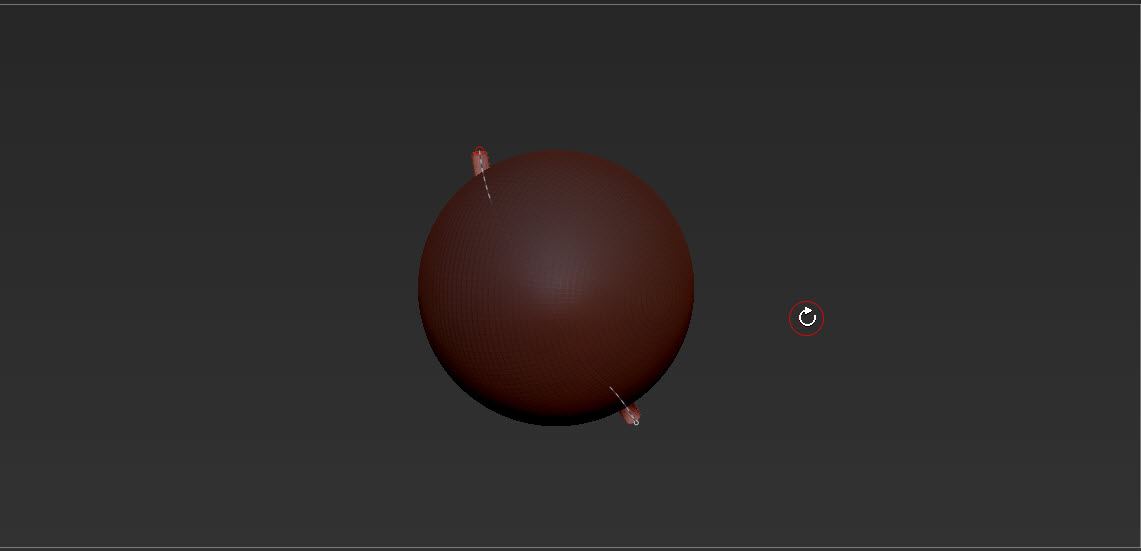
I’m uncertain what I’m looking at here. Forgive me if this is a silly question, but you said the second picture “shows what it did”. That picture shows the negative tube inserted in a masked sphere.
Just for the sake of clarity, I will point out that yes, this is what happens when you hold down alt to insert a negative mesh into an active dynamesh object. The negative tube will appear inside-out, and the sphere will me masked, allowing you to position the insert.
The step beyond that you need to make, is to ctrl-drag in empty canvas space to clear the masking, then do the same thing again a second time which will initiate remeshing and should produce a negative subtraction (although certain types of geometry can be problematic).
If you were already clear on this, I apologize.
Thank you all for the replies. It seems that I thought Dyna Mesh was turned on but it wasn’t like the first answer said. Again thanks