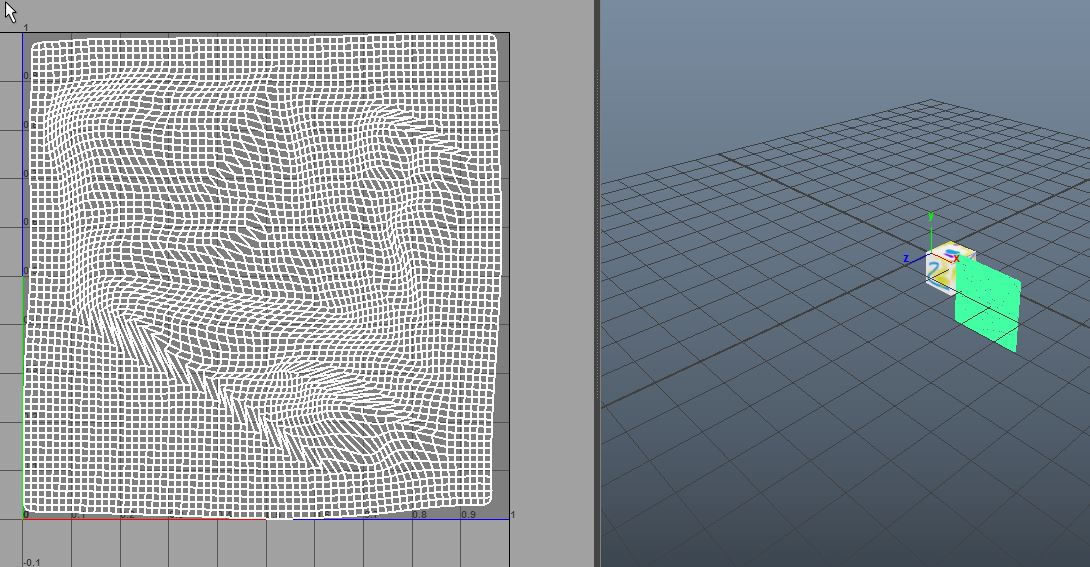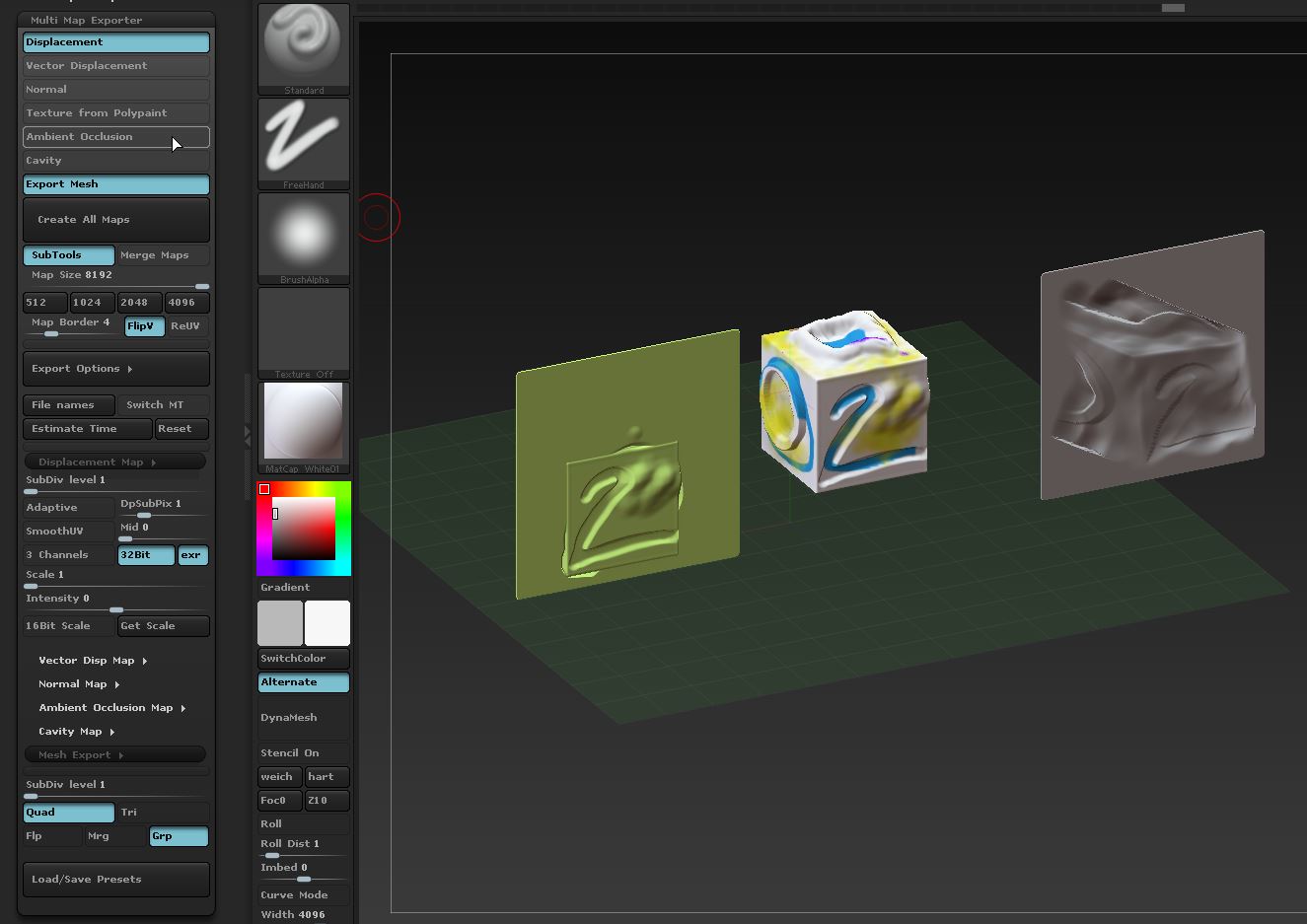I’m trying to export UV tiled displacement maps (and then use them as bump maps) via the Create DispMap exporter in the right hand tool menu Tool menu.
My workflow is to export 32 bit exr displacements map via multimap map exporter.
Then I like to pull some bump maps from the same sculpting work by going to the second to highest sub D level then create a displacement map via the older displacement map creator in the tool menu. This gives me some great maps that I can use as my bump maps.
My problem is that I can only seem to create maps here that are using a single UV rather than an tiled UDIM. I can of course export UDIM maps from the multi map exporter but they give a very different and poor result when it comes to generating a bump map using the same method.
Is there a way to use the old displacement map creator/exporter on a model tha has multiple UV tiles or is there a way to choose which UDIM the exporter selects so that I can export the maps separately?