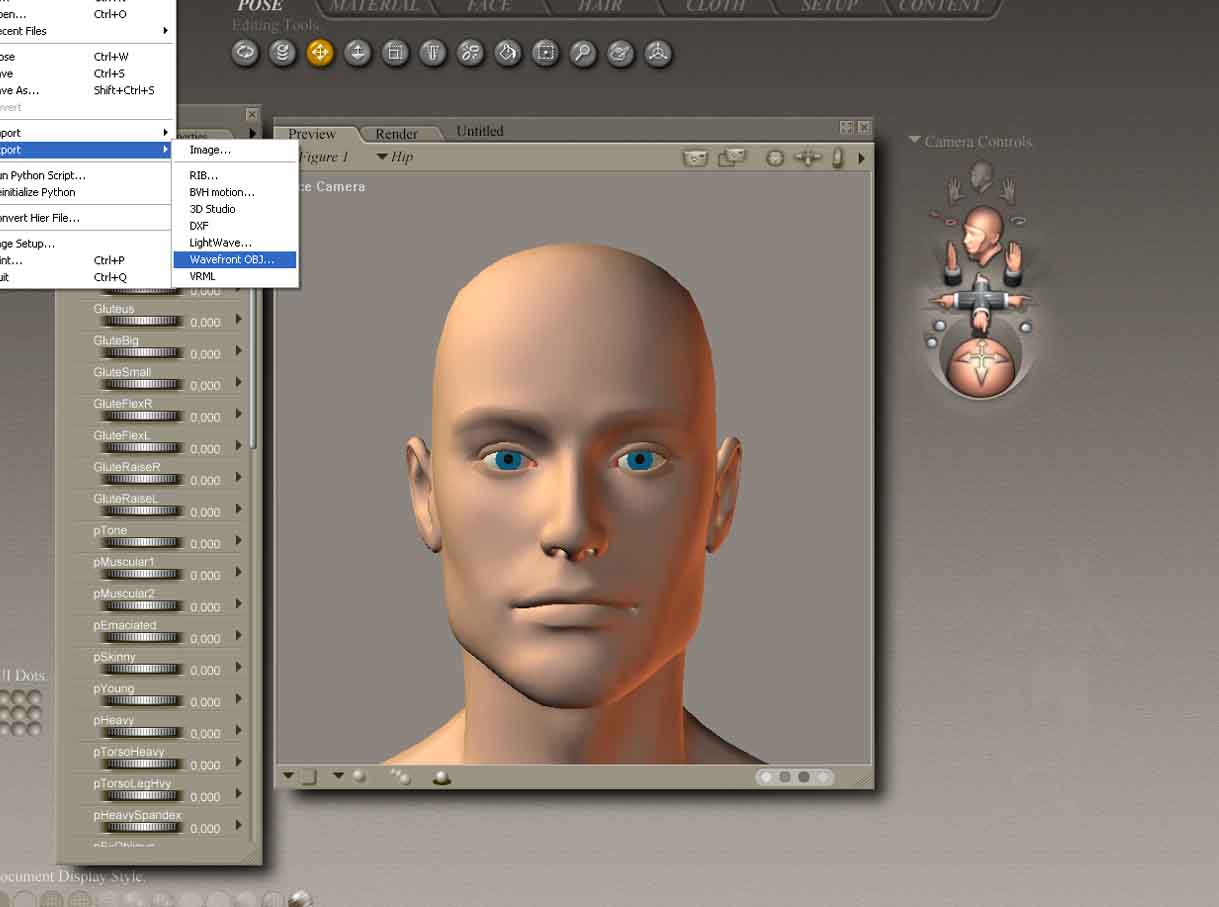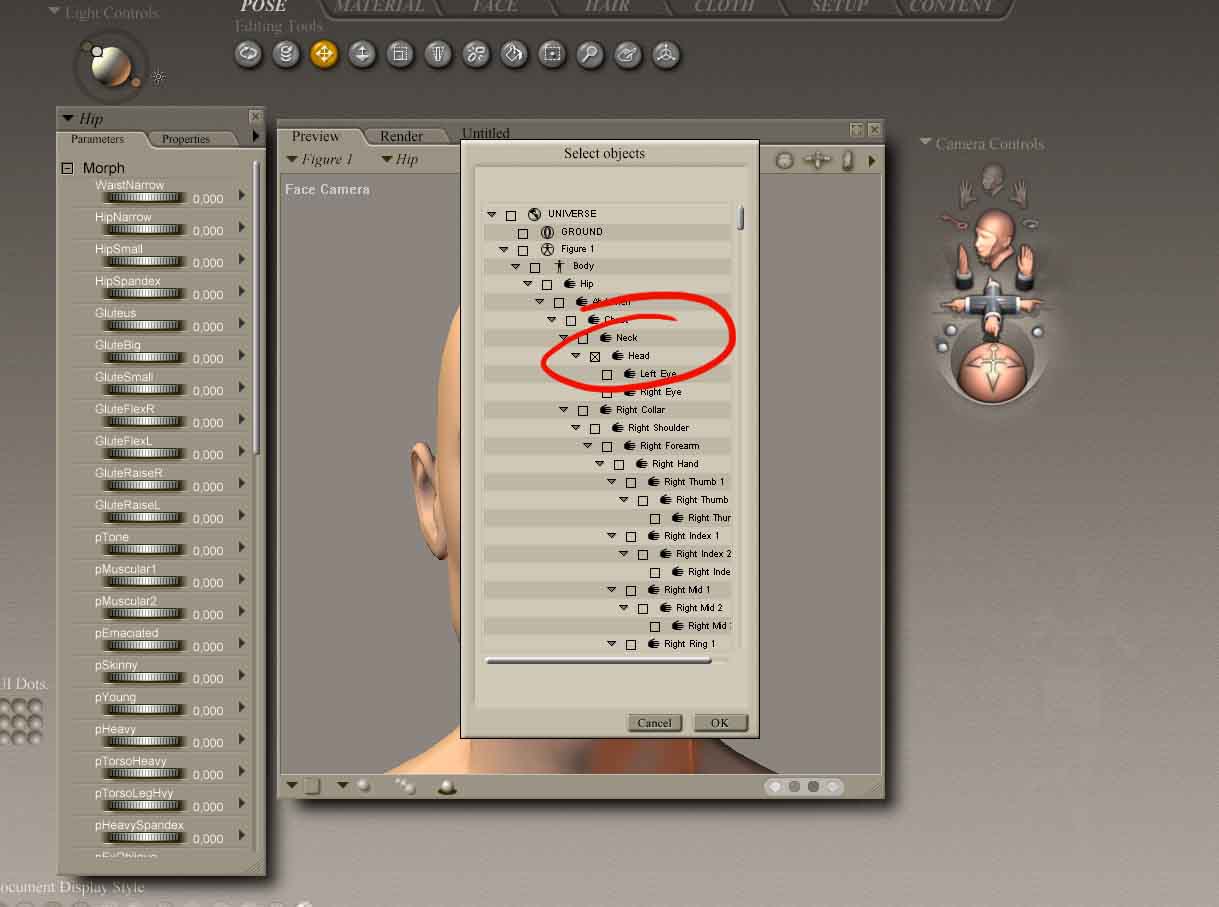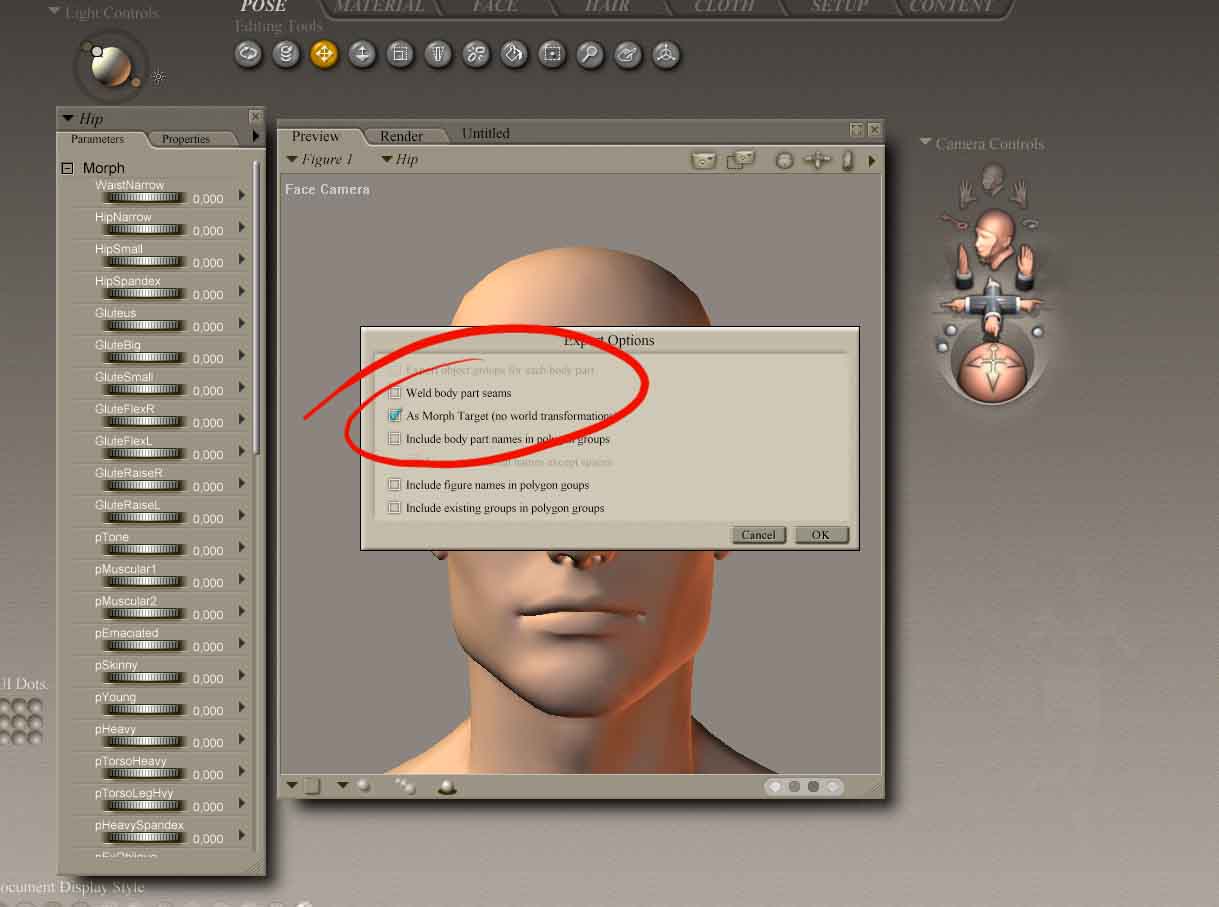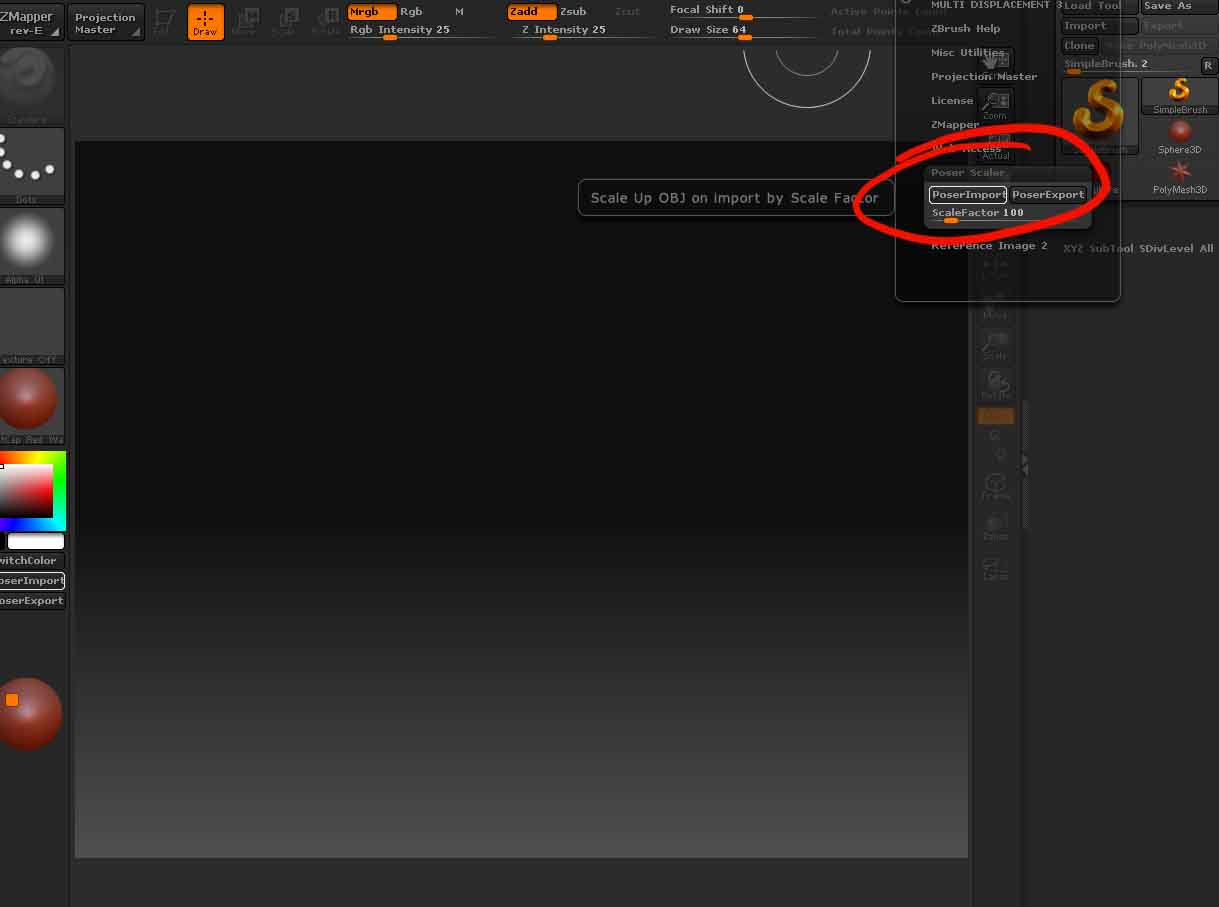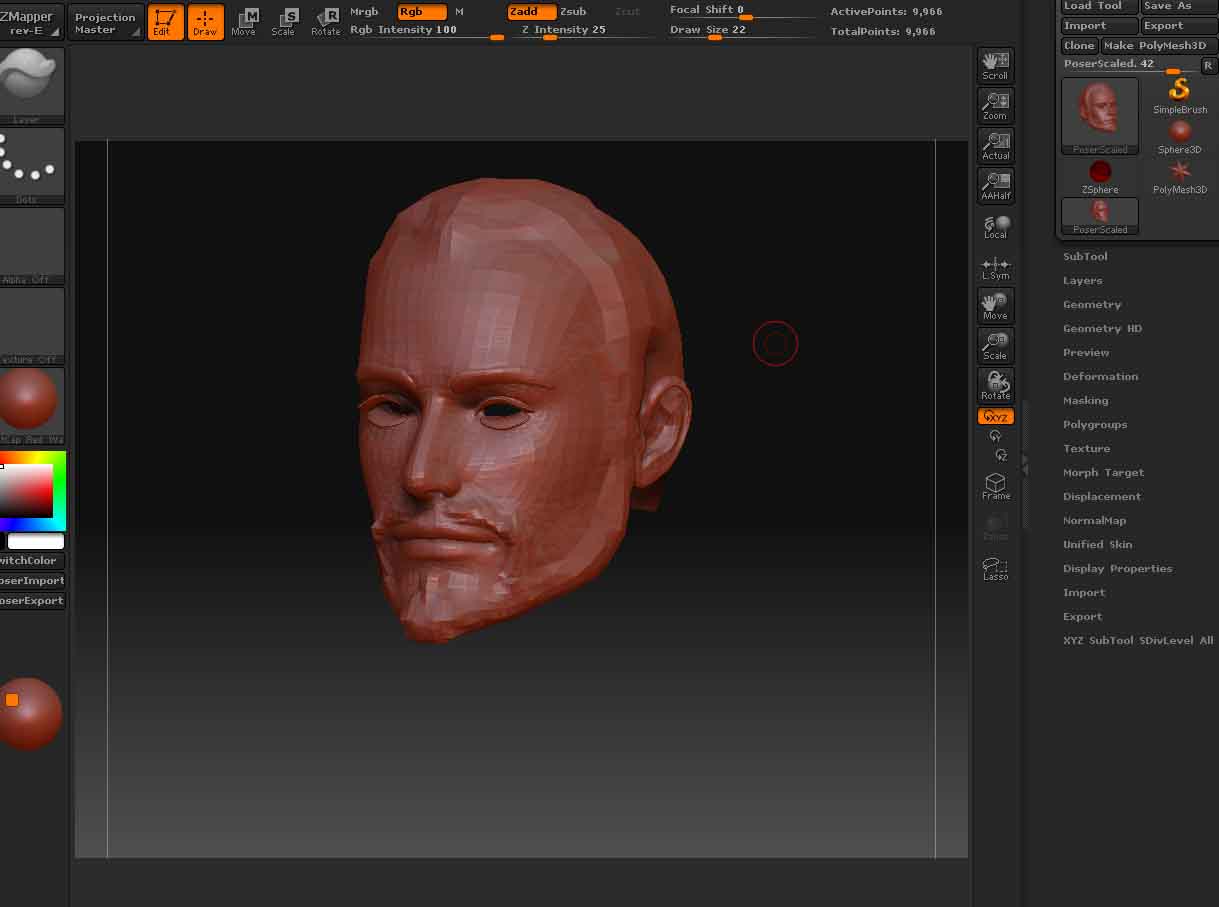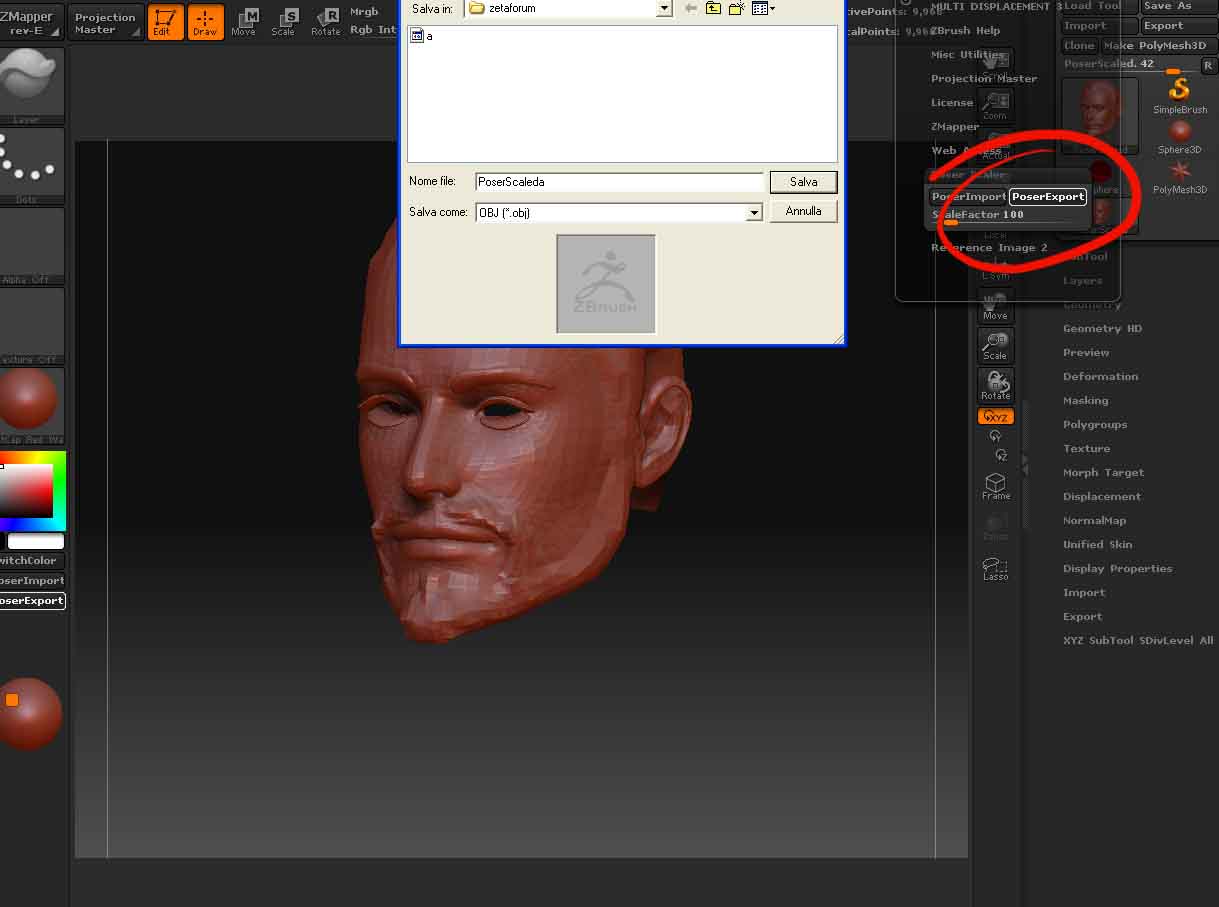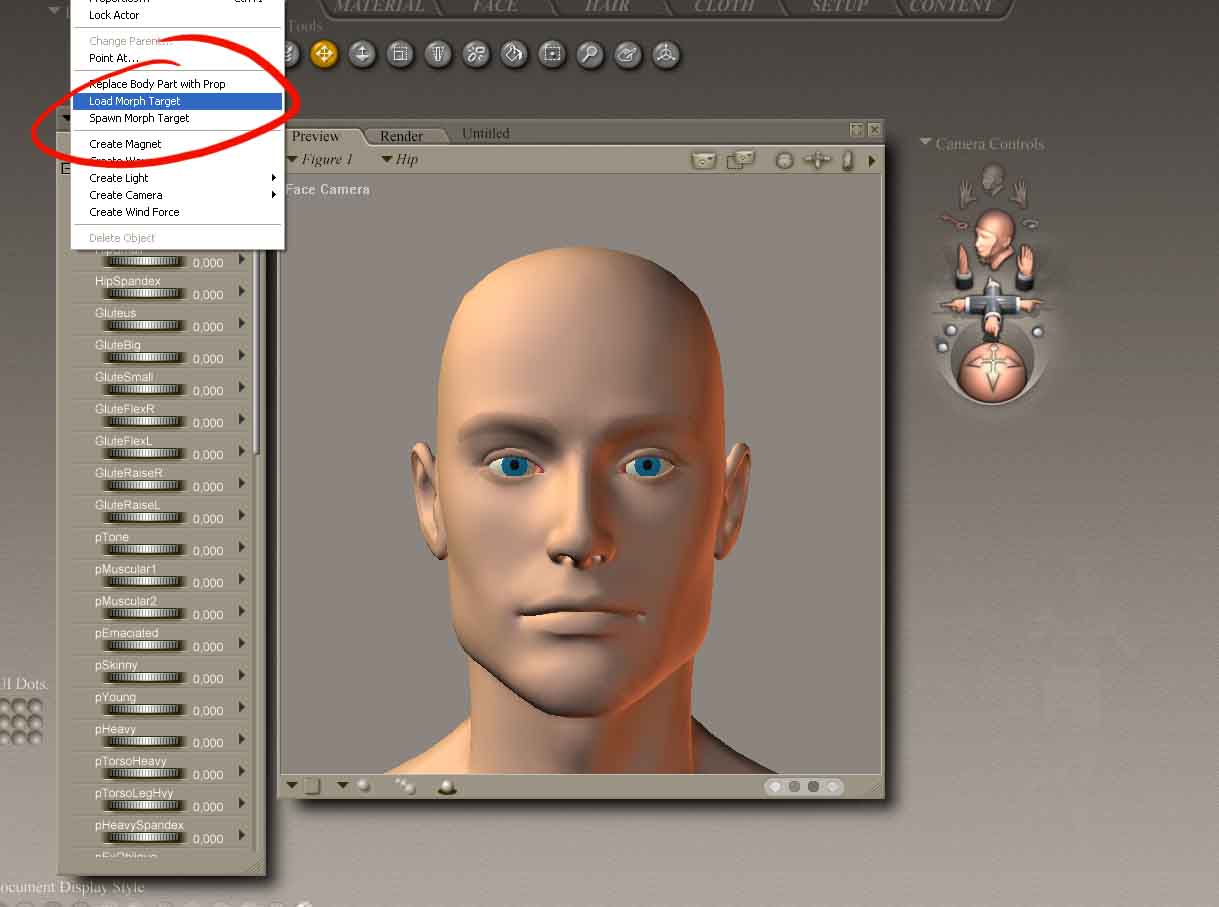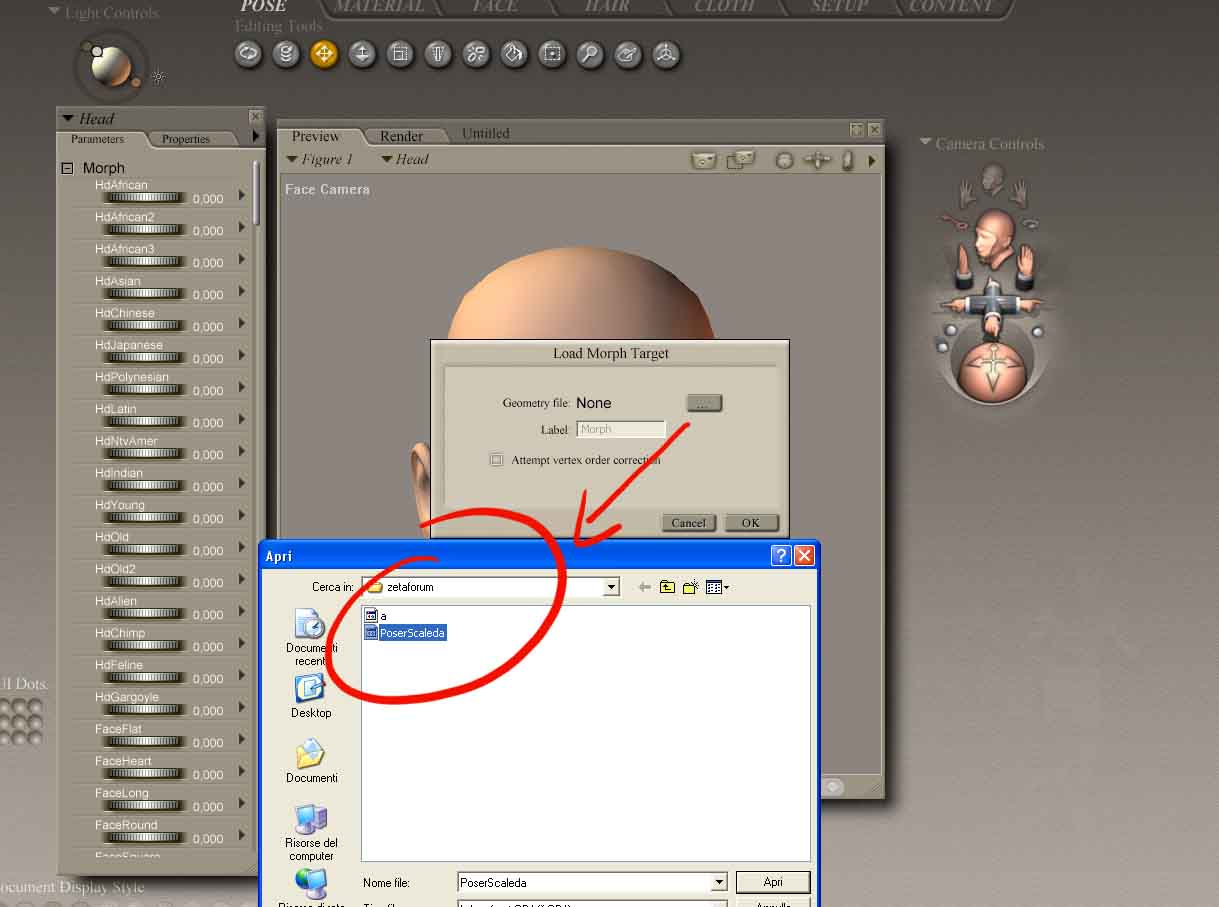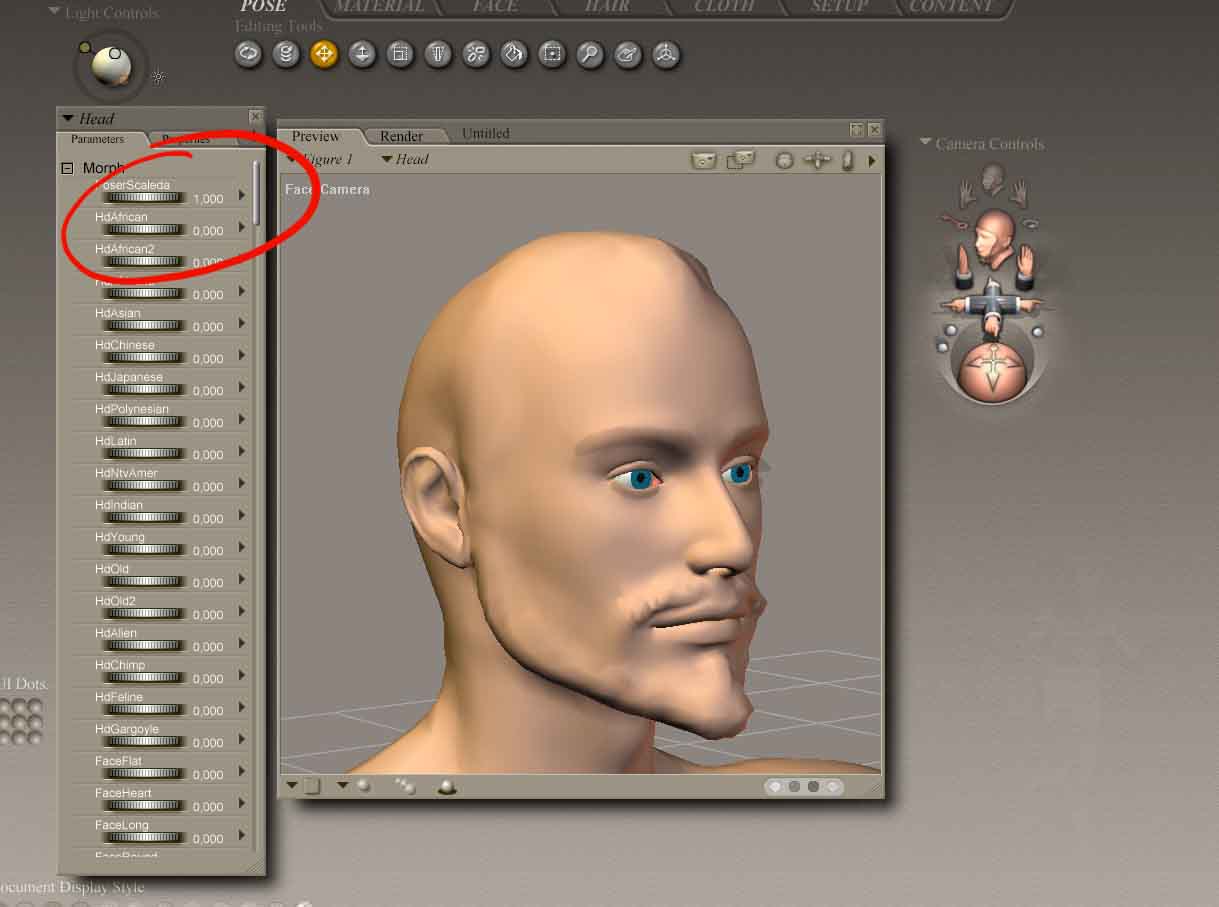With ZBrush3 I have a serious problem with import/export of .obj.
I want to make morphs for Victoria4 (a Daz character that I use with Poser). I export the head from Poser. I import it in ZB3 (in the preferences/importexport I turn off iFlipY, eFlipY). Then I export the tool and load it back in Poser, the morph works BUT the eyes are not in front of their sockets and the morph is clearly scaled (it is too big). I tried to change the scale value in the export: well impossible! the correct value seems to be between .9988 and .9987 !!
Finally I must say that the same operation with ZBrush2 runs well, no problem at all!! [so I’m, so far, disappointed with the upgrade ]
]
I don’t know if this has something to do but in ZB2, in the preferences/exportimport there is an option “Unify scale” set to 4; that option is not present in ZB3 …
Does anybody encouter the same problem and does anybody know how to fix it?
Thanks in advance.
 see this post
see this post