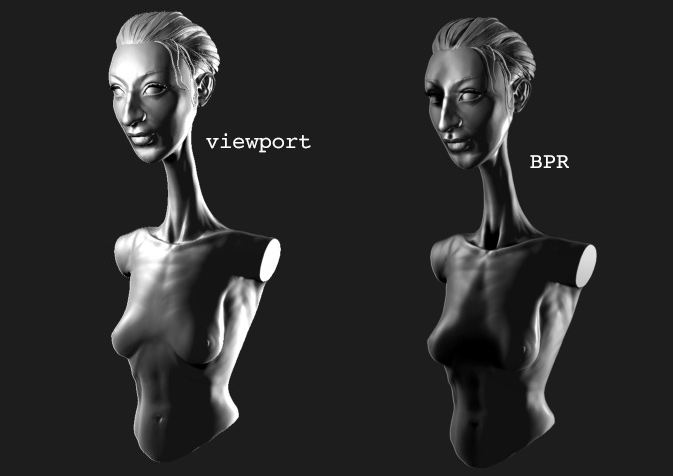Hi all,
I’m trying to learn more about rendering in ZBrush and I’m stuck at something, probably really simple… When I’m using a Basic Material, and have two lights set up, both shows up in the viewport (left image), but when I use BPR render then only the first light source is rendered (right image). Why?
Looking forward to hear from you. Thanks!
Attachments