A couple of trilobites swimming in a primordial soup. Embellished designs based on those found at the Burgess Shale. Modeled in Maya and Zbrush, finished in Photoshop. Thanks to the great artist guys who helped so much. Comments are of course welcome.
Th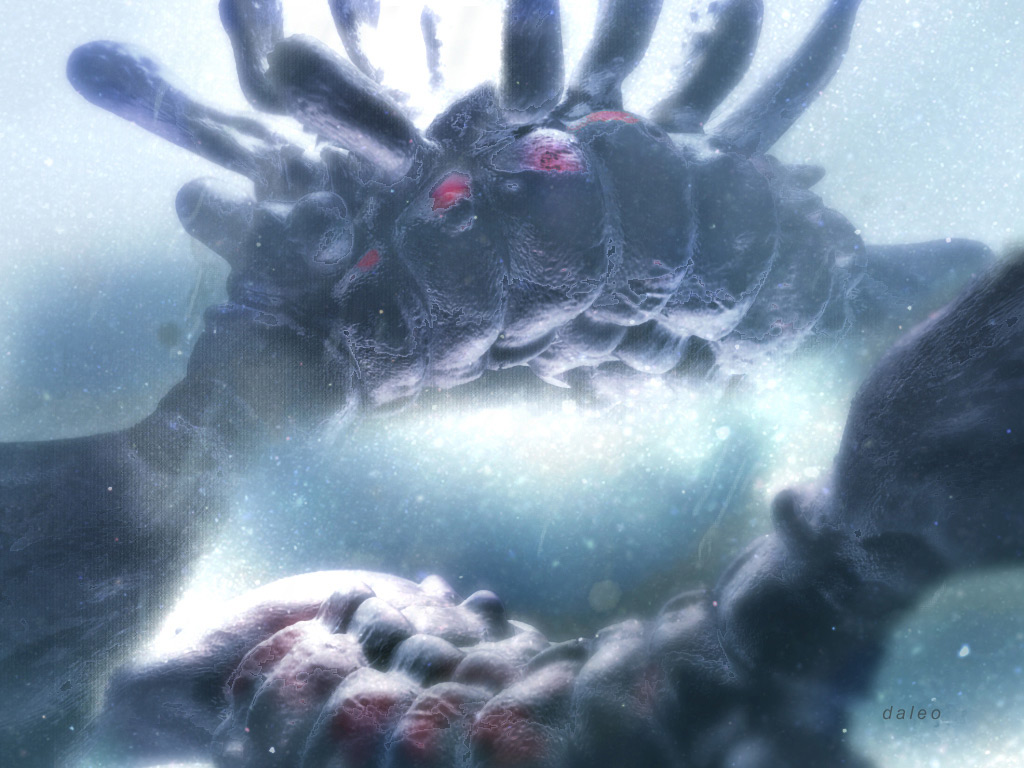 anks, Drew
anks, Drew
Yes I Love Stephen Jay Gould! Such a creative thinker, a big loss. I have almost all of his books and attended his lecture once. Thank you Pilou I’m brand new to this forum and Zbrush. Thanks for making me feel welcome.
Drew
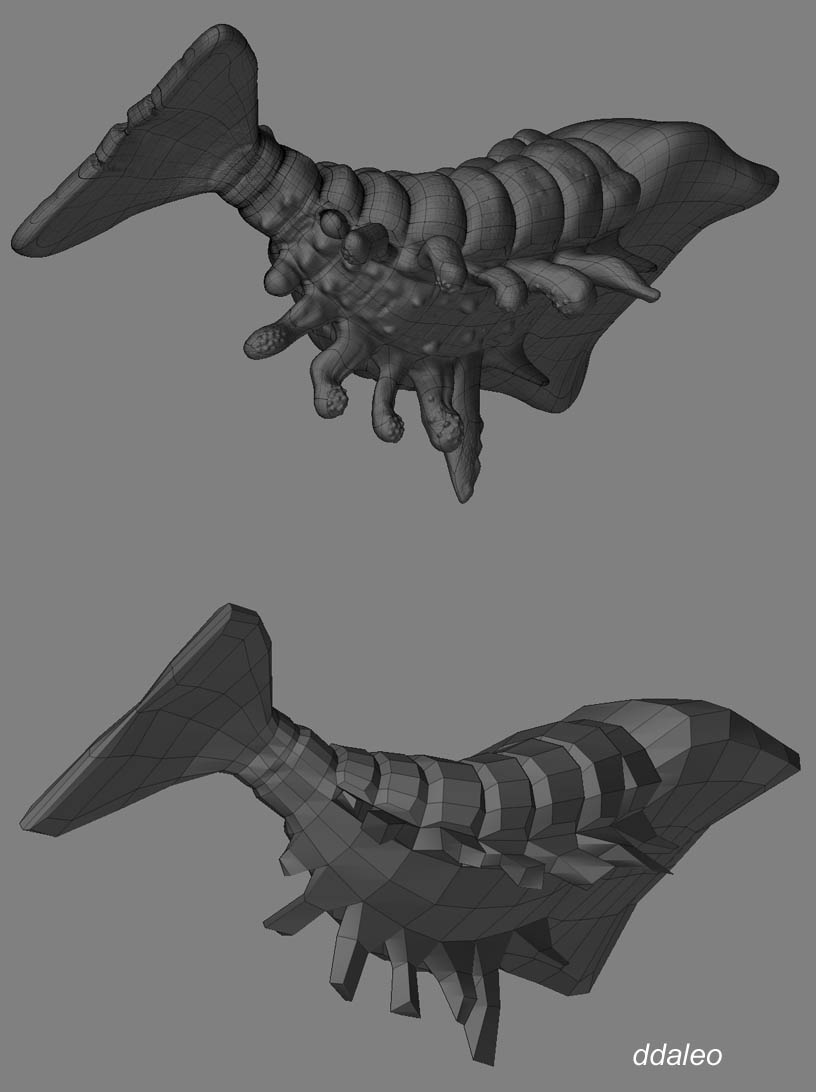
Great entry! My sort of art 
welcome aboard.
I’m liking this a lot, excellent work…
You set this model to highest resolution to be able to export dispplacement map?
Yes, highest res for displacement in Maya. Base mesh modeled in Maya.
Thanks for all the good words.
daleo
daleo
I want clarificatiion. You set this model in highest resolution inside ZBrush to get all bumps to look realistic?
I always thought that I am supposed to have low polygons model in ZBrush and apply displacement map on it for realistic bump detail. It is not how it work in ZBrush? Was the Hi-Resolution polygons the only option for realistic bump detail?
Great picture!
I imported a low res., model from Maya into Zbrush and then subdivided the mesh several iterations. From there sculpted at various subdivison levels depending upon the tool/ effect etc. When finsihed, I exported the dis., map at the highest level of divison on the mesh.
Maybe someone else can explain this better.
Thanks, Daleo
@washington - use a high resolution to sculpt the detail then create a displacement or normal map from it and apply the map to a low poly. this makes the low poly render as though it were the high poly.
I understand now.
There were some confusions with polygon and resolution in ZBrush. I did not know that high polys can be ignored when creating displacement. I also did not know that ZBrush do not have displacement in preview. I think the pixol technology that does all stuff in one. I think it probably would be nice to have displacement working in preview for speed and easy to sculpt and able to identify low-poly/displacement in preview.
I am sure alot of people are still trying to figure displacement in zBrush. I think this information need to be posted in FAQ.