Well here’s my first attempt at doing any work in ZBrush.
I created a base mesh in Maya and then worked entirely in ZB2. I opened it in ZB3 just to get some screen shots with the new red wax texture.

This is still a work in progress. I’m still working on the details and I’d like to add some color to it later.
Attachments




 As long as it’s constructive I don’t see anything wrong with it.
As long as it’s constructive I don’t see anything wrong with it. I’m still working on it though.
I’m still working on it though.
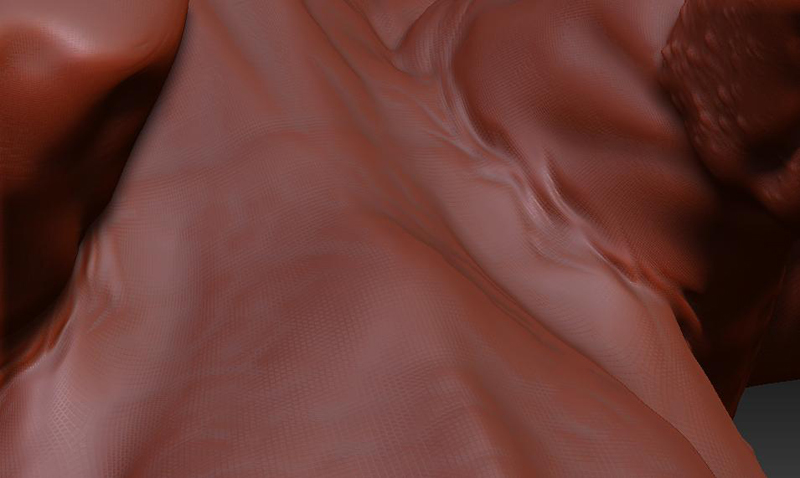
 Lol, keep doing your thing homie. PEACE
Lol, keep doing your thing homie. PEACE