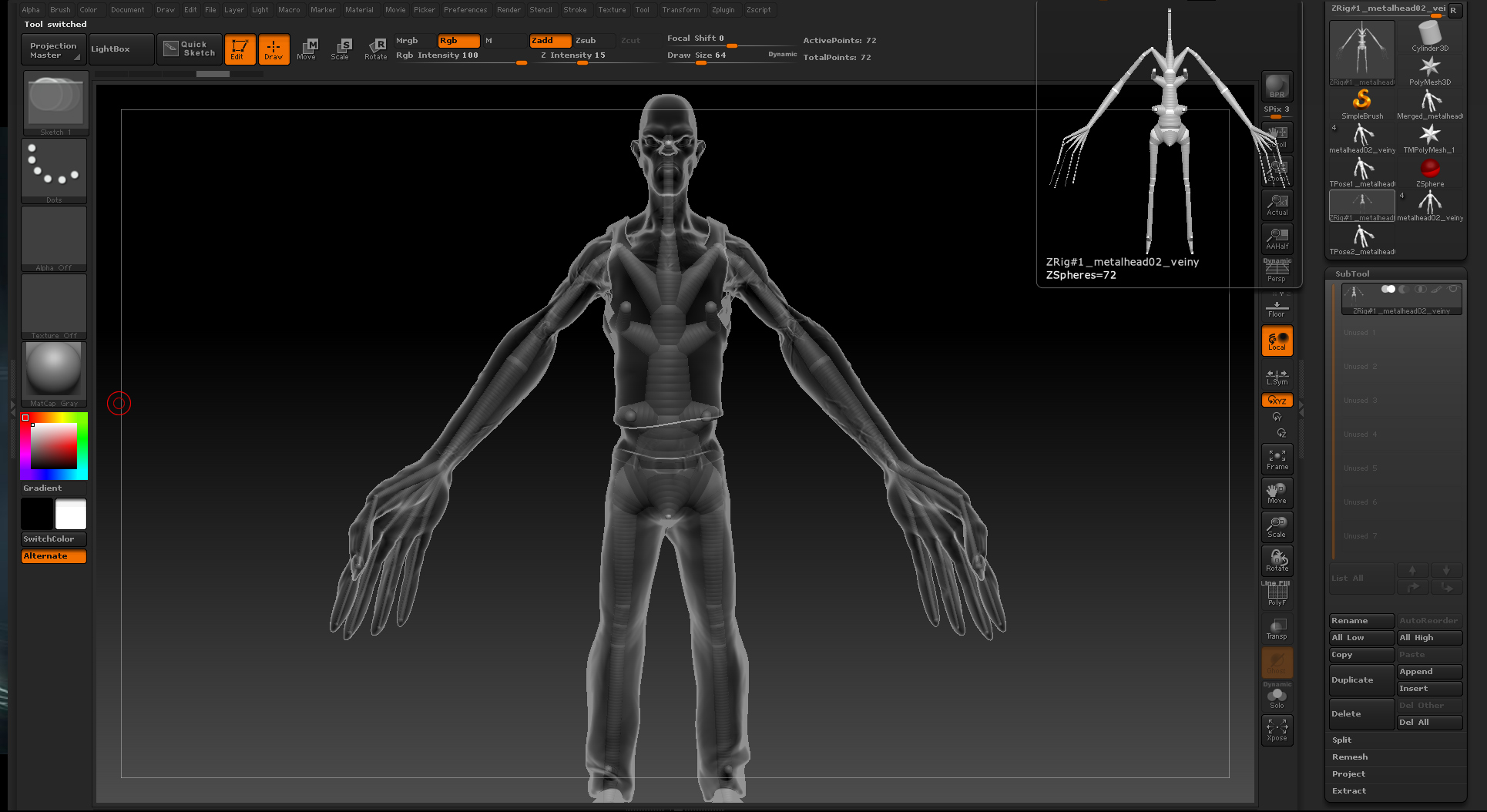I’ve attached a screenshot which will probably make my mistake immediately apparent. Not paying attention, I created my zrig at the wrong subdivision level.
Is there any way I can take this ZRig that I painstakingly created and transfer it over to a lower subdivision version of the tool? Try as I might to store and reload the ZRig through the transpose master menu, it just always says “please select a ZSphere rig.” when I attempt to paste the rig. As you can see in the screenshot, I have the ZRig ready to go… I just can’t get the little guy to work heh.
I know I can just remake the ZRig… but I’d like to sort out this problem. Partially because I only get a couple hours a week to work and I can’t bear the lost time ha.
Thanks.
Attachments