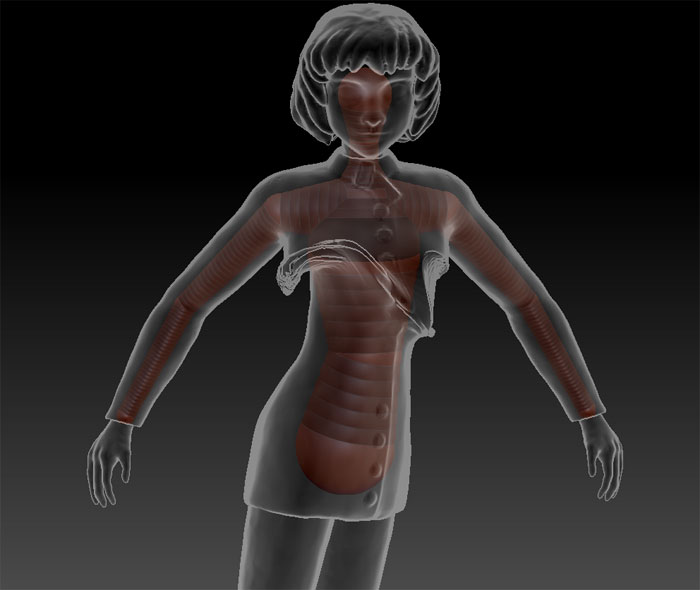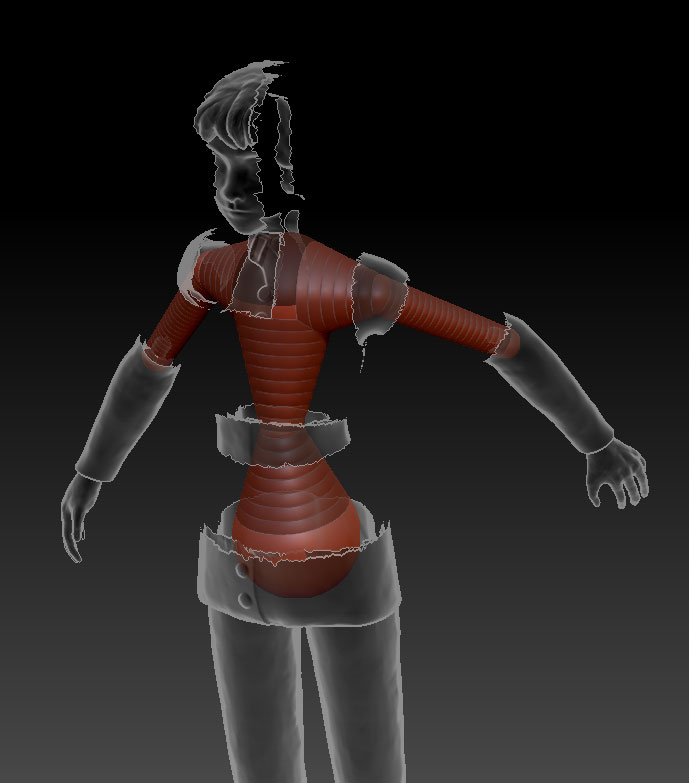Hello,
I’m encountering some problems with the posing of my character after using Transpose Master to rig it with zspheres.
I’ve redone the rigging a couple of times, each time with the same result. I’ve rigged a small part just for the example picture below.
Perhaps the problem is that my mesh is too dense. However I’ve used dynamesh and can’t use Reconstruct Subdiv.
I guess what I need is some way to “smooth” the area of the deformation. Now it is a sharp line. Is there a way to “feather” this, so to speak?
Any help would be appeciated.
Attachments