Ok now, this is pissing me off really.
Second day now and i cant pose my model as i want it because of some stupid error i constantly get with transpose master.
After i pose low res model, scale parts, move etc… when i hit to transfer it to my original model the transpose master gives me the pop up message, and says that the topology of my model has changed and asks if i would want to transfer the hi rez details.
OK, i dont know why or what has changed because on this subtool i havent done ANYTHING!!! but when i hit OK to transfer the hi rez details… ZB starts to think and crashes…
If i hit NO, it deletes my modeling details and leaves my base mesh :rolleyes:
What is the problem here ? I cant get this. I dont do anything to that subtool, i use it for reference to position my other subtools correctly… ?!
I have this same problem with another model of mine. Totally different project, a model that i try to pose and the one of the subtools get this message and ZB crashes…
I just did a small test. I load my tool, select some subtools to be visible hit Tpose then after it makes the low poly i hit transfer, whithout any changes made, and it crashes again after this transfer details message… Again on the same subtool ?
Sorry for so much posts but i thought i found the problem, but it turns out that this is not the problem.
As you can see in the pic, the path of the subtools which i manipulated with transpose master were messed up.
I corected them all and tryed again to run transpose master. Again selecting some subtools and again the problem occurs on one particular subtool! The top cloth that you can see on the pic ?!
I didnt transpose it at all.
I do Check mesh integrity - its all ok! I export it to my 3dapp (xsi) import again, it all seems fine.
So i really dont know what the problem is ?
Any help, ideas ? or its just a bug ? [ATT=]problem in the paths.JPG[/ATT]
Actually everytime i use transpose master there is some problem with the paths…
But i dont think this is the problem here… dunno what to do 
Attachments
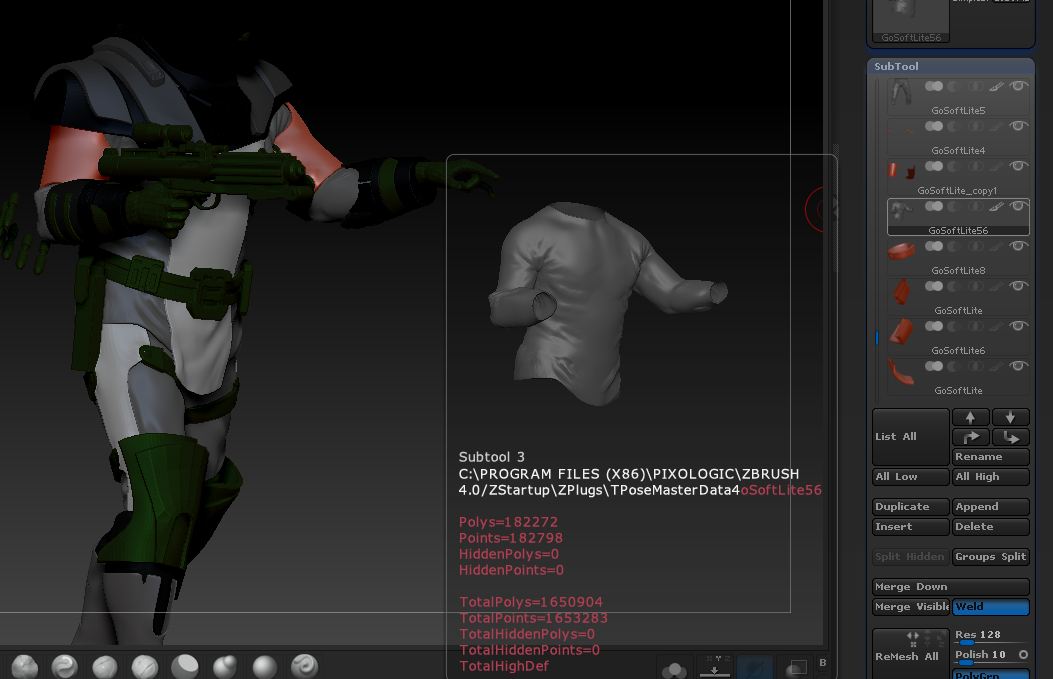
(1) The path changes are simply part of the way Transpose Master works and not anything to worry about. (They happen because TM imports the posed subtools from its Data folder.) If you save your ZTL then all the subtools are saved with it - their paths are irrelevant.
(2) If you get the ‘mesh topology has changed’ message then something is going wrong. Try this:
- Run through all your subtools and turn off Tool>Subtool>Weld.
- Create a new combined mesh with Transpose Master.
- You can pose if you want but this isn’t essential - test to see if pressing the TPose>SubT button will transfer to the subtools without errors.
If you still get the error message for that subtool then I’ll need to take a look at the model to see if I can find what is causing the issue.
Thanks for the reply Marcus! This didnt help… i dont know what the problem was but i fixed it by cloning the problematic subtool and the appending it again.
No problem now… ZB is a lot buggy…
Another Q. I read somewhere in the forums that in ZB4 the polypaint from texture, set with tiling in the UV, works ? I cant make it work, only 1x1 tile.
?
Here is another one: I want to make polypaint from texture ON a 3dlayer… But it does not work ?! AT ALL… I mean, i put the texture from Tool>texture, then hit the polypaint from texture from polypaint and nothing happens.
If i dont have any layers, this works - with no tiling at all having effect.
?
Glad you got it working. 
Set up the UVTiling how you want then export the model as an OBJ and re-import. Then set the tiling back to 1x1 and you’ll be able to transfer to polypaint.
Here is another one: I want to make polypaint from texture ON a 3dlayer… But it does not work ?! AT ALL… I mean, i put the texture from Tool>texture, then hit the polypaint from texture from polypaint and nothing happens.
If i dont have any layers, this works - with no tiling at all having effect.
?
Set your new layer to record mode then paint over the whole model with a color. When done do Polypaint From Texture - the texture will transfer to wherever you have painted.
Thank you very much Marcus!