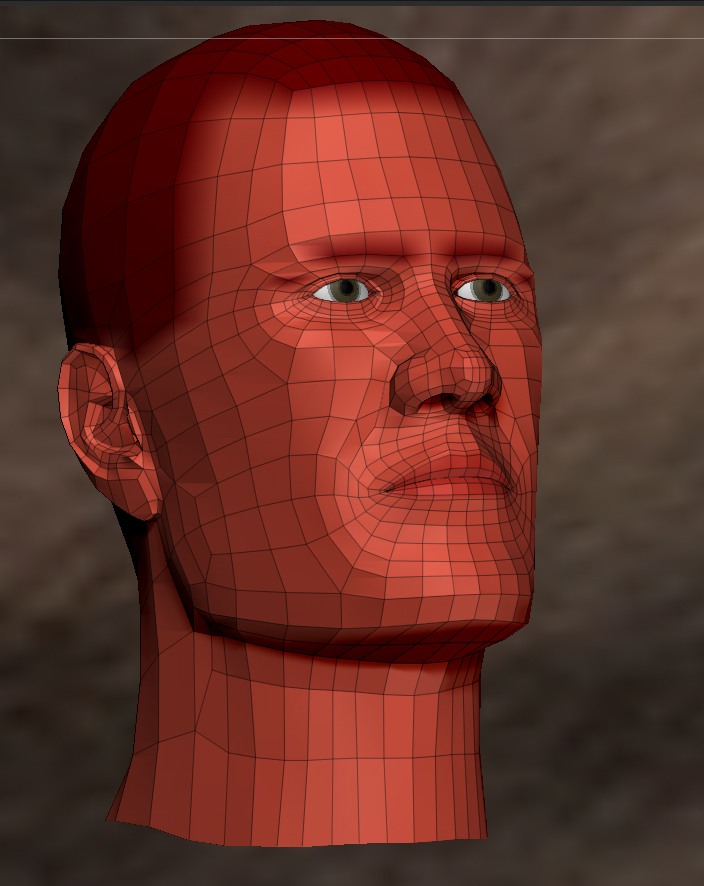Hello everyone, I am totally lost as to how to non-sloppily add a couple of edge loops to the SUBD 1 of a character’s neck without totally causing a mess in SUBD7 (shifted geometry, “origami geometry”) or losing the polypaint information.
What’s the best way to do this?
I have consulted the manual and a bunch of tutorials but somehow things just don’t go quite the way I need them to.
Thank you very much in advance.
Attachments