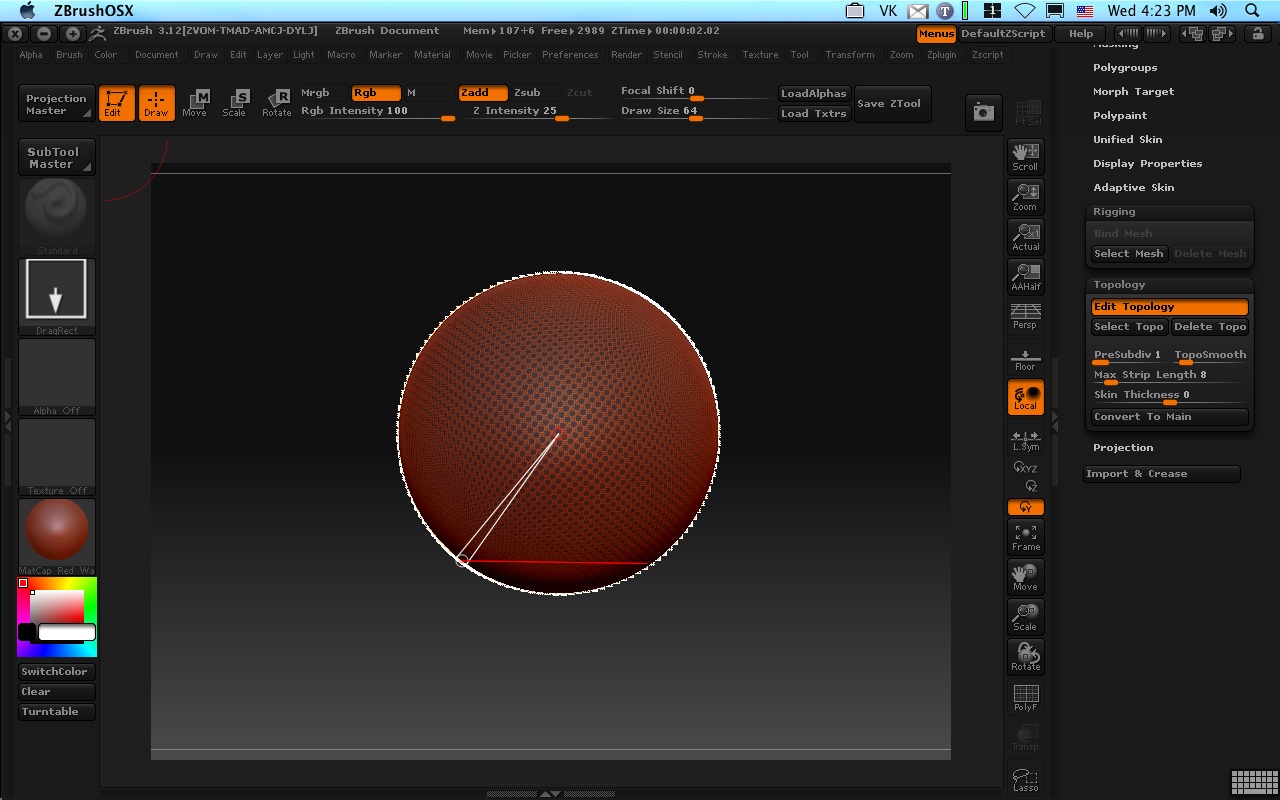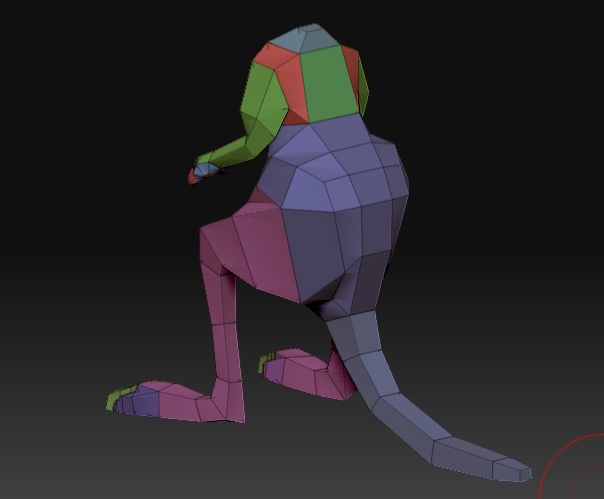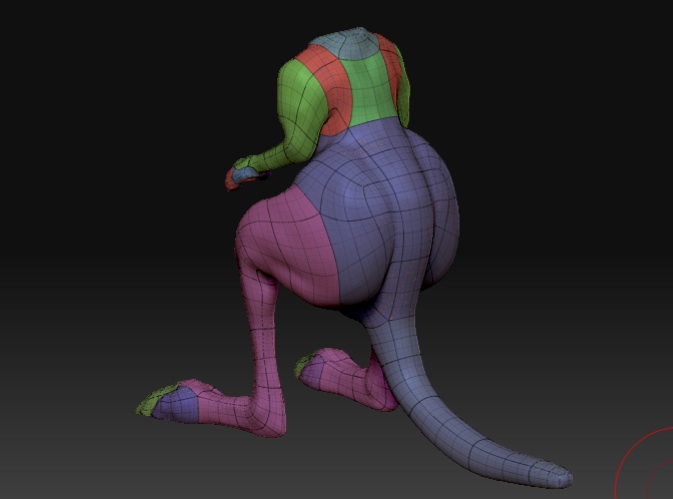hello guys
well i am new to zbrush and i must say zbrush is the most fun app. i have ever come across , great to be here 
now to the prob. at hand:
zbrush 3.12 crashes when i try to paint topology on a model that has
19,749 ACTIVE POINTS at SUBDIV 2, ( all quads )
i also tried to paint topology on the same tool at SUBDIV 1 with 5,091 ACTIVE POINTS, again zbrush crashes !
I following the instructions from Topology & Flow Lab btw.
i also tried to edit existing topology and zbrush crashes as well
i folowed this instructions:
Editing existing topology
Load the model you want to edit
Select a new ZSphere tool.
Clone your model.
Make sure that the subdiv level of the cloned model is at 1 or 2 (If you don’t, it doesn’t work! The original model can have as high subdiv levels as you like)
In the Tool:Rigging subpalette, select the original model, and activate (optional) the Projection Mode, so that the model which will be generated is projected on the Template.
In the Tool:Topology subpalette, select the cloned model. All the lines will show up.
Enter the Edit Topology Mode.
Hardware Overview:
Model Name: MacBook Pro
Model Identifier: MacBookPro3,1
Processor Name: Intel Core 2 Duo
Processor Speed: 2.4 GHz
Number Of Processors: 1
Total Number Of Cores: 2
L2 Cache: 4 MB
Memory: 4 GB
Bus Speed: 800 MHz
Boot ROM Version: MBP31.0070.B07
SMC Version: 1.18f2
System Version: Mac OS X 10.5.6 (9G55)
Kernel Version: Darwin 9.6.0
fresh INSTALLED ZBRUSH 3.12 WITH NO PLUGZ
one more thing that i can’t seem to figure out;
i am not abel to SCALE & MOVE the canvas, the scale button only scales the tool
so is there a way to scale and move the canvas ?
thank you for your time and many thanks in advance for helping out
have a merry Christmas and a happy new year ! 


 It was discovered and documented by others with ZB 3 and ZB 3.1. Apparently something in 3.12 broke this experimental feature. The workaround I documented above is a pretty easy way of selecting part of your mesh as the basis for retopologizing (is that even a word?) that seems to work in all versions of ZB3.x within the edge limitation for adaptive skins, I noted.
It was discovered and documented by others with ZB 3 and ZB 3.1. Apparently something in 3.12 broke this experimental feature. The workaround I documented above is a pretty easy way of selecting part of your mesh as the basis for retopologizing (is that even a word?) that seems to work in all versions of ZB3.x within the edge limitation for adaptive skins, I noted.