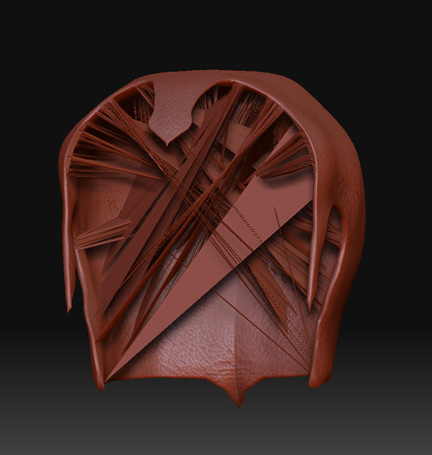Thanks for all the love guys!
Thanks again for all the hard work Rastaman and Plakkie.
You are quite right Rhumba. However, I am guessing you can clone your posed model and use it as a morph target for you your multilevel model. Providing of course you that your multilevel is a single tool with the same vertex order. It is far from elegant and I bet it’s easy to break. I will do some more tests to figure this out.
In order to make this single tool model I:
- cloned the woman tool (leaving behind her original clothing sub tools)
- went to the lowest subDiv level on the clone and deleted the higher levels
- at this point the mesh was too low res to extract what I wanted for clothes so I used the Topology tool to create new, low res clothes (the skirt was one rig and the top was another)
- Adaptive Skinned the skirt and top at the lowest subdiv level and inserted each mesh resulting mesh into my “uni-mesh”
- repeated steps 3 and 4 with a new Topology rig to make the hair
- for the eyes I made a polymesh from the default polysphere and recreated subDivs twice for resolution that matched everything else in the uni-mesh
- deleted the higher divisions for the eye polymesh.
- appended this new eye poly mesh as a subtool, cloned it then appended the clone as another subtool and mirrored the clone
- cloned both eye subtools, deleted the subtool versions and did used Insert Mesh to combine each of these in the single tool.
- as I inserted each new element I masked everything but the element and used color/fill object to apply a color and material to that element.
This process sounds worse than it was, though a simpler solution would definitely be welcome. I look forward to whatever subtool friendly transpose and rigging updates Pixologic provides.
The biggest annoyance through out the process was that some elements kept loosing their material setting even though I filled them each independently. That and the fact that during the actual rigging process I could not see the parts of the head rig that I moved to the middle of the head while in topology mode.
I should point out that earlier tests using the transpose on a “uni-mesh” yeilded far less desirable results because transpose masking apparently needs connected geometry to work as expected.
Hope this helps.
 Turn X Symm when you first select the ZSphere.
Turn X Symm when you first select the ZSphere.