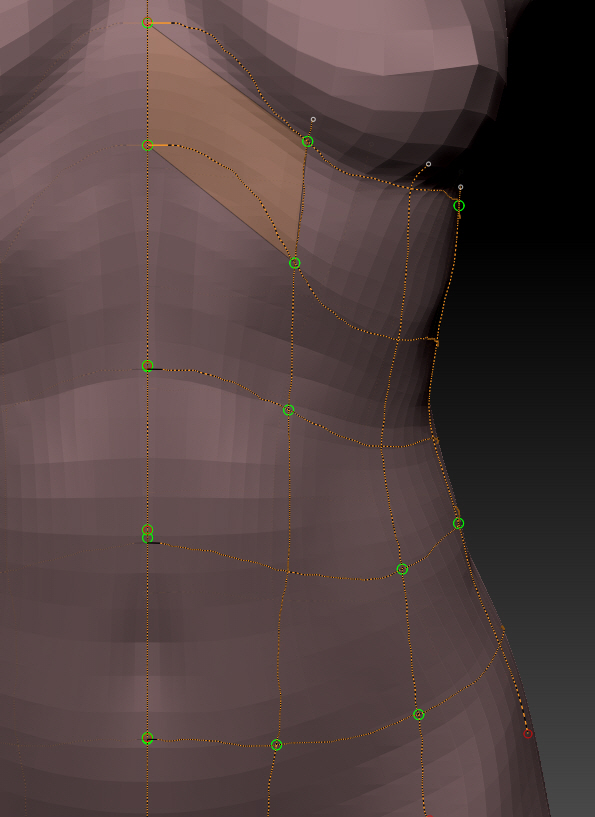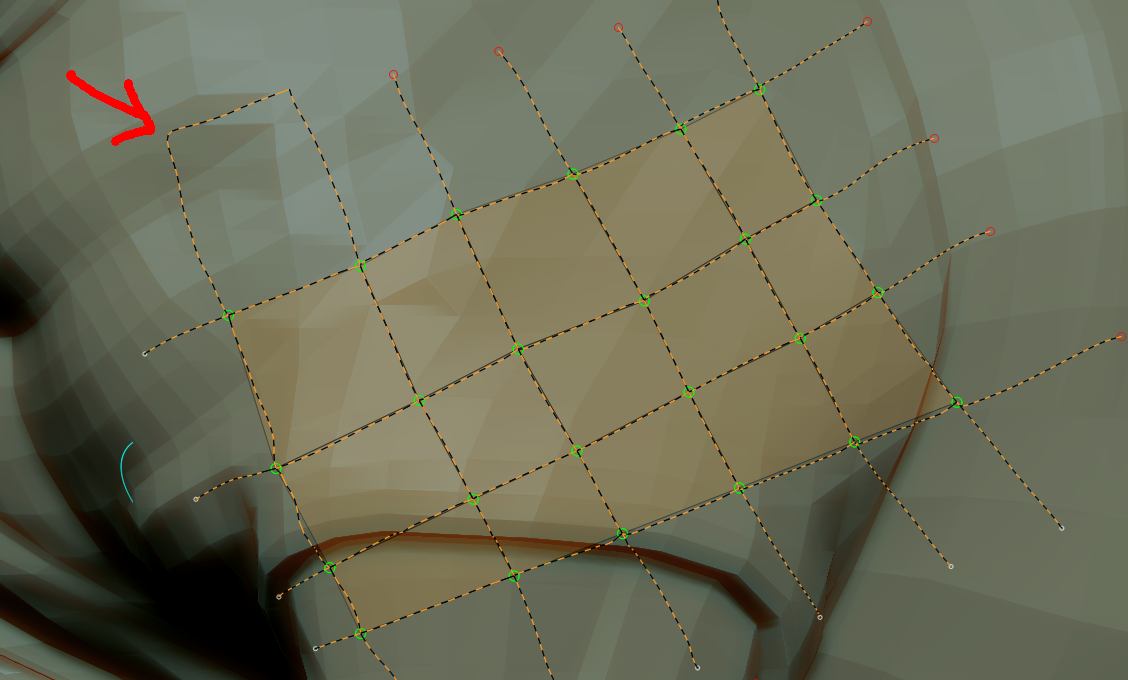Hello.
First thanks for this feature packed update, plenty to try out. One area I was interested in is better retopology tools, and from first apearence is seemed the topology brush was that. Iv been trying to get polygons to appear by drawing patches of curves over the mesh, but no polygons show, at least only here and there, dont seem to be working for how I expect it to?
Thanks.