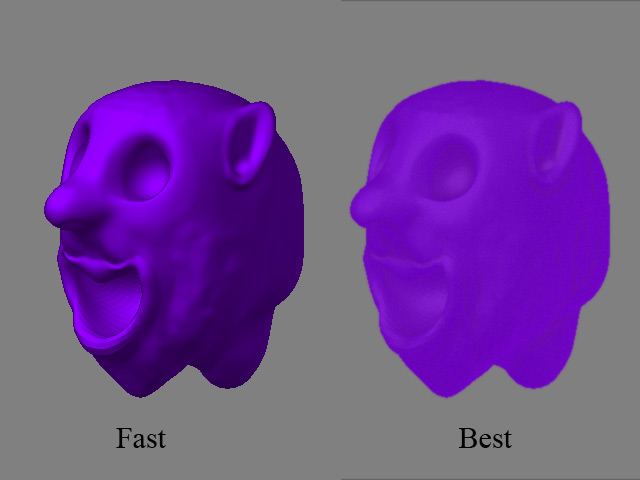Hi every one
I am new to zbrush and this forum.
Now I have learned and managed a bit of modeling part in zbrush but texturing is going over my head.
1)I need help in first understanding exactly how material & texture settings effects the overall texturing in zbrush .
-
I cannot find any tutorial about toonshading in zbrush. Now I need a material inbetween flat color and realistc texturng. Something whch is easier to achieve in max or maya using plugins.
-
If any of you have created even a flat color setting for comics or illustrations then please do give me the material setting values you used.
I hope some one will help me out with my problems. I am uploading an image of kellogs chocos character(this ones quality aint good) but if you people have seen pack of chocos you will understand the quality of toonshading I require.
regards
sunny
Attachments