After exiting Projection Master, the tool went gray and I can not sculpt any more.
I still can rotate it, but moving the pen over the object just rotates it.
I am in edit and draw mode.
Undo did not help.
Help!
Sounds like you’ve masked the model. Ctrl+click+drag the background, or press Tool>Masking>Clear Mask.
It is not that. I can still rectangle-mask it but I can not use brushes… see picture

Moving the pen over the object just rotates it.
Is ZAdd turned on? Failing that, save your model and restart. I can’t think what else might be causing this.
Yes, it is ZAdd is ON. This happens often so I am trying to figure out the reason.
Have you actually tried clearing the mask using the clear mask button? I think the masking bug still allows you to mask again like in your picture but the regular model is still masked.
Also if you could post the steps to duplicate the problem as well as a full screenshot. Sometimes it’s a simple setting or even the type of brush you’re using.
I just did… no luck
Please post a full screenshot as described here, along with your system specs:
http://www.zbrushcentral.com/announcement.php?f=101
Don’t reduce the size of the shot or crop it. There’s no sensitive information on the ZBrush UI.
Windows 7 Pro, on Lenovo X220 TabletPC i5-2520M @ 2.5GHz, 4 GB
the same happens on
Windows 7 Ult, Desktop PC, DUAL XEON X5650 @ 2.66GHz, 24GB RAM
Image above is with grayed out, unsculptable tool,
It happens sometimes after exiting Projection Master where I use Deco Brush…
(By the way, is there a Decobrush without using Projection Master)
Looks like Dynamesh is being used. Maybe that’s related. Try to undynamesh and enter it again, see if that helps.
Many thanks for the screenshot and the system specs. I’m afraid I am still at a loss as to what is happening. I’ve tried hard to reproduce the error but without success.
That’s a lot of active points…
I am constantly entering Projection Master, make a few Deco Brush stokes and exit PM… (painting only deformation)
Sometimes when I exit PM my model is unsculptable, but it is once in 30 times.
Even if I re-drop that tool I still can not sculpt it.
I learned to save every few minutes so I can restart ZB when that happens.
Something that only happens that infrequently is very difficult to pin down. It is possible that something is not being reset correctly when you exit Projection Master. You could try:
- Resetting the sculpting brushes by pressing Brush>Reset All Brushes (at the bottom of the palette).
- Check that the Transform palette Modifiers>XYZ is turned on.
- Saving the model as a ZTL, then pressing Preferences>Init ZBrush before reloading the model. (That’s essentially the same as a restart but should save you some time.)
The ‘turning grey’ is puzzling. The material is not being changed is it? And you don’t somehow have a different subtool selected? Apart from masking, those are the only two things I can think of that would change the color.
Attachments
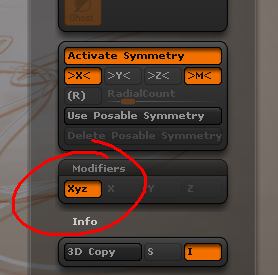
I tried everything. Even a quicksave is corrupted. Here is the model, re-saved as tool, I erased everything except the eye. Can someone pin the problem down. It is really frustrating, I have lost hours of work on many models so far. The good thing is that I am not sculpting for money so there is no stress.
problem.zip (375 KB)
Well, the shadowbox tool seemed OK but the other one is just ‘toast’ as far as I can tell. Sadly, it will not sculpt at all. You can be at that stage in about 45 seconds with zspheres and adaptive skin.
You can correct it like this:
- Make sure the model is on the Canvas and in Edit mode.
- Turn OFF Edit (hit T on the keyboard).
- Set the Z Intensity slider to 100.
- Set the RGB Intensity slider to 100.
- Turn Edit back on.
You will then be able to sculpt your model.
Explanation:
When drawing a 3D object on the canvas the Draw>Z Intensity and Draw>RGB Intensity slider settings should both be at 100, otherwise the model will appear gray when you enter Edit mode and/or you may not be able to sculpt.
I think what is happening in your case is that Projection Master is failing to reset correctly, causing the problem you describe.
Great find Marcus, thank you very much! This will save me a lot of nerves until the 4R6.
Marcus, I was just now having this problem. You are so beautiful right now I could kiss you!!
Thanks guys! 
