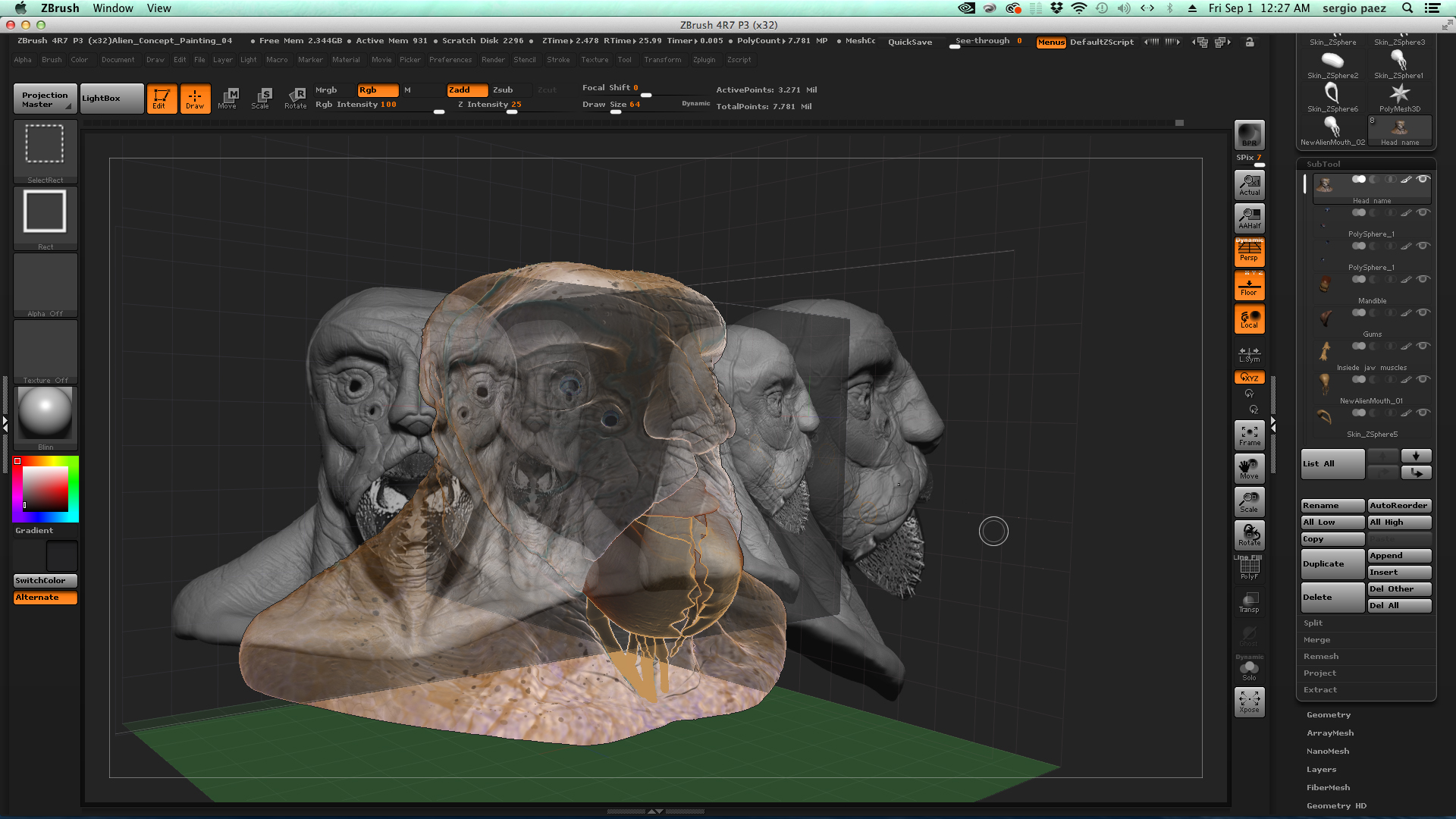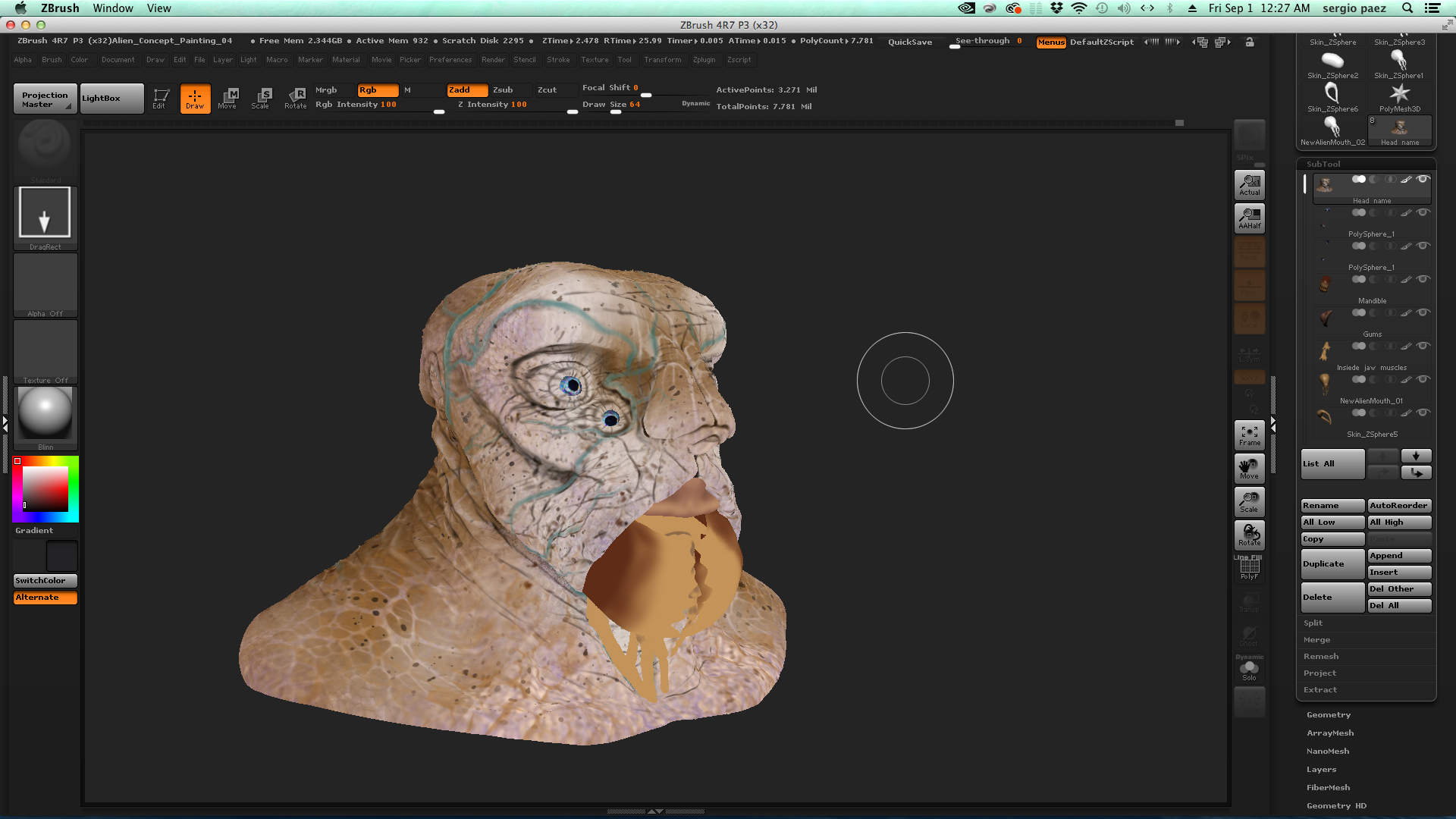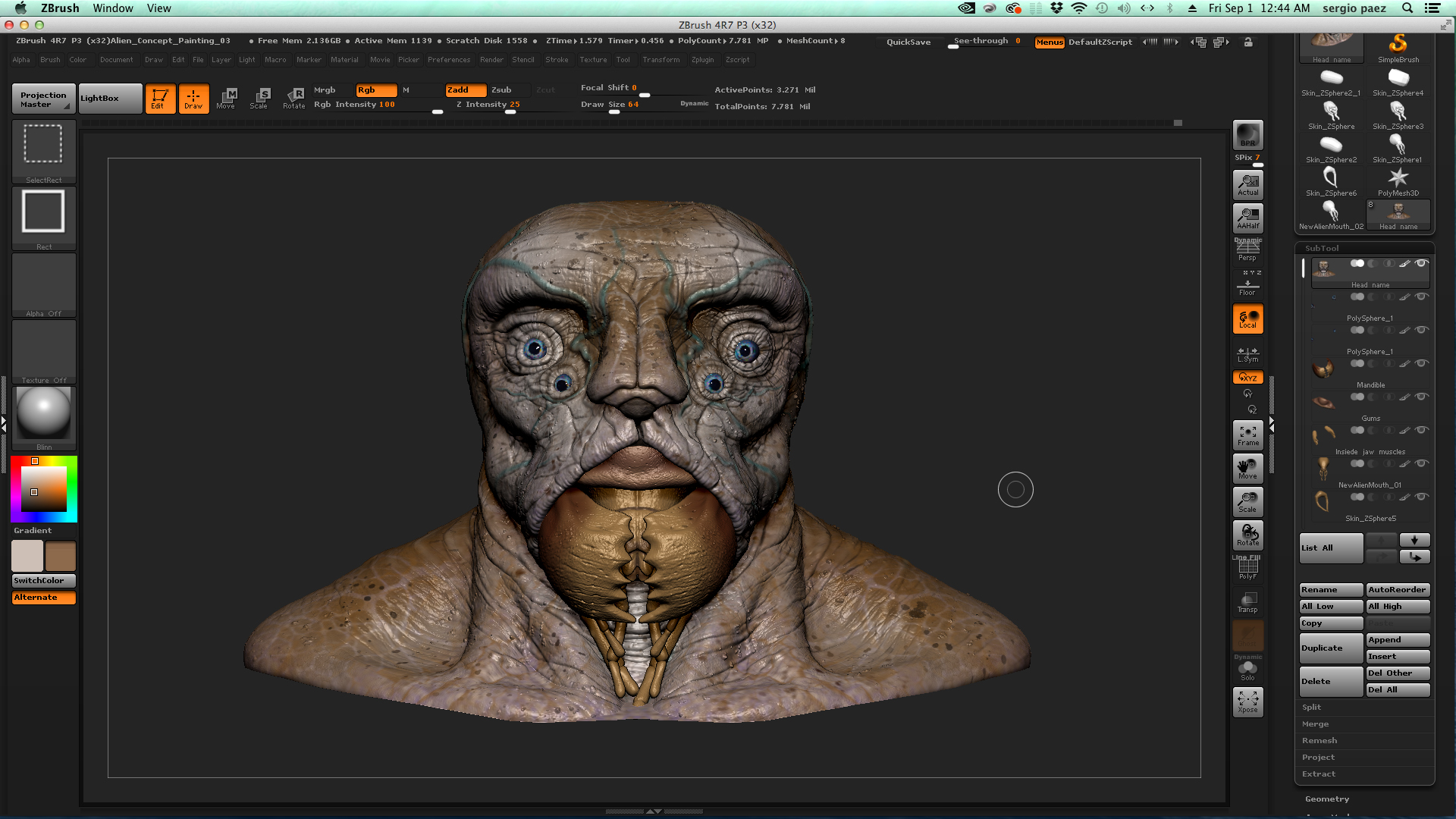Hello everyone,
I am pretty much new to Zbrush and i ran into a dilemma found myself stuck and not sure how to make my tool visible once more. I was modeling when i accidentally button smashed my keyboard and my tool became invisible and i don’t have “transparency” button clicked. If anyone can help it would be greatly appreciated! thanks in advance.