Strange one here. The mesh I’m working on now has somhow turned grey. There is no texture on it. Its not colorized. Changiing the material doesnt affect it either. The material changes but its still a dark grey. When I mask over it nothing shows up on the screen, but the small tool icon does show the mask. Clearing the mask doesnt help. Polygroups dont show up in color but they are still there and are selectable. I’ve been using Zbrush for a few years now so this seems kind of weird to me. Only happnes with this one mesh too. If I load the older version in from a few days ago it comes up white and works normally so it seems I bumped a button and its now saved that way. Any ideas?
Thanks!
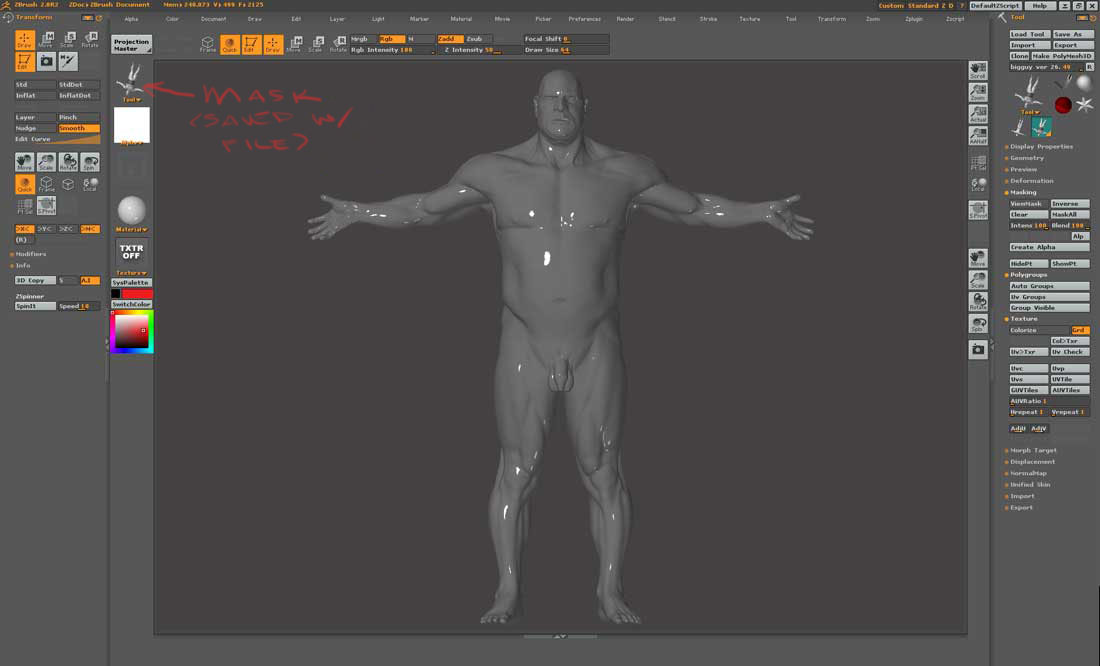
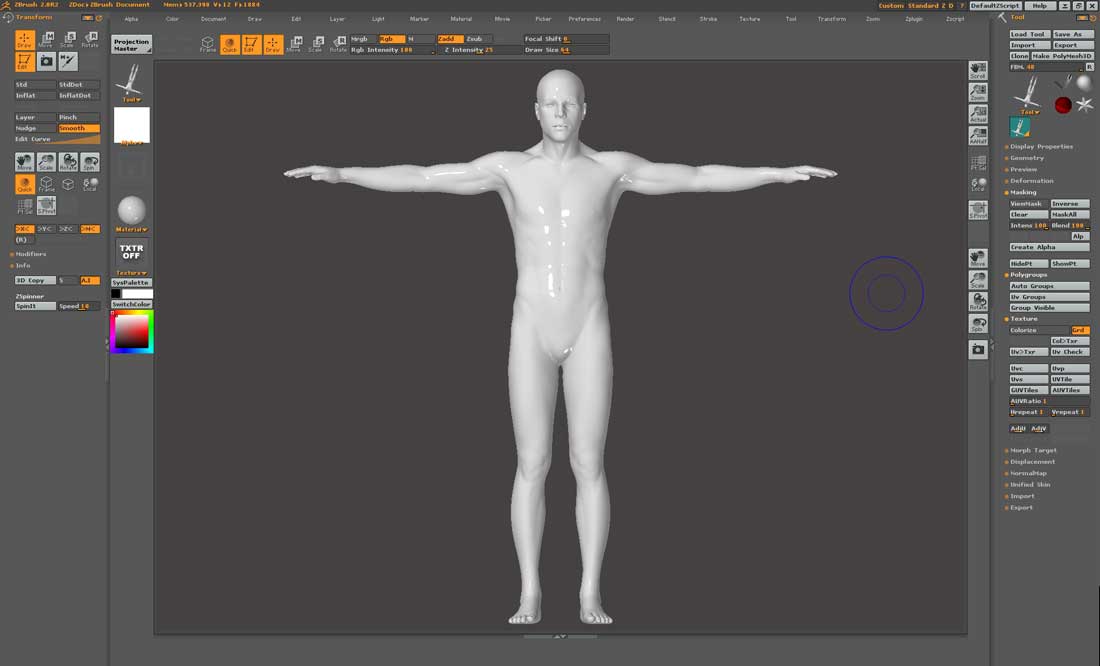


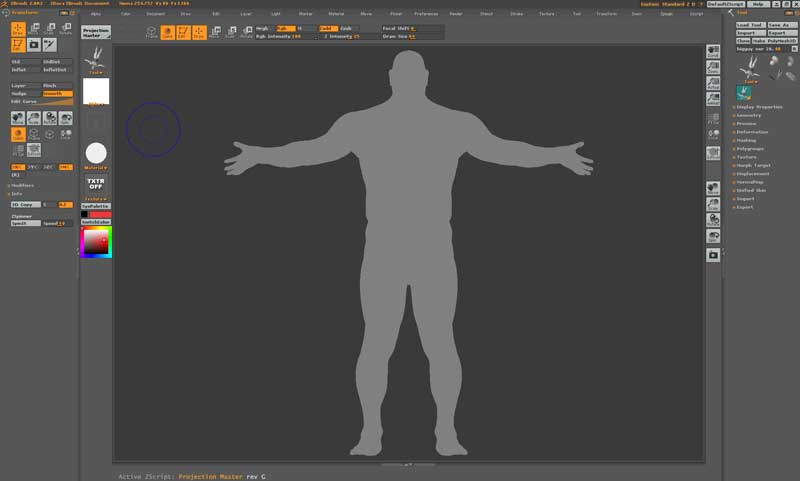
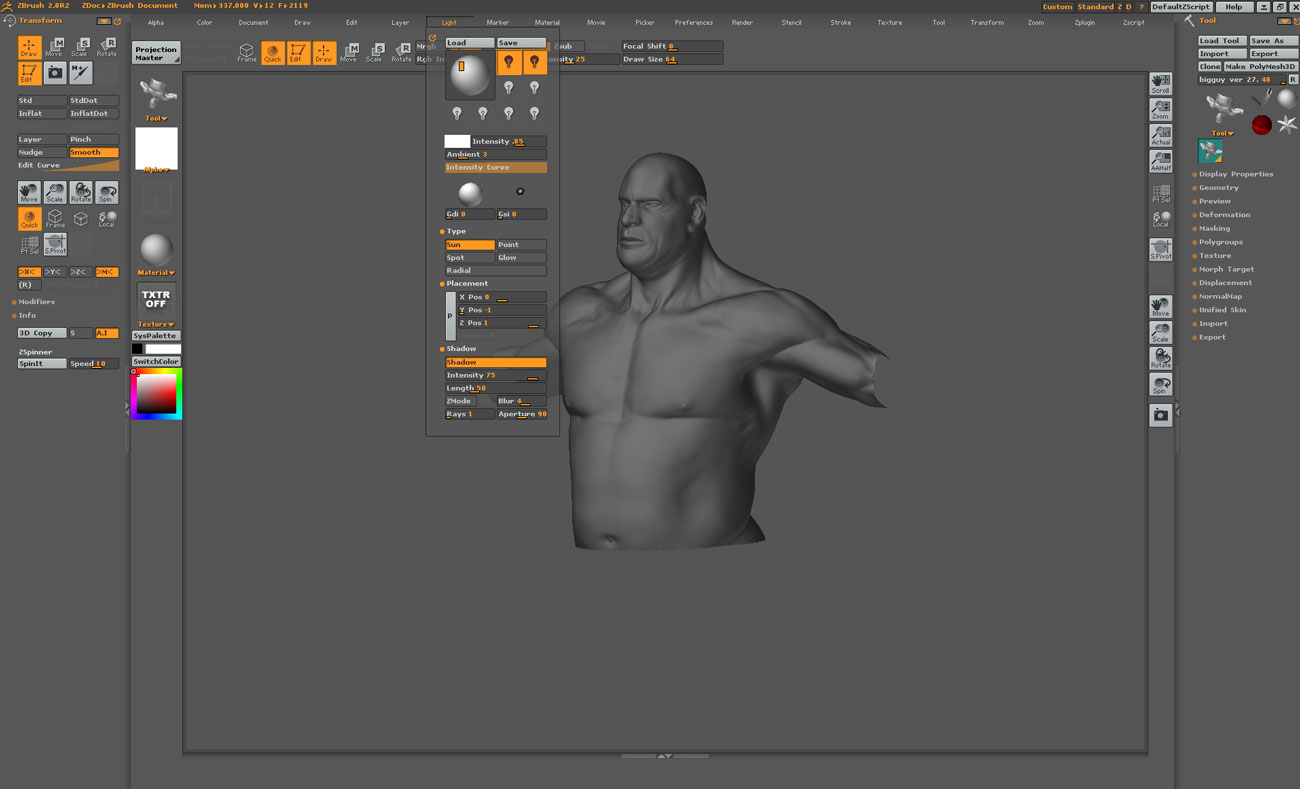
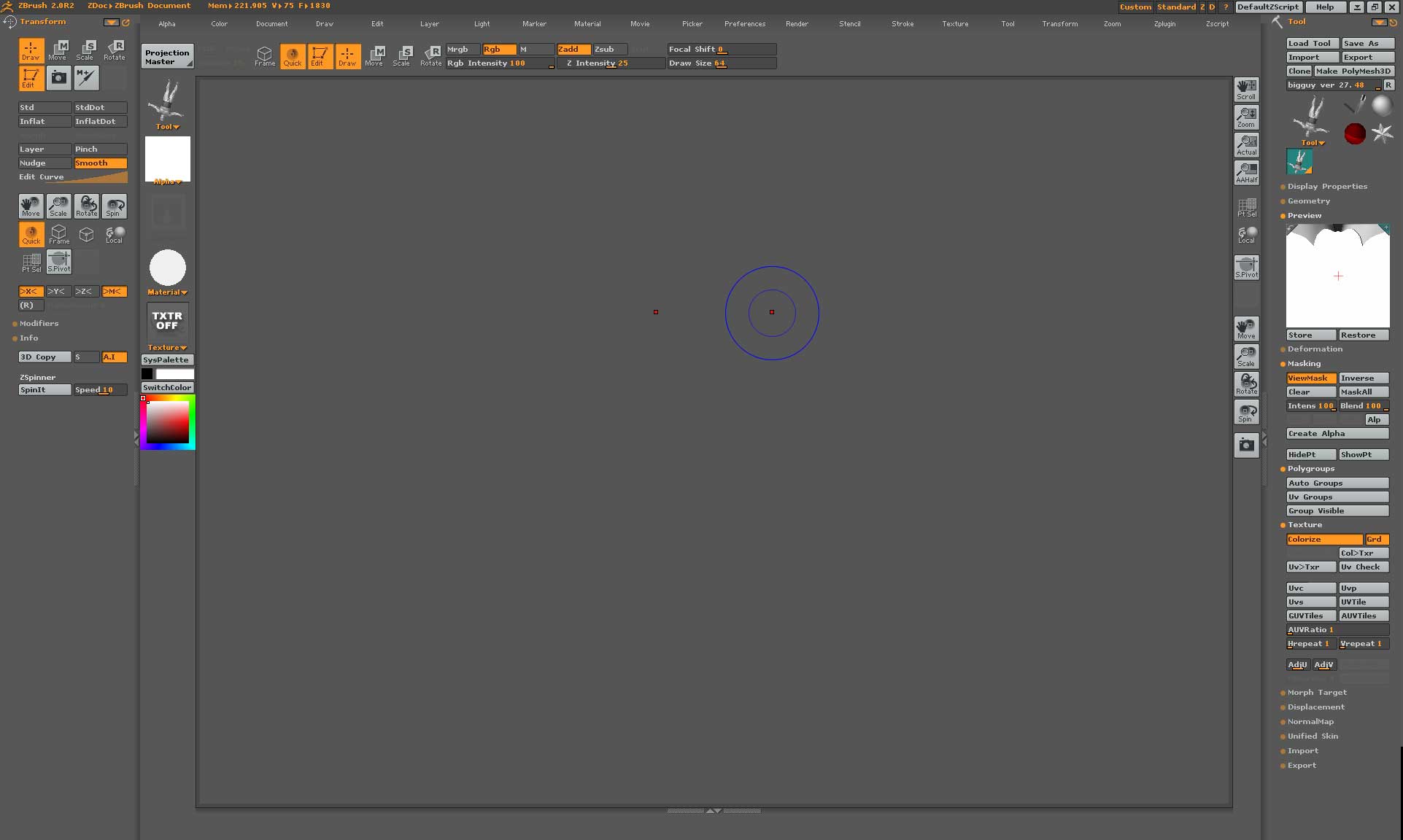
 ](javascript:zb_insimg(‘55464’,‘sample.jpg’,1,0))
](javascript:zb_insimg(‘55464’,‘sample.jpg’,1,0))