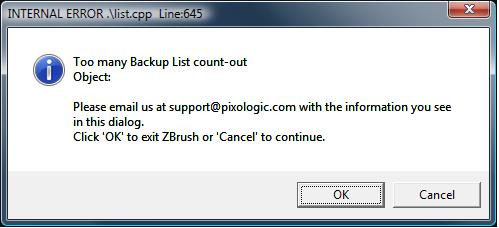I am not getting much in terms of support for this issue so I wanted to post it here and see if anyone else is experiencing the same thing. I have tried tweaking the memory settings, mult-draw, and about every other setting available.
I get this error when I subdivide or use HD sculpt. I have an Intel Dual Core 2 Duo 2ghz, 2GB ram, NVidia 7950 GT w/ 756mb on board, Vista 32bit, latest NVidia drivers, 200GB Harddrive w/ 100GB free.
Sometimes I receive an error “Insufficient core memory”. Does this mean I need more RAM?
I also receive an error “Too many Main List count-out in list.cpp Line:624”. ZB, that is some nasty ass exception handling you got going on there. My ZB usually ends up crashing after these errors.
“ZBrush Executable has stopped working.”
Sometimes I receive the error message attached.
I have been running ZBrush with pretty serious reliability and stability issues since I purchased it. At times I open ZB and it just sits there with the ZB logo and closes when I click it.
For the amount of time I saved in sculpting I have paid for it two fold in troubleshooting.
Anyone have any tips?
Attachments