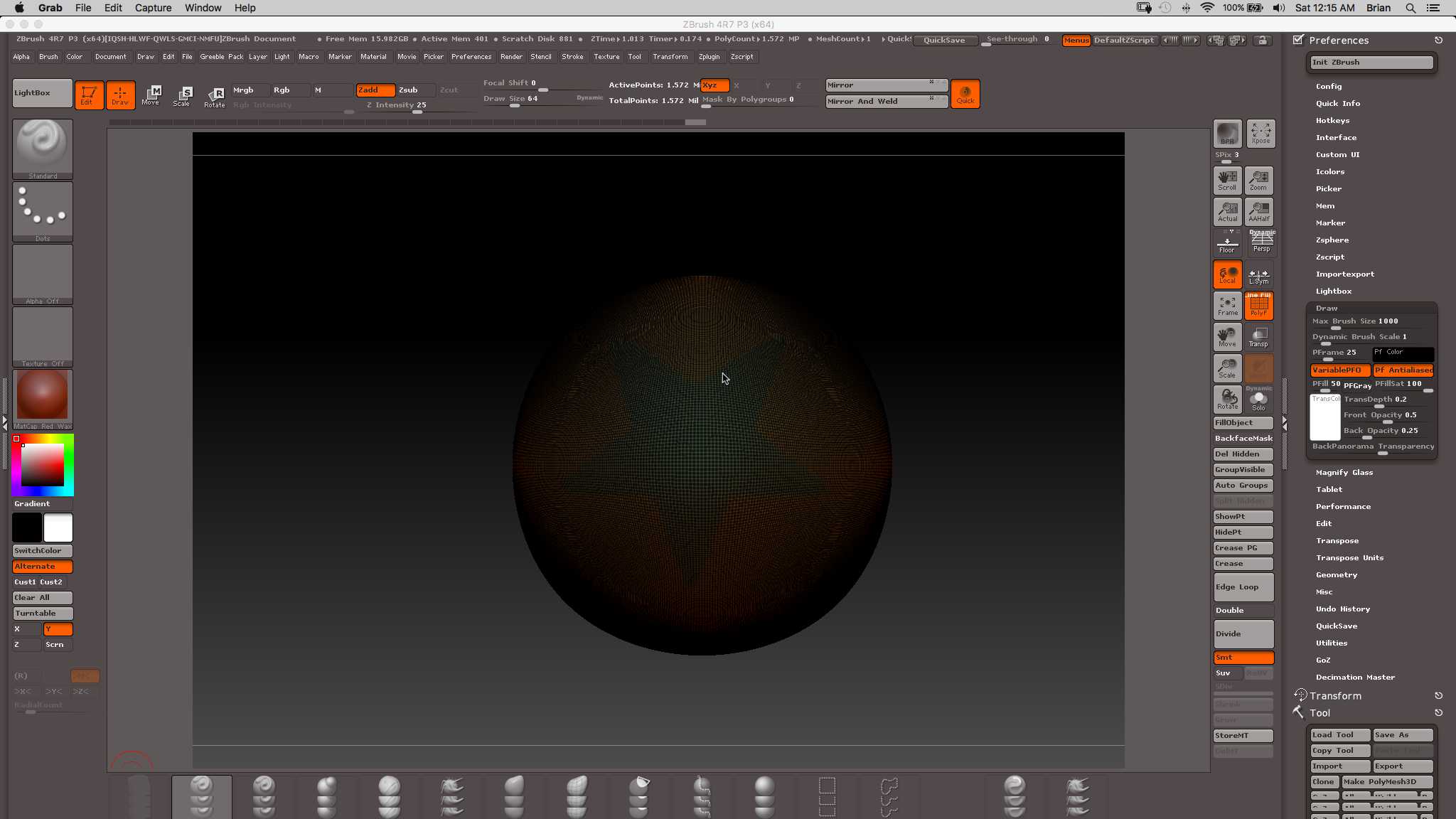When I turn on polyframe mode the edge of the polygons turn black. If I subdivide the mesh and wish to perform certain operations I’m forced to freeze or delete lower levels of the subdivision before proceeding. When I delete the lower levels and switch on polyframes the density of the subdivided mesh makes the visible edges become so numerous as to substantially darken the colors of the mesh to the point that in a really dense mesh it’s almost impossible to differentiate polygroups. If you change material to something much lighter the situation improves somewhat but is still there.
I’ve watched a number of tutorial videos where this doesn’t seem to be a significant problem. They can use the default MatCap Red Wax and still have fairly good visibility in polyframe mode even with very dense meshes.
I have not been able to find a solution online so far. I’ve checked to make sure there are no active textures, etc. Does anyone know of a workaround such as a way to shrink the apparent size of the edges or to make them transparent or totally invisible or to keep from showing the mesh as dense as it really is???