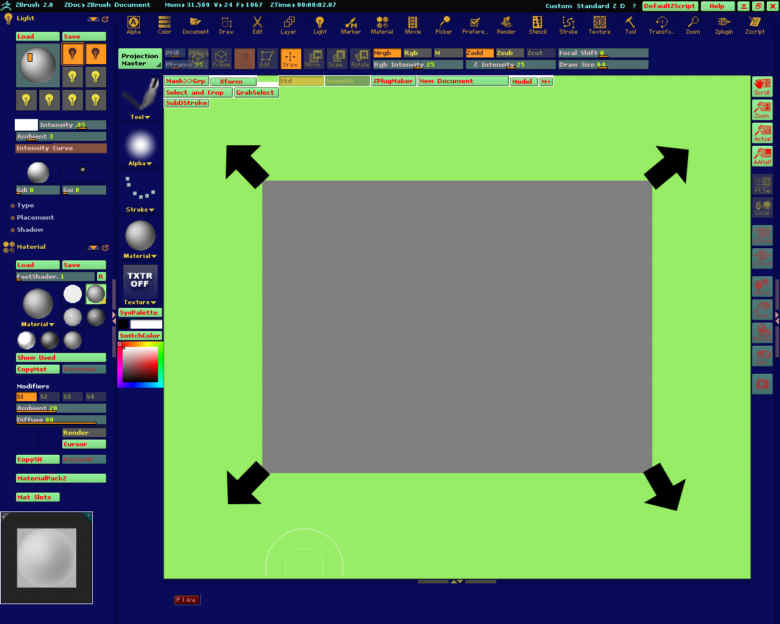dear all,
I neeâ an advice, maybe a script to enlarg the canvas.
I bought a new LCD 19" and presently can work on a larger canvas.
I have first to either manually change it in the Document palette, or save a document and open this after the Zbrush stored config.
That is too slow.
A button of a script on a screen would be much handier.
But I don’t feel I can do the script.
Or is there a simpler way to hasten the enlarging canvas?
Attachments