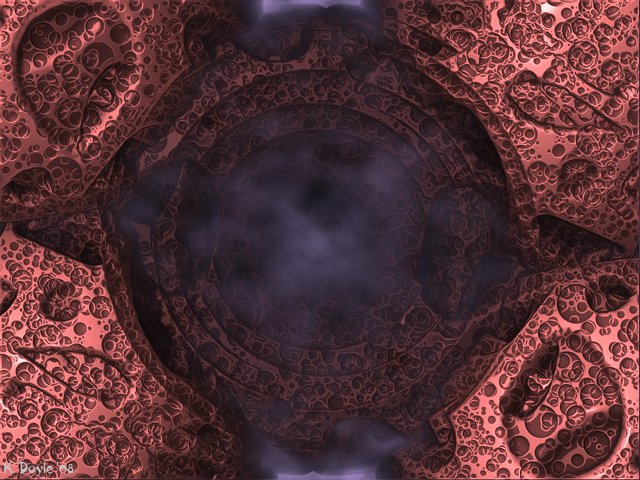I’m beginning to wonder if it isn’t time for Pixologic to consider splitting off the 2.5D features of ZBrush into a stand-alone product. This is largely because it seems that little attention is given anymore to the 2.5D features-- ZBrush has become primarily a modelling program where the 2.5D features take a back seat.
The 2.5D features is largely how I use it. But I still use Version 3.1, because for that it seems those features are a bit more stable-- some issues crept into the product with a feature that I’ve been using regularly as of 3.5 or so, and though I submitted a ticket and they were apparently able to reproduce it, they also have apparently seen fit not to address it. I consider it a bug, but it seems to be one that if they have any interest in fixing, it’s so low priority that as of this date nothing has changed and the support ticket, still in their system, leaves no indication whether or not they ever plan to address it. I’ve been patiently looking forward to each new release, on the hope that they’d find it worth fixing, only to find they’ve spent plenty of time with new 3D modelling features, and little if anything has been done to the 2.5D functionality.
And I’m sure they are focussed on the 3D functionality, as that is by now their bread-and-butter for the product, and those features are no doubt enormously complex and challenging to develop. It’s a fantastically powerful product, with so much power now that it has progressed far beyond what I may ever use. It’s certainly nice to know that they are active in the development of the product, but unfortunately, that developent seems to have left the 2.5D features I use the most in the dust.
After all, the company name is PIXOLogic, and the PIXOL 2.5D concepts are certainly unique and useful-- I know of no other program that can accomplish the kind of things I’ve been using it for, while for 3D modelling, there are lots of other products that I could choose from (not that I wouldn’t still choose Z-Brush, it’s just that for 2.5D, I’m rather at their mercy)…
Any thoughts?
–
A.