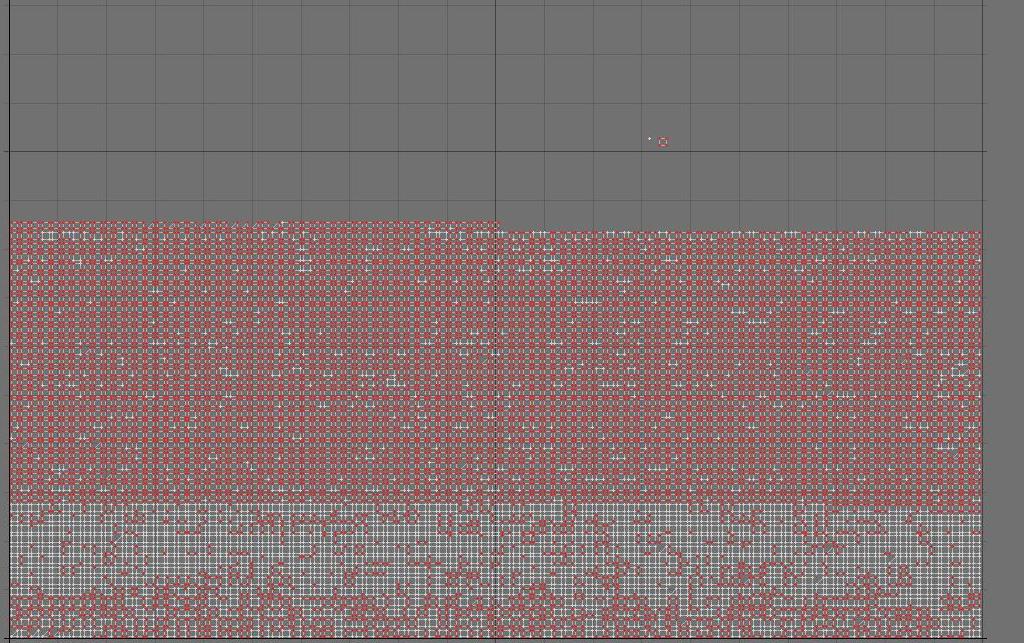I’m definitely staying with the lower poly count. I actually noticed this issue first at the lower poly count. Going back to the higher count model is out of the question for other reasons anyway.
Here’s the issue redefined:
When painting using projection master, everything looks great. When I exit out of projection master, you can see a grid effect that appears to be based on the UV map (AUV tiles.) This effect is easy to miss until I load up the bump surface, at which point it is extremely obvious where the geometry is deformed, and invisible where it isn’t.
This is all in Zbrush. I export to lightwave and see a similar result. Texture only looks good, bump/displacement/normal maps all have the grid effect on it.
Here’s what I’ve tried so far:
The model was originally created in Zbrush, cleaned up a bit in lightwave, then sent back to Zbrush for texturing. This effect happens with any model I use however, whether it was created in Lightwave, Zbrush, or if it was or was not exported between the two.
Texture size is 4096x4096
AUV Tiles gives the best result. Going back to GUV and testing a new texture looks horrible.
Currently the AUV ratio is set at 1, and I don’t think it would affect this issue, but I’d be willing to try some different numbers there if anyone thinks it would help.
With AUV tiles, I tried to Fix seams with the FS border being 1, 4, 8, and 16. These all produced the same results (the tile effect shown above).
I also tried to fiddle withe the adjU and adjV numbers and had no luck there either.
If anyone has any hints I’d be eternally grateful.
Thank you in advance.
 ]
]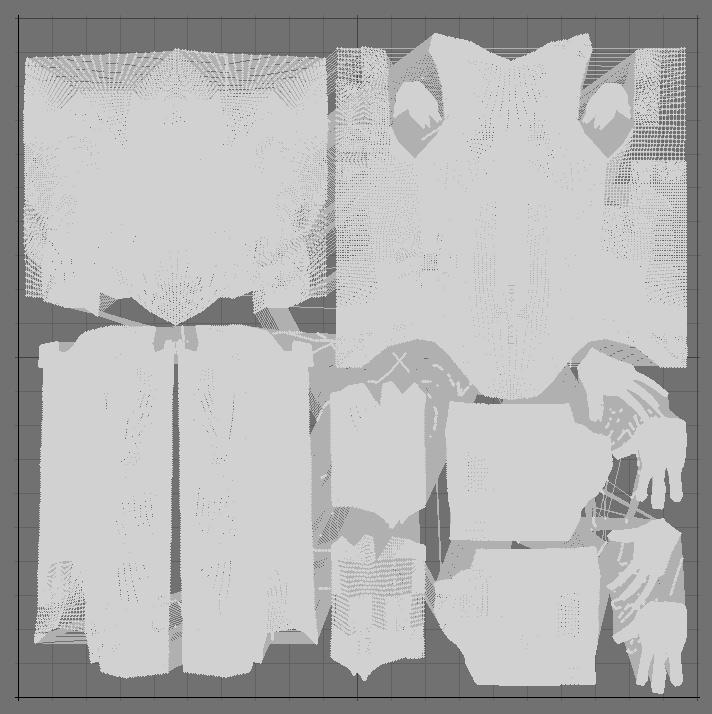 ]
]