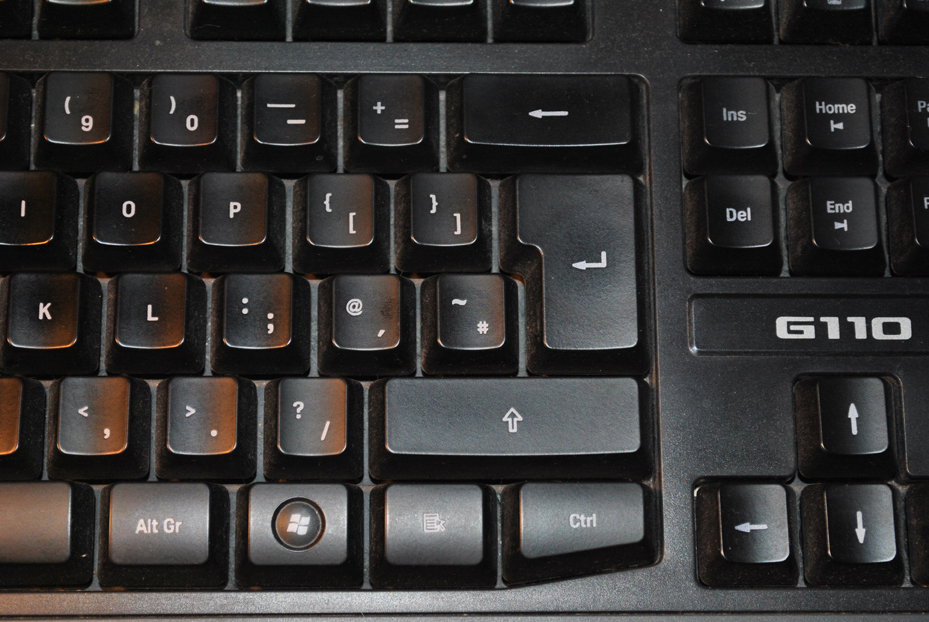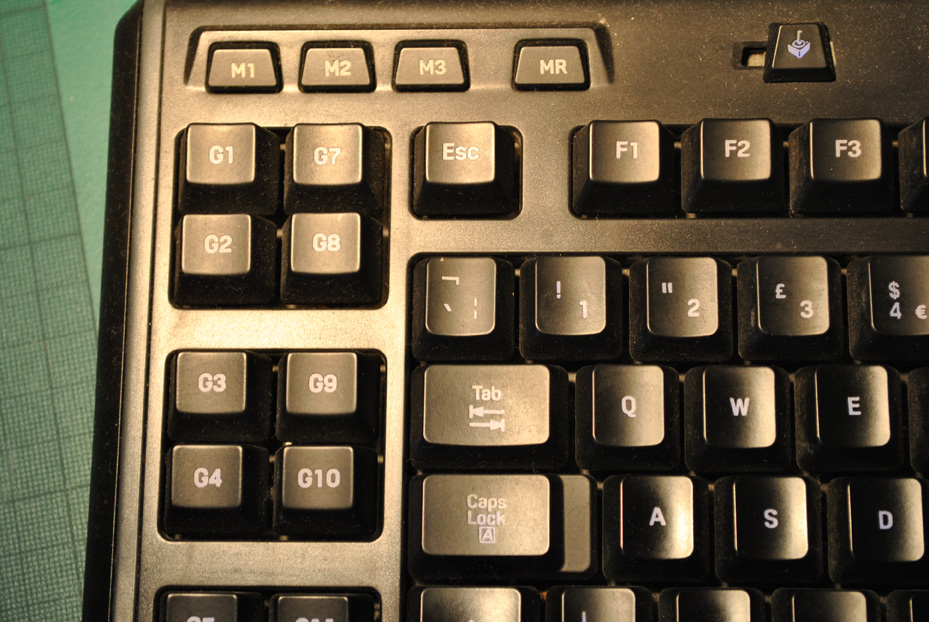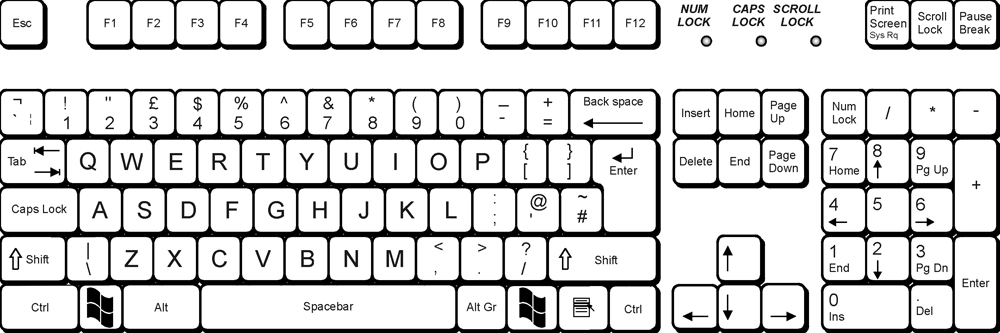I’m trying to follow a tutorial in Zbrush Proffessional Tips + Techniques which shows you how to create a custom tileable alpha with 2.5D. The tutorial asks you to hold down the Tilde key ~ in 2.5D to activate a feature that will wrap your mesh tool from one side of the canvas to the other. So far I’ve not been able to get this to work and was wondering if anyone had any answers that may help me. I’m using a Logitech G110 gaming keyboard and the Tilde key can be found on the right hand side and also requires you to hold down shift to activate it. I’ve included and illustration to show where the Tilde key is on my keyboard.Anyway, I’d be really grateful if anyone knows what I need to do?
Attachments