I like the tan and brown color scheme. I think the paint job makes this guy - how did you approach the textures?
@slothkins: The ‘Nasa’ decals were done with labels inside of Keyshot. Intersecting models with different materials created the other texturing like effects.
Quick Mecha for today; think I am going to create a few more of these guys. I recorded a timelapse of this one as well; will post it up soon.


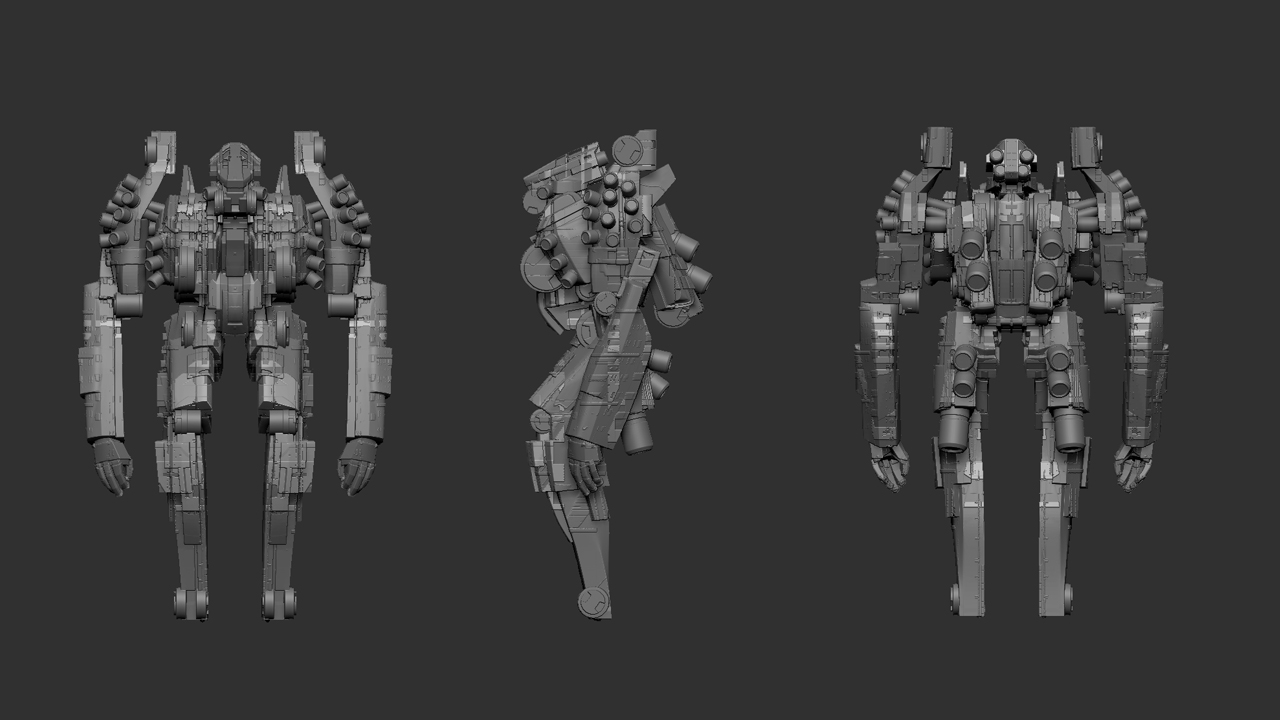
-Joseph
Attachments


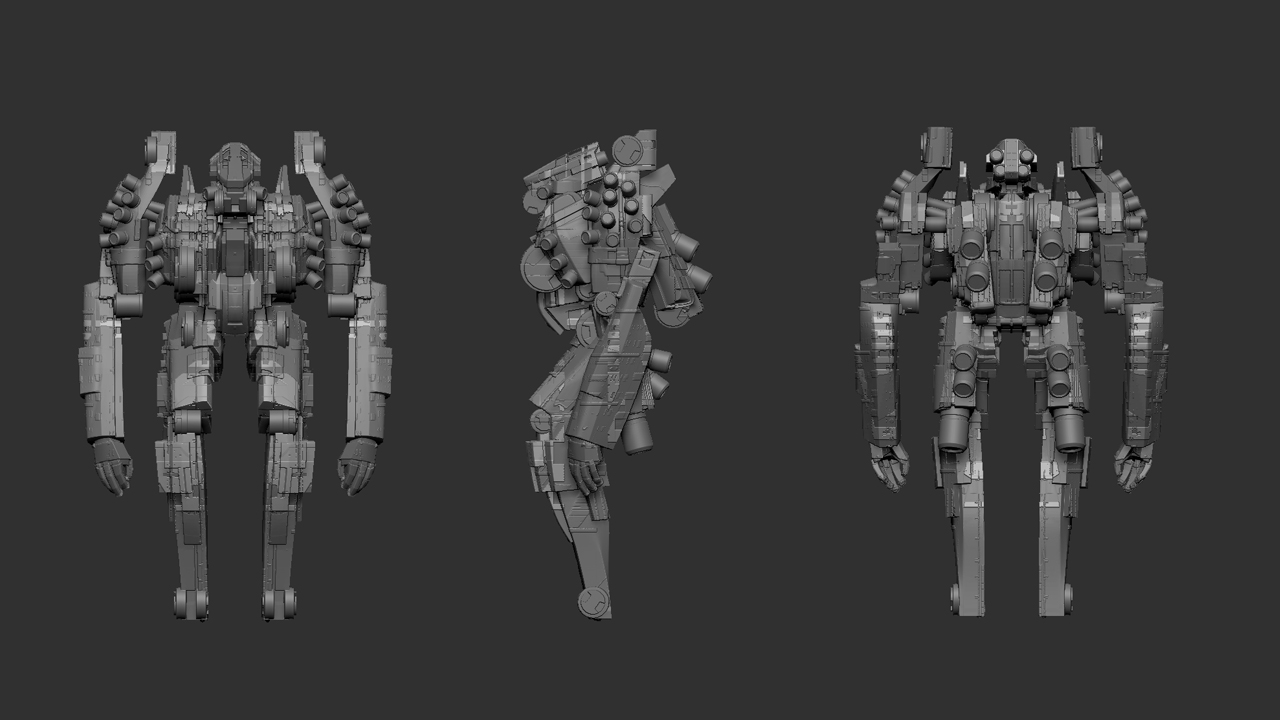
Oh, I like this guy! The stripes and the blocky design give him a little bit of a “if Chris Foss did mechs” vibe. I hope you show your texturing in the vid, because I can’t quite figure out the ‘intersecting models with different materials’ technique you mentioned.
@slothkins: I’ll make an image to explain the intersection models 
Here is another quick one, a Dune Buggy concept



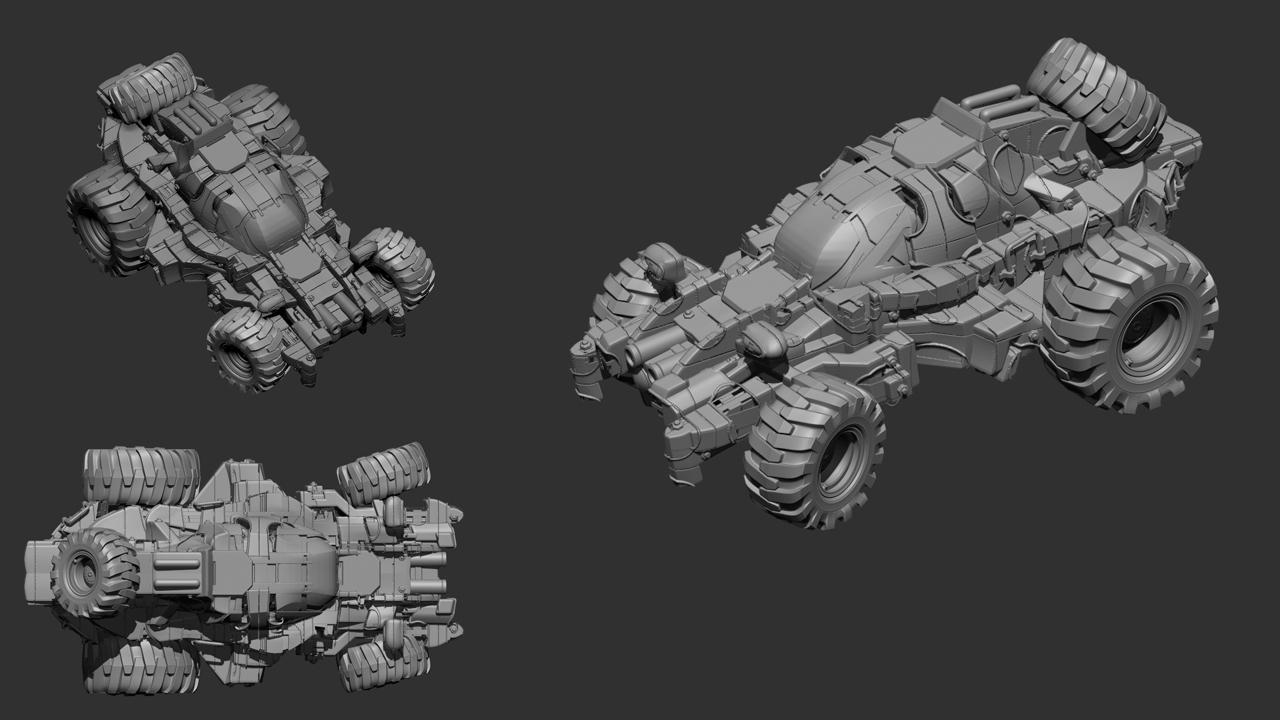
-Joseph
Attachments



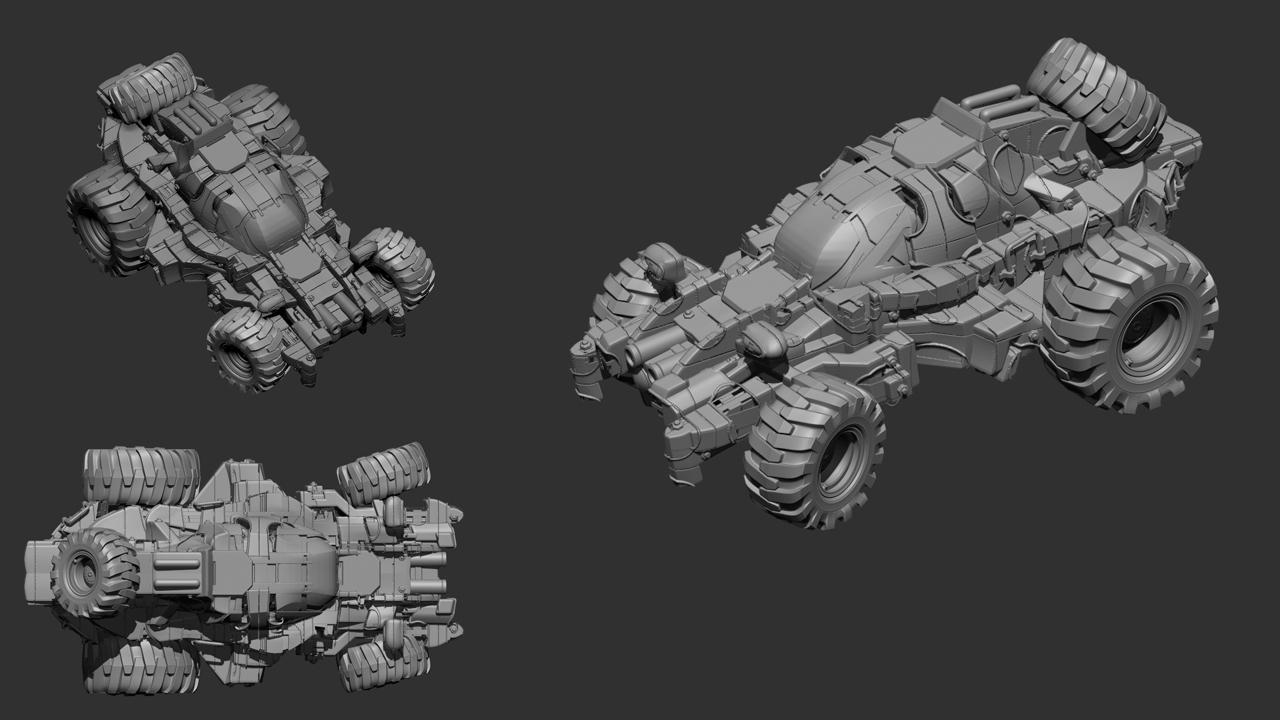
@slothkins: Here is an image on the geometry intersection process. You basically just put two different materials on two pieces of geometry and when they intersect they create the effect. It’s similar to Photoshop Layer Masks but for 3D 
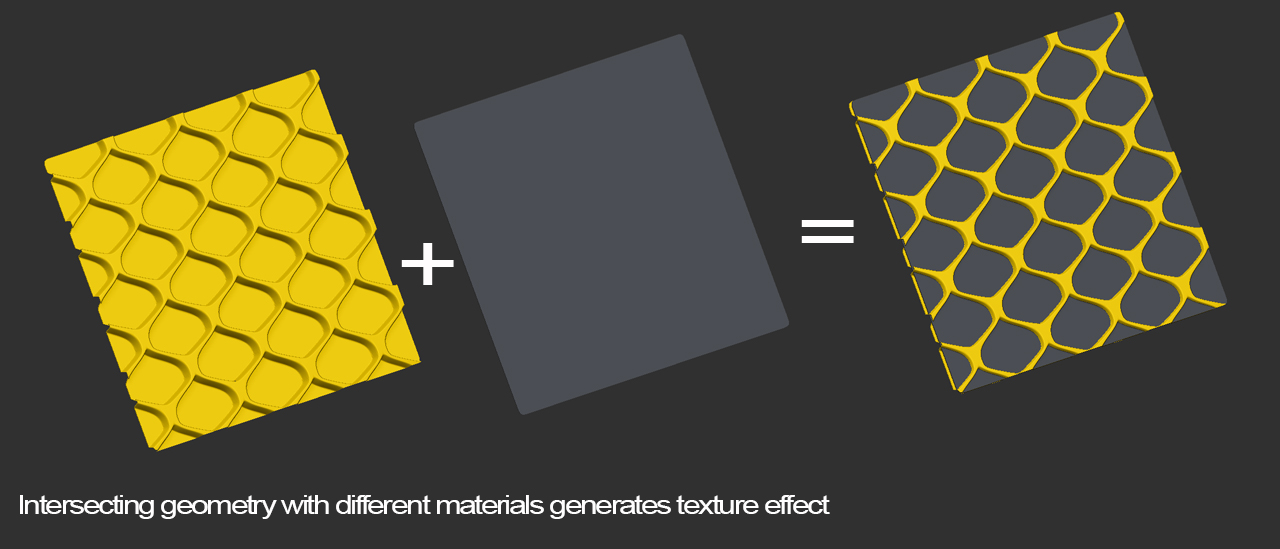
Here is the timelapse for the Mech; It should be Gema safe 
-Joseph
Attachments
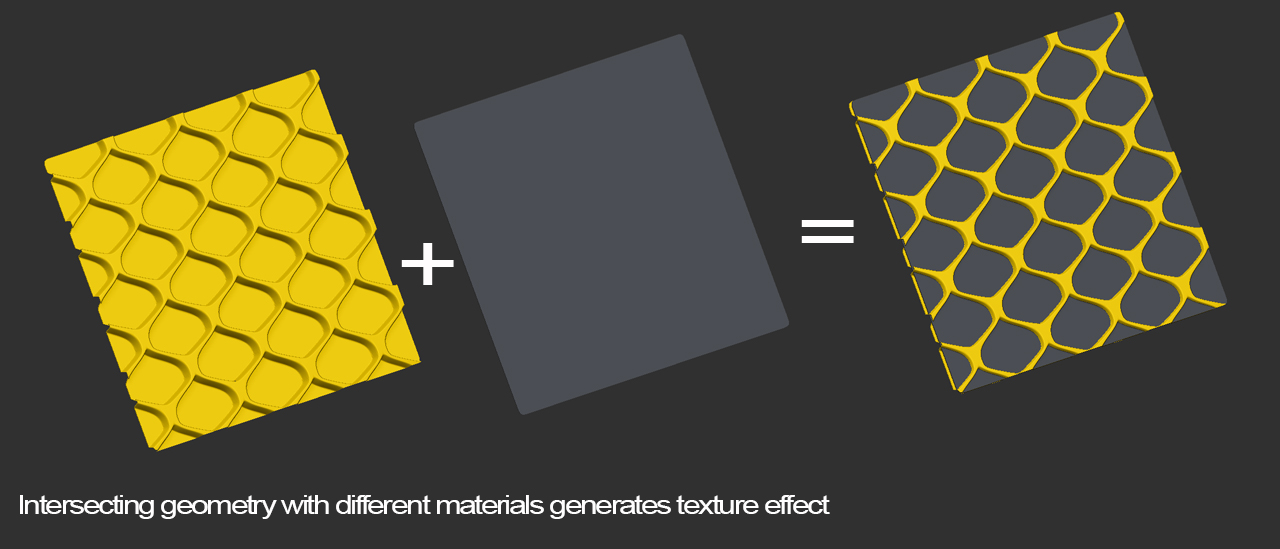
Yep, this one works. Thanks for taking care of that.
The madness for today  Another quick mech; used Shadowbox and ZRemesher a bit with this one. I recorded a timelapse ill post it soon
Another quick mech; used Shadowbox and ZRemesher a bit with this one. I recorded a timelapse ill post it soon 
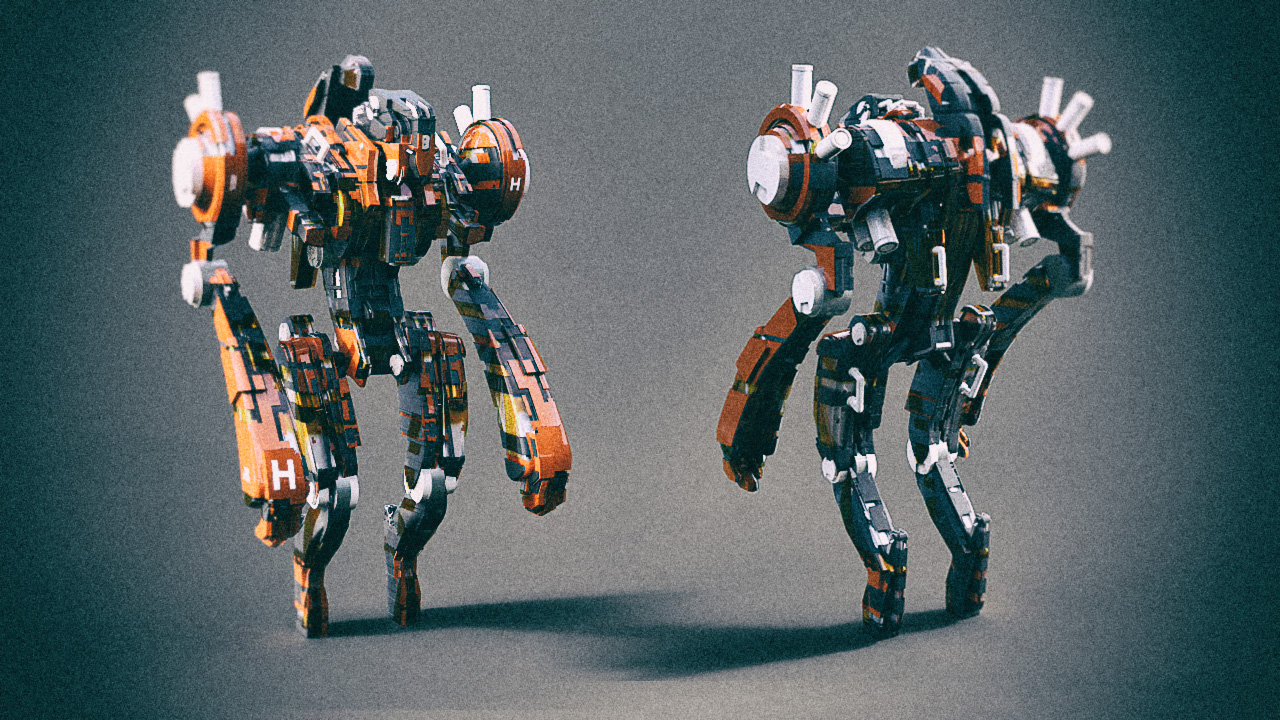

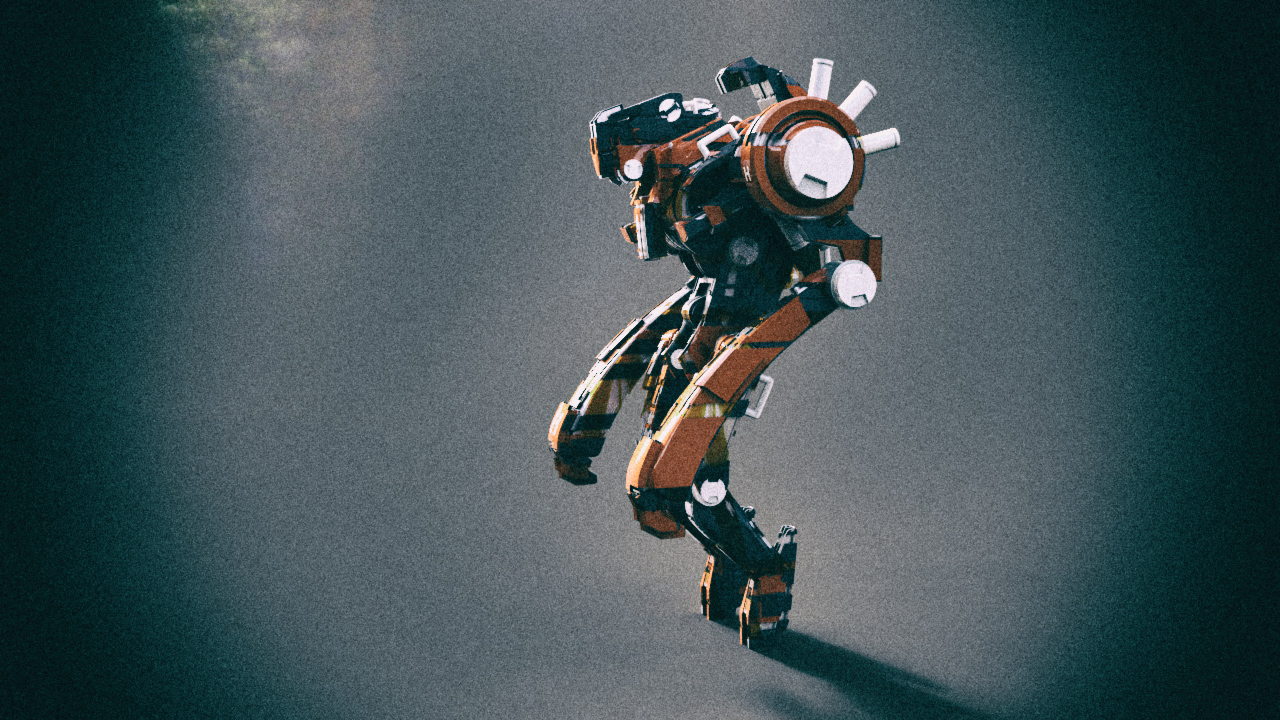
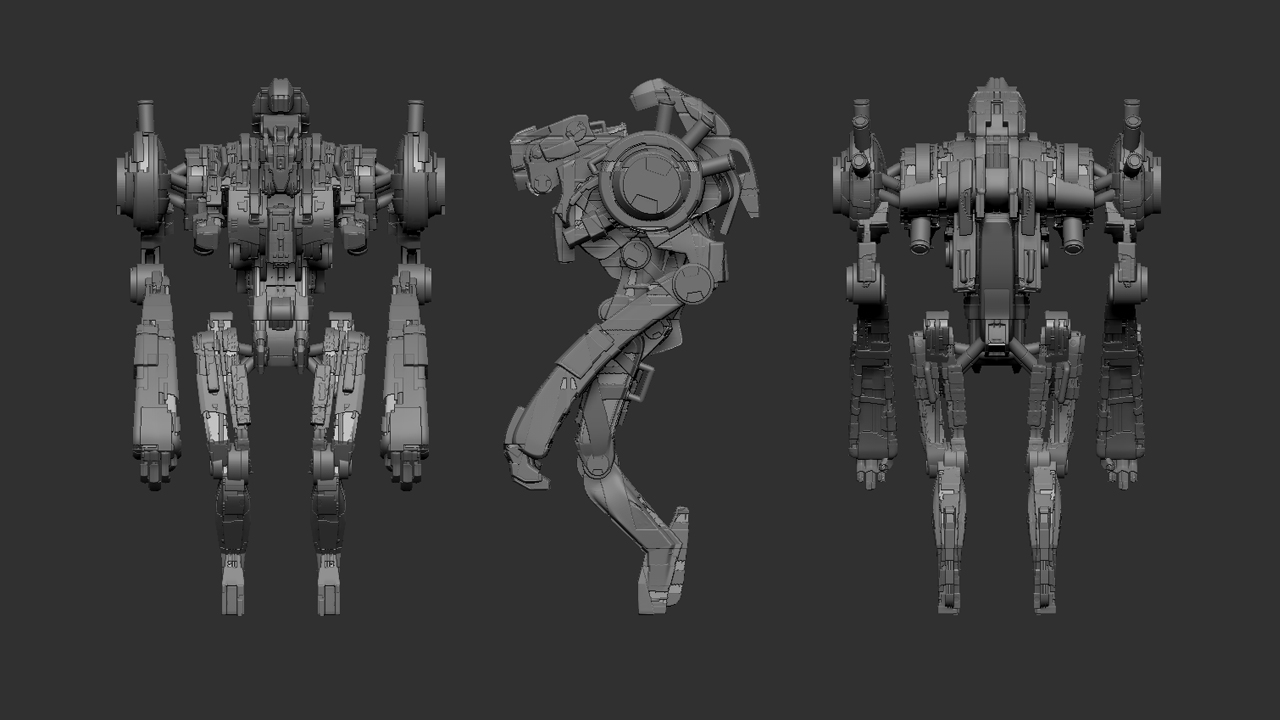
-Joseph
Attachments
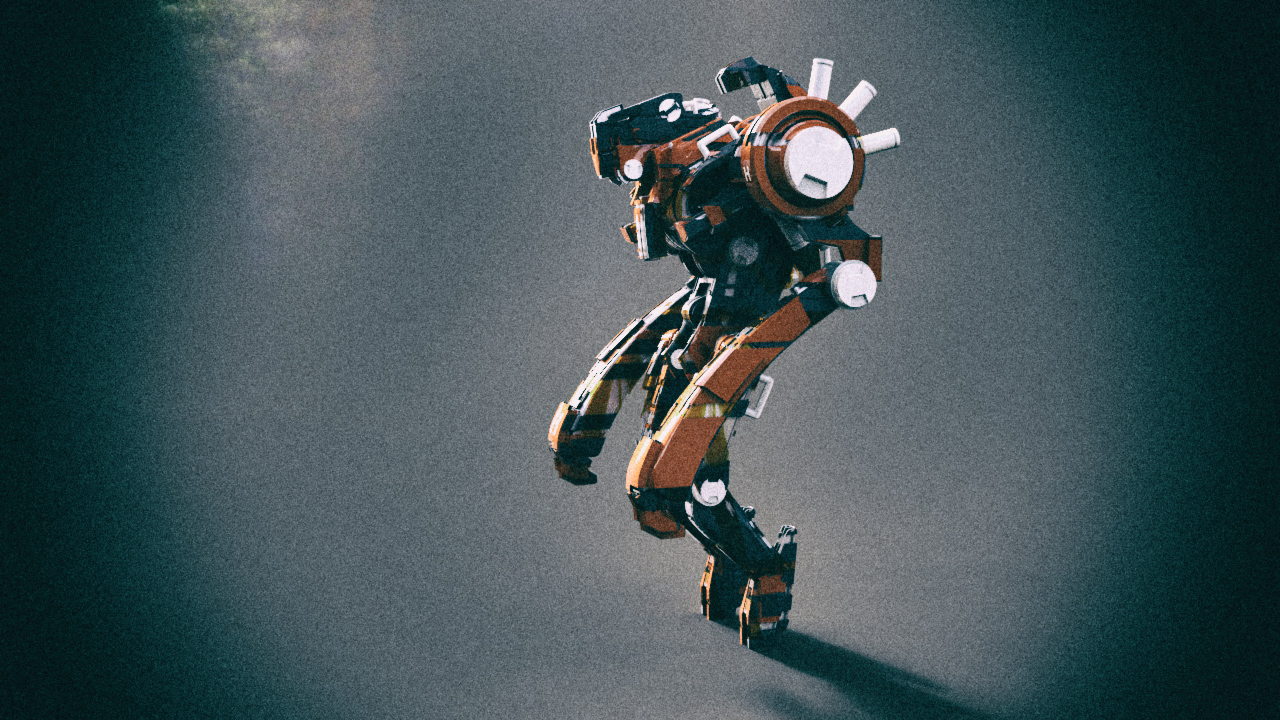
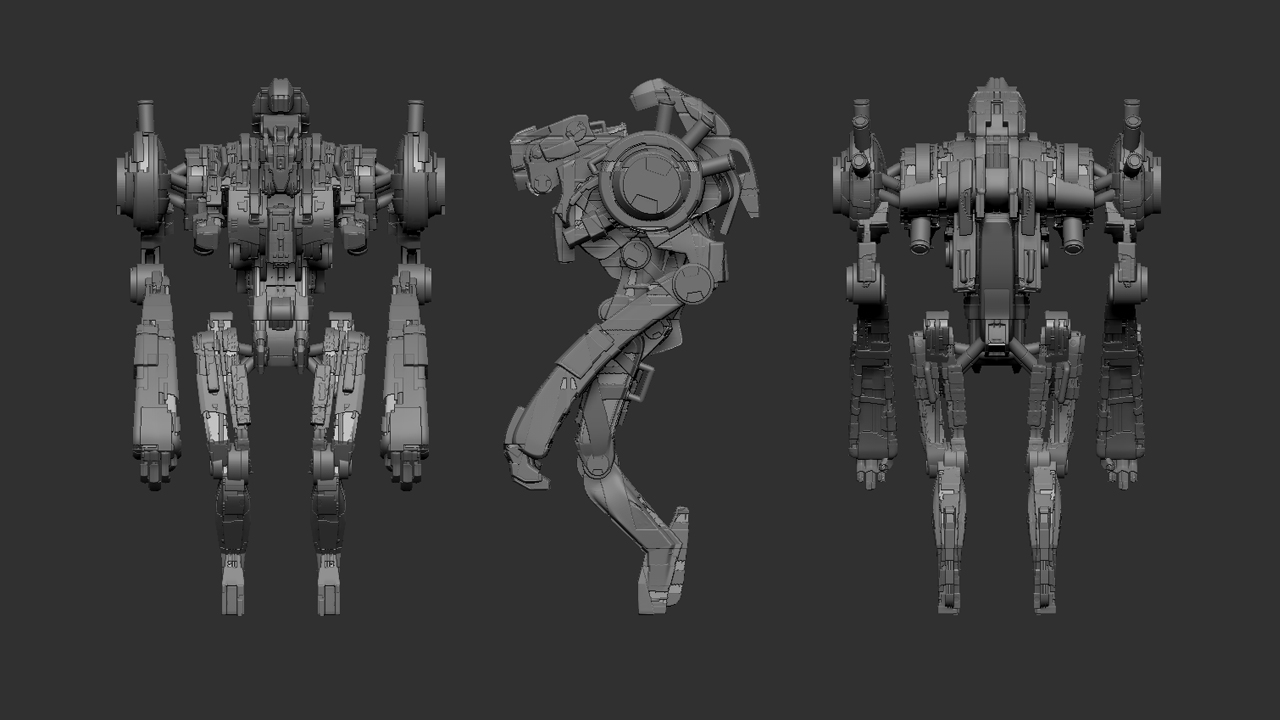

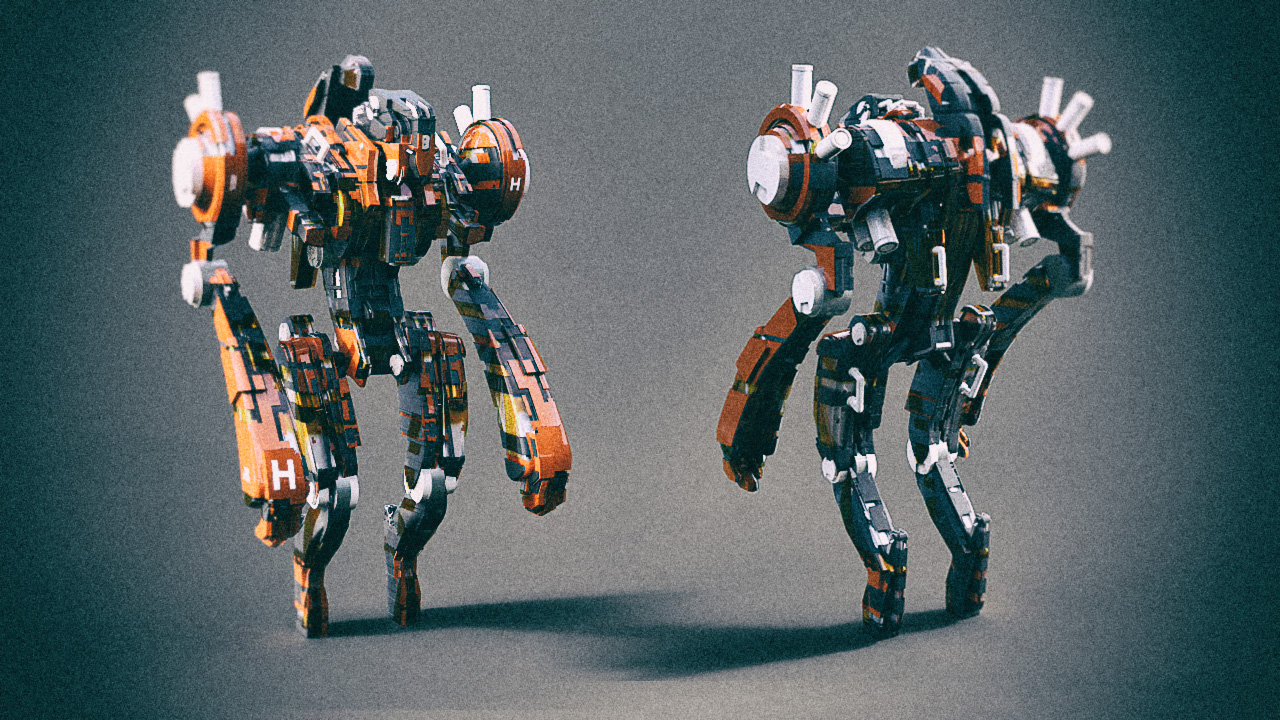
HOLD UP! I’m still trying to decipher that first mech video. I think how you’re doing the materials with multiple copies and noise is voodoosauce. I’m having trouble following it even frame by frame. I hope at some point you can do a short real-time video with with some narrative to illustrate these processes.
I think this is the best of the mech series so far. It’s like an evolution/mash-up of the first two. It looks like he could also go down on his ‘knuckles’ and walk ‘gorilla-style’, which would be cool to see.
Neat stuff. Definitely going to have to try that texturing technique.
@Slothkins: The process is basically the same one used in this ZClassroom tutorial here: ZClassroom Workshop - Architectural Design
Let me know if that helps!
Here is the timelapse for the RedH Mech:
-Joseph
Wow, that was great. Noisemaker+Offset=crazy. I really like these kind of controlled chaos explorations. Thanks!
PURE ENERGY…think about it. ya gotta watch just for the soundtrack  hehehe. nice technique w/ the layering shadowboxes.
hehehe. nice technique w/ the layering shadowboxes.
Thanks for sharing the timelapse, Joseph. Very interesting!
A delight to watch the vids - were this disco you would be burning up the floor. As for me I follow at 0.25 speed whilst nodding my head respectively.
That surface noise offset/clipping trick, a veritable back somersault I tell ye - it thrills me each time I see it.
Very inspiring to watch, not merely with regard creation but also flow.
Hi Joseph - awesome Madness in here!!! Thanks for sharing (man, the amount of contributions you have made to ZBC / Zbrush over the past years… )  small_orange_diamond
small_orange_diamond small_orange_diamond
small_orange_diamond small_orange_diamond
small_orange_diamond small_orange_diamond
small_orange_diamond small_orange_diamond
small_orange_diamond
I found great inspiration here! Very useful tips for concept art too! Thank you so much for sharing this man!  small_orange_diamond
small_orange_diamond
Thanks all for the kind words!
Here is today’s randomness; still having fun creating these Mechs 

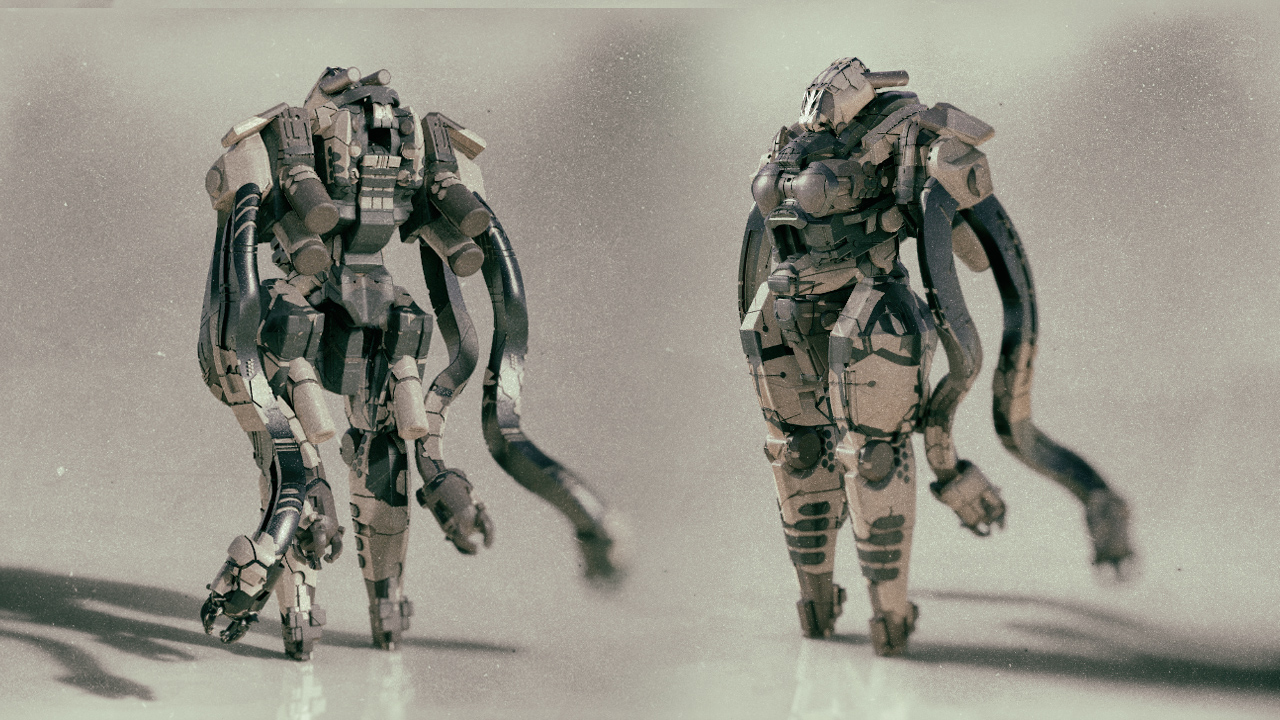



-Joseph
Attachments
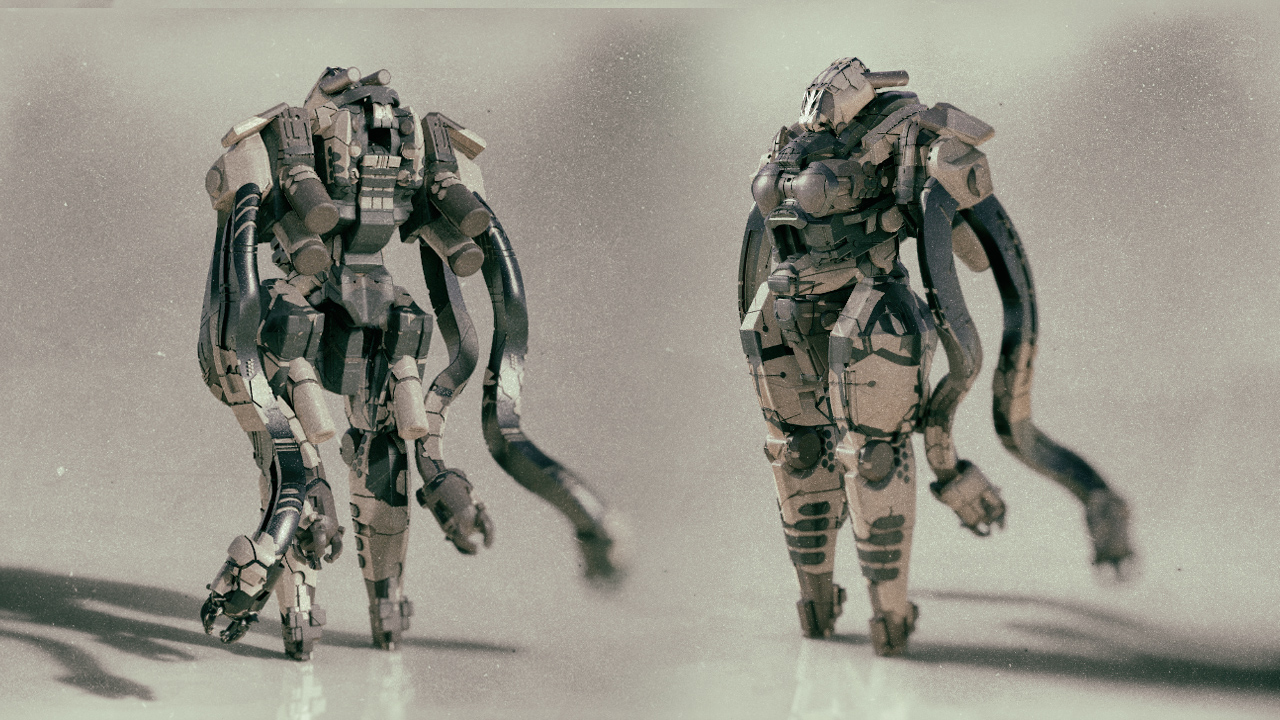




Cool! Love the flexible arms.
Ahh, this is pure ZModeler pron. 
