That is my preview. That is why I am so confused. Why is my program flaking out?
DMerchen I don’t know what is going on there. Strange… Here is mine.
Do you use ZB 2.0? Maybe you have to reinstall?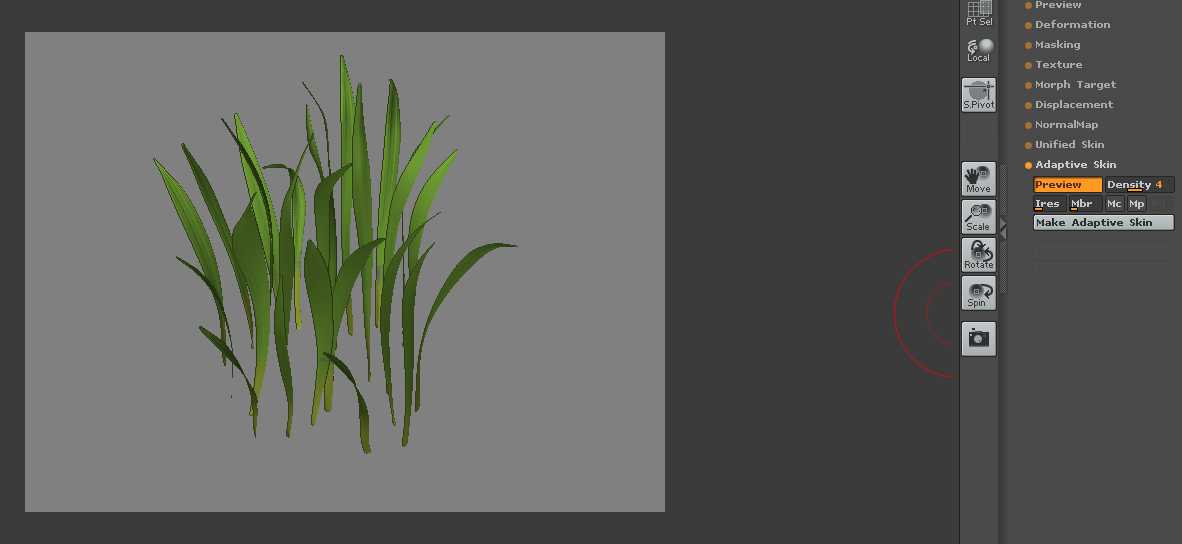
Attachments
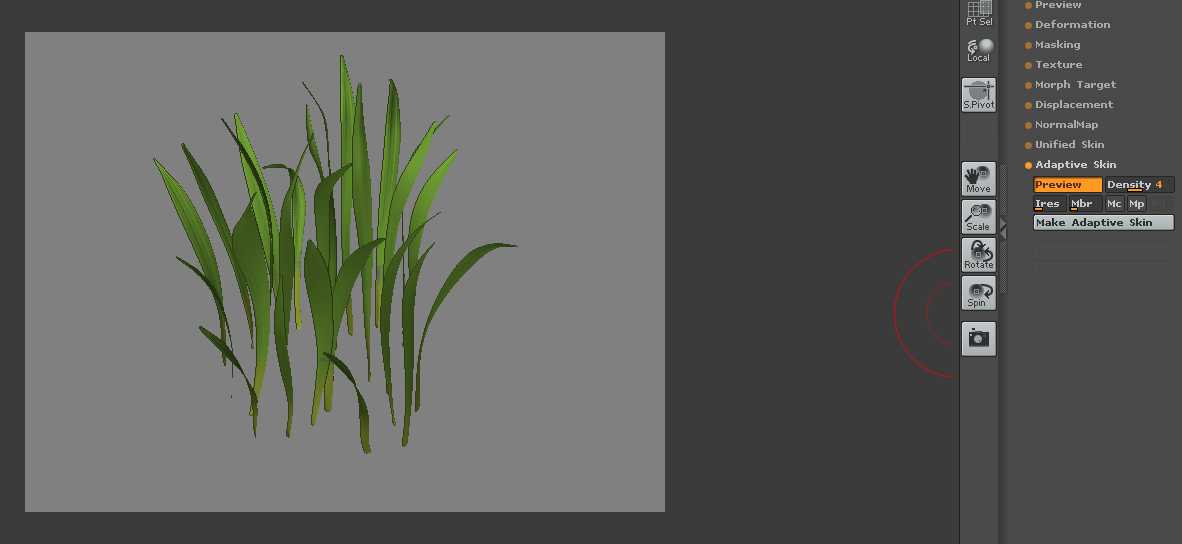
I’m guessing that one of three things is happening:
A) You’re forgetting to set Tool>Adaptive Skin>Density to 1 before flattening the blades.
B) You’re forgetting to flatten the blades. 
C) You’re using the Density slider to change subdivision levels rather than setting it to the highest level that you need and then using the Geometry menu to change levels.
Incidentally, here’s a really easy way to flatten the blades: Activate the mesh preview and then look at Tool>Preview to see which axis is which. In the ZScript example, the blades need to be flattened on the Y axis. So you simply do a Tool>Deformation>Size Y at about -98. Voila! Instant thin mesh without having to painstakingly move individual points.
Yes, you can use Deformations on a Preview mesh!
Aurick, the blades are flat already. I shaped it in the original file. When you download the grass, open it as a Ztool and place it, it looks like my last picture.
Well, I got something to work at least. Thanks Matthew for the tip. It definitely comes in handy for this type of thing. Here is my try at grass. I have way to many blades bent over, but it’s a start anyway. I had to create a ZSphere object, preview, flatten, pose and the save several different poses. Then I took the saved poses and multimark them then adjusted. This is definitely the long way. The problem I ran into when I flattened was when I tried to rotate them to create the network of blades. They didn’t rotate. I got them positioned but they were all oriented the same direction. I will have to try further tests. This is the biggest challenge for me to date, trying to make some silly grass.:o
DMerchen, it looks less ‘wormy’ now! I still cannot understand why you got the ‘worms’ form the grass I made. Have succes!!!
I apologize to everyone for boring you with these grass pictures. I did figure out the ZSphere grass method. Well, at least I figured out a work around. It’s all in the steps and order they are done. For me anyway. Here is the last picture of grass from me. Thanks to all of those who helped. Crits?
Here is the last picture of grass from me. Thanks to all of those who helped. Crits?
P.S. Bas, I’m still not sure about that one either. If it looks right on your computer, why would it change on mine

The grass has been downloaded 19 times, I should like to know from the other 18 if they have the same problems like DMerchen.
--------Hey, I really like your model of the thistle and I’m
currently trying to model a thistle too. I was wondering
if you would share the script file (if it exists). If not
then would you give me a pointer on how you go about
the needles that poke out of the thistle ball.
Thank you so much. Cheers, -TomLong74------------------
Tom, here is some explaination how I did this thistle. There is no script but I show the steps I made. Succes with your thistle. It is a lot of work!
I was afraid that this was the way you did it. I had started
this method and thought there had to be a better way. I
guess I should get going on it.
Thanks for the info and images.
Cheers,
-TL74
For this I’d bail out to another modeler. I did something similar in XSI in about 30 seconds. get sphere, taper sphere, select poly’s, inset, bevel, extrude, translate… done.
Cheers
LemonNado
PS: Of course you do not end up with a single object then and it’s not a ZSphere either… And it looks rather fabricated compared to your great model…
Very nice work bas thanks for your expertise. Needs to be in the top row for sure…
3Djock, thanks for the nice words. It was a toprow but after seeing it back I realized it could be much better. This was one of my first scenes and I was surprised to see it in the toprow. The light and perspective is not ok. Still learning!
Lemmo, I tried to do it in Hexagon and indeed, this was more quick!!! See picture. But Hexagon is another thing, like an egg and a banana.
TomLong, I remember it took a day to put this needles, pffff. Better (faster)do it in another program.
This place intentionally left blank…  Can’t delete the post…
Can’t delete the post…
Lemmo
lol it looks like you can just throw one and someones eye will be pulled out or worse… lol:lol: anyway do you think you can do a scorpion and scorpion from mortal kombat in the same Zbrush scene lol that would look awsome i mean you bugs are great so is everything else.
wow, Bas someone resurected this thread, and i noticed you make cool grass 
I am not quite sure how I Missed this thread! Great work Bas. Almost makes me want to lay in the grass, Ouch oocch Ouch! 
Hey this looks great! I missid this thread last year and i´m glad it came up again.  grats on this fabulous thistle! I like the image very much.
grats on this fabulous thistle! I like the image very much.
Thanks for sharing the technique!
greets
froyd
am i famous for making this thread live again?? lol
Muy buenos tus trabajos sobre la naturaleza y muy detallados.



