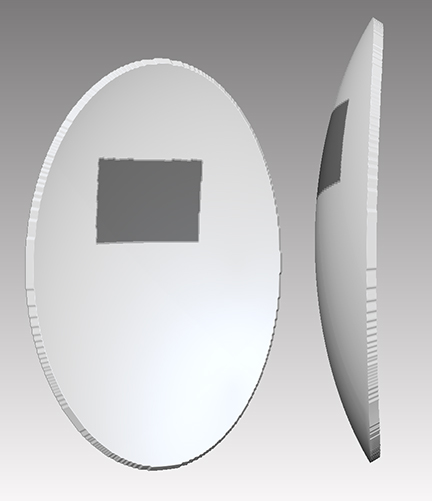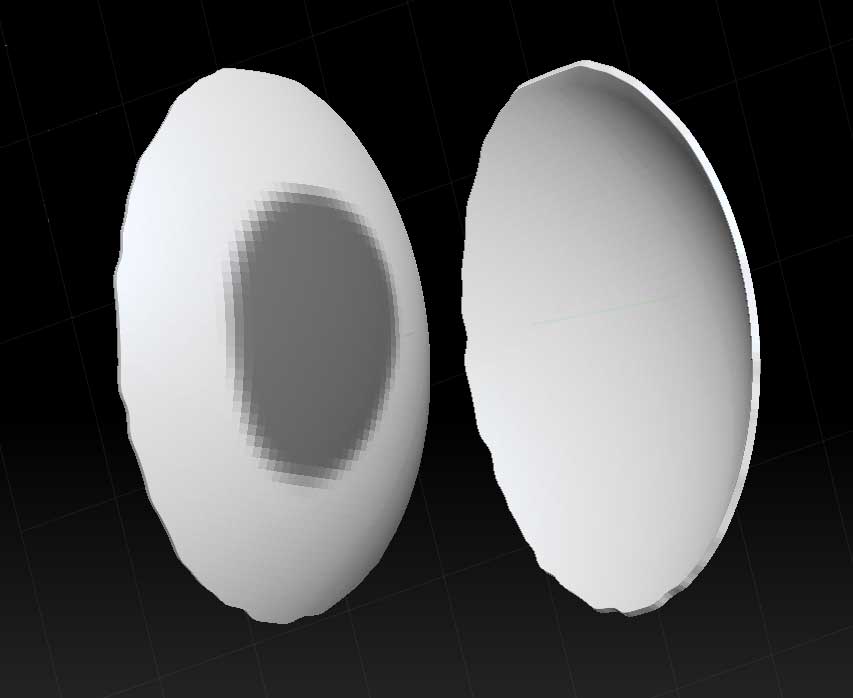New to ZBrush, is their a way to mask " one side" of a surface with out it going thru to the other side using the masking brushes?
I have tried to use back face masking, no luck so far.
The surface i am working with is concave so turning the object to the side view and deleting the unwated area of masking with a selection doesn’t work.
See attached file.
Attachments