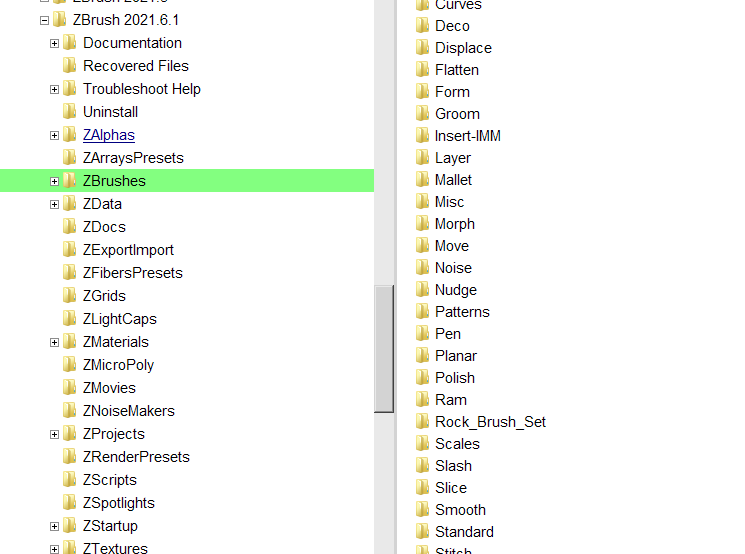I have folders and/or items in every lightbox pallet with the exception of brushes. Is this typical or resolvable?
Hi @EZRA52 ,
Please verify that the folder that @ZBer2 highlighted is indeed present and empty.
If the folder is not present where it should be, or if it is present and empty, then this can really only be explained by a faulty install or user activity. I would recommend a full reinstall in this case. Please be certain to delete the two folders specified. The full installer should never be installed into an existing ZBrush program folder which may still contain problematic or obsolete content.
If the folder is present and not empty–you can see the individual brush files in that folder, but they do not appear when the Brushes folder is open in Lightbox–then there is some sort of larger issue at work, and you will need to contact Pixologic Support.
Thank you!
Hi Zber
Thank you for your response. I checked that folder and got an error message. So I did a complete uninstall and reinstall. Everything is working fine now.
Hi Spyndel
I completed the complete reinstall per your instructions and everything is working correctly now.
Thank you