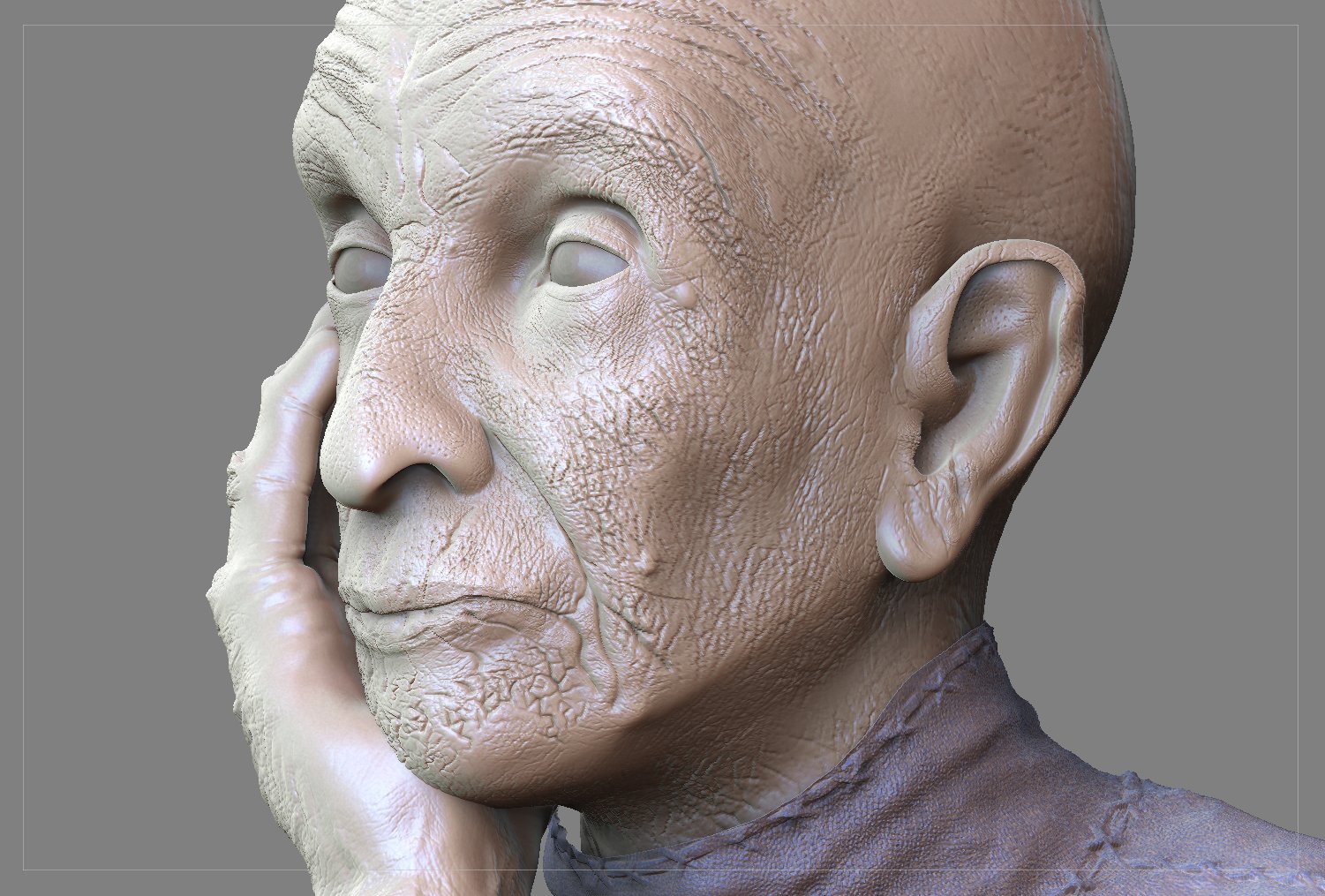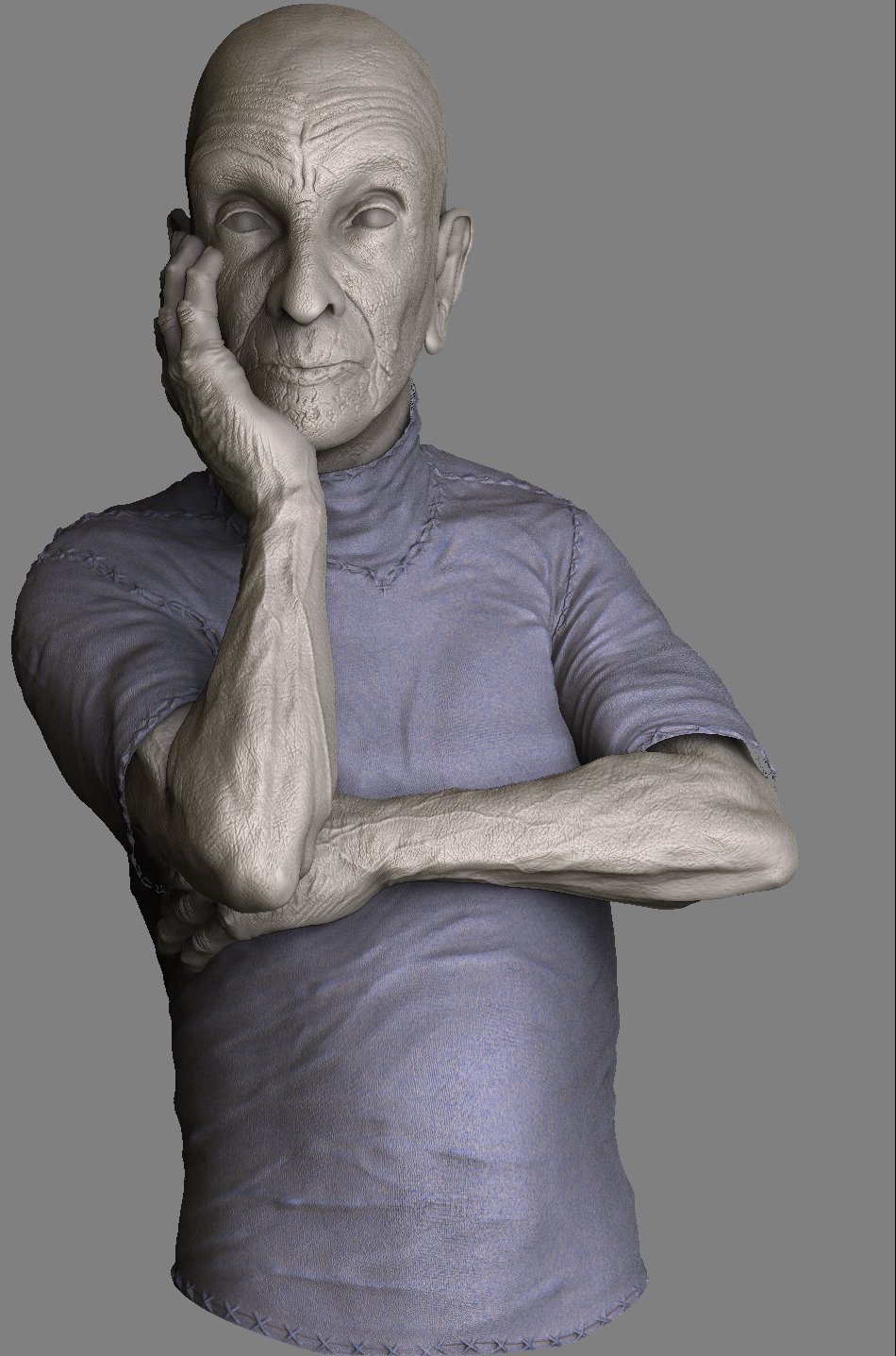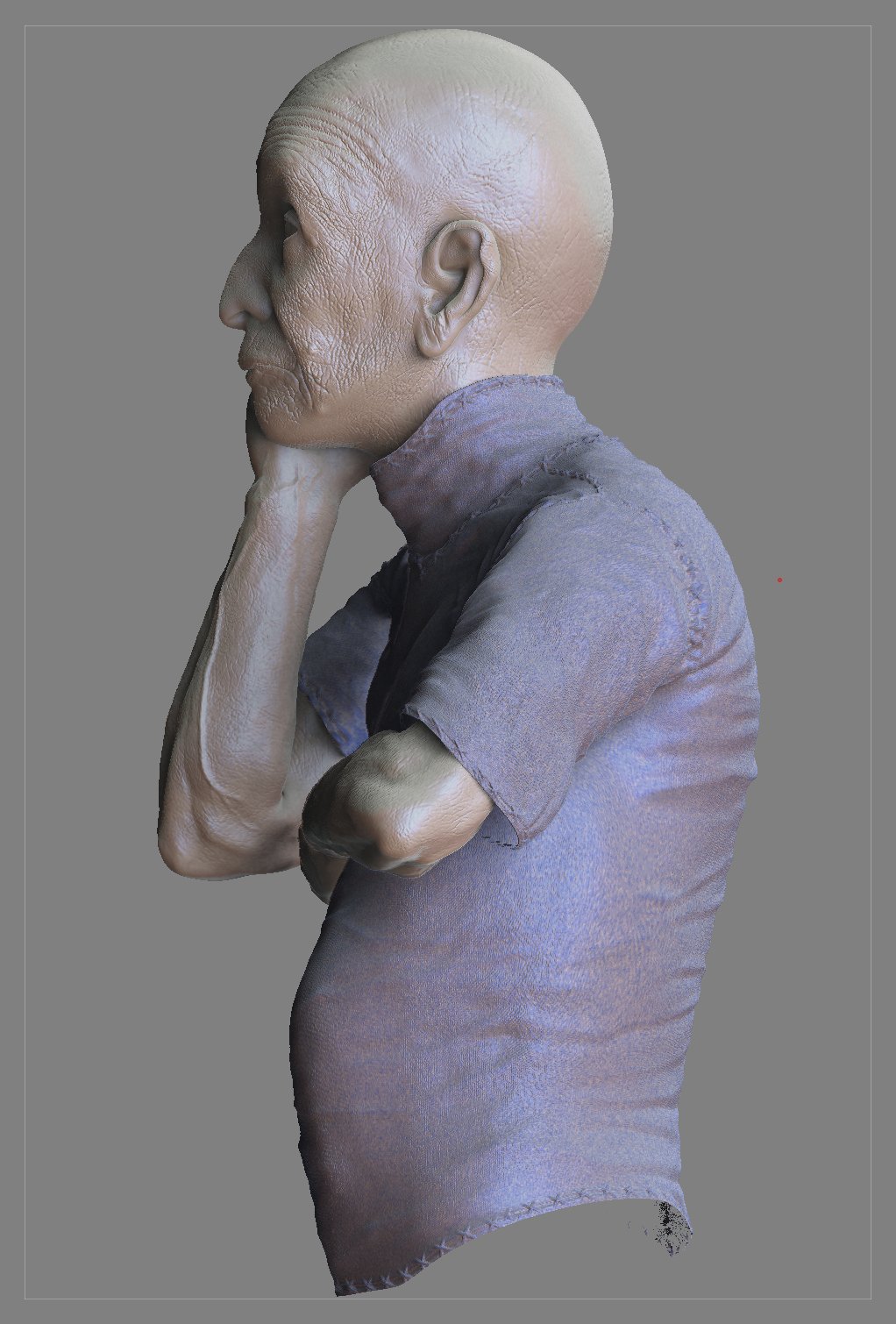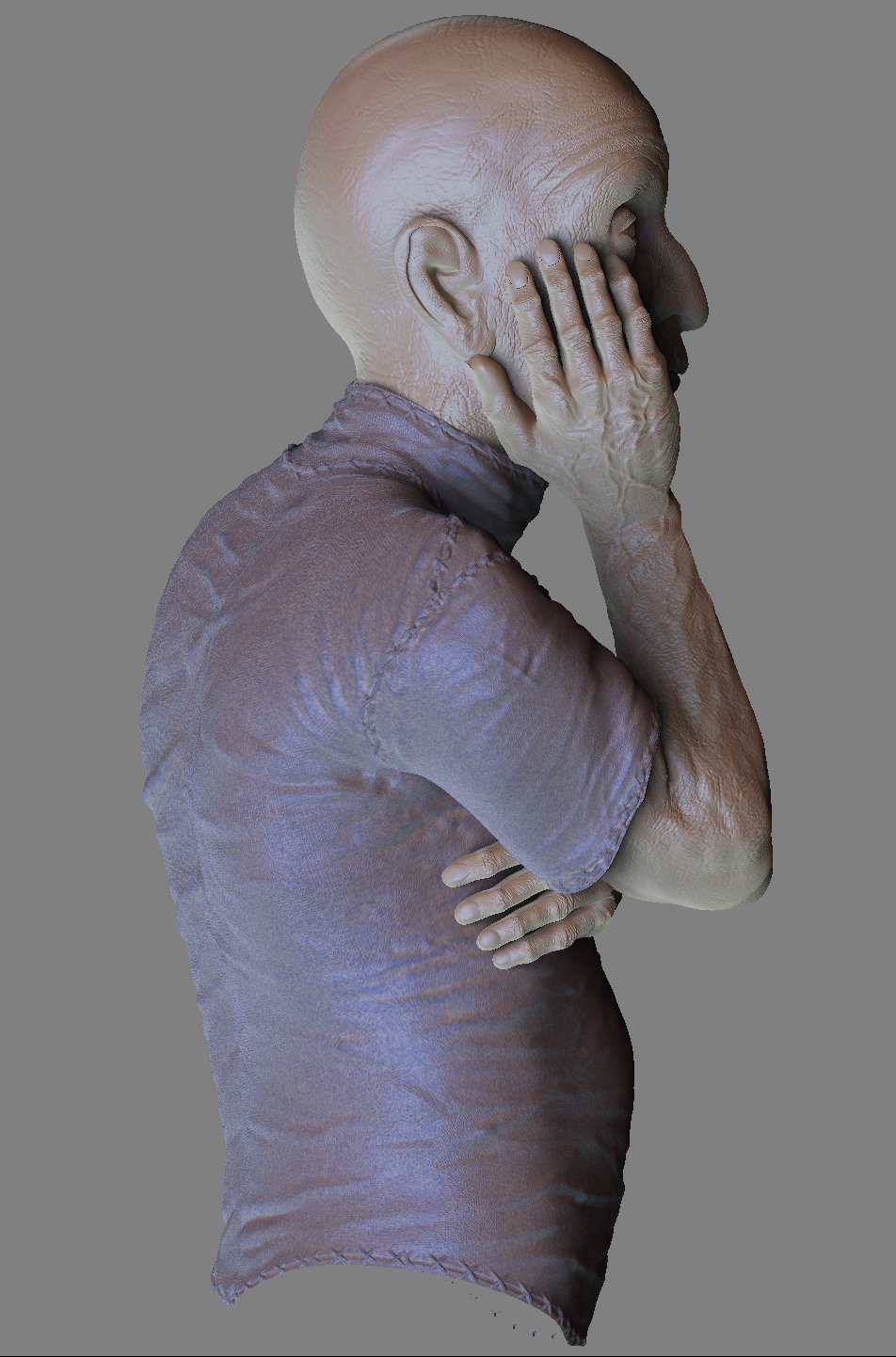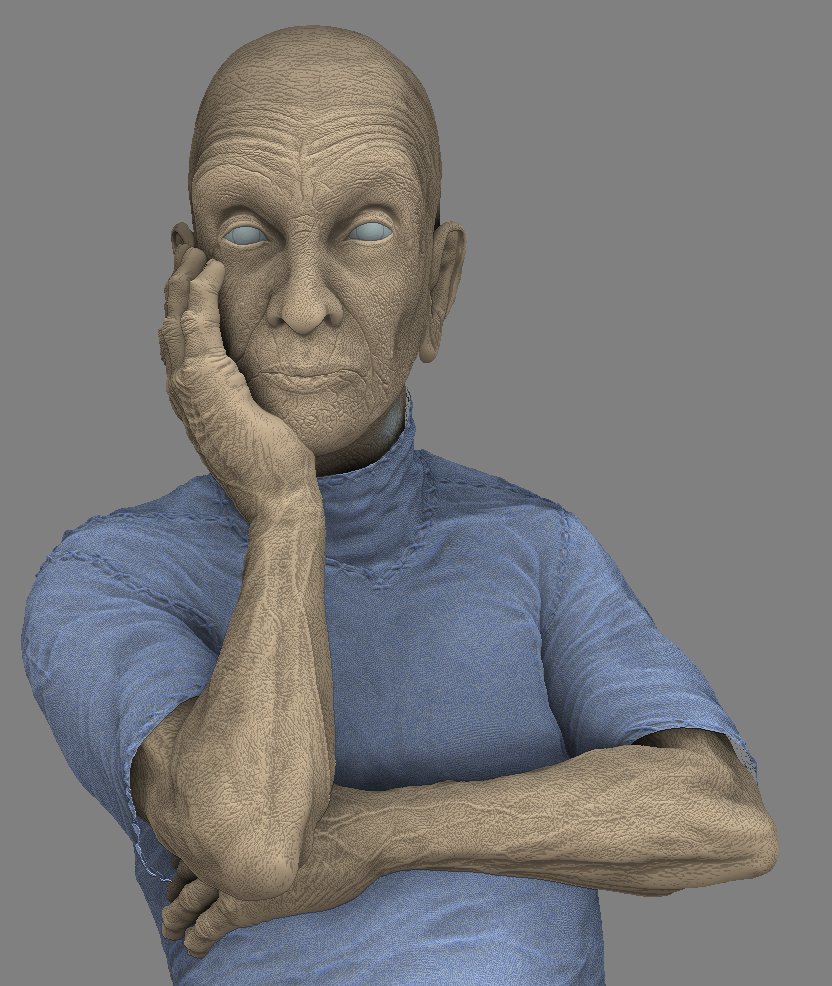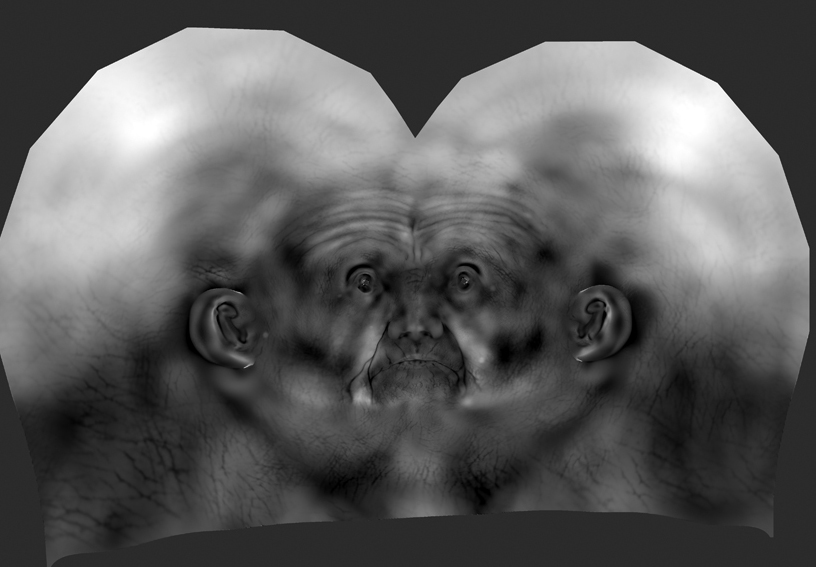I’m just on the finishing touches of this new model:
‘The thinking old man’
The model will be a full textured and rendered project.
Next will be the texturing and the first displacement-test-renders in C4d with FinalRender or/and Vray.
I decided to post this now to hopefully get some feedback, equal if it is liked or not, and to see if someone finds something serious that should be corrected before doing all the maps and render-work.
So, C & C is always wellcome.
All these first renders are made in ZBrush to check the details.
Detail-Shots of the head:
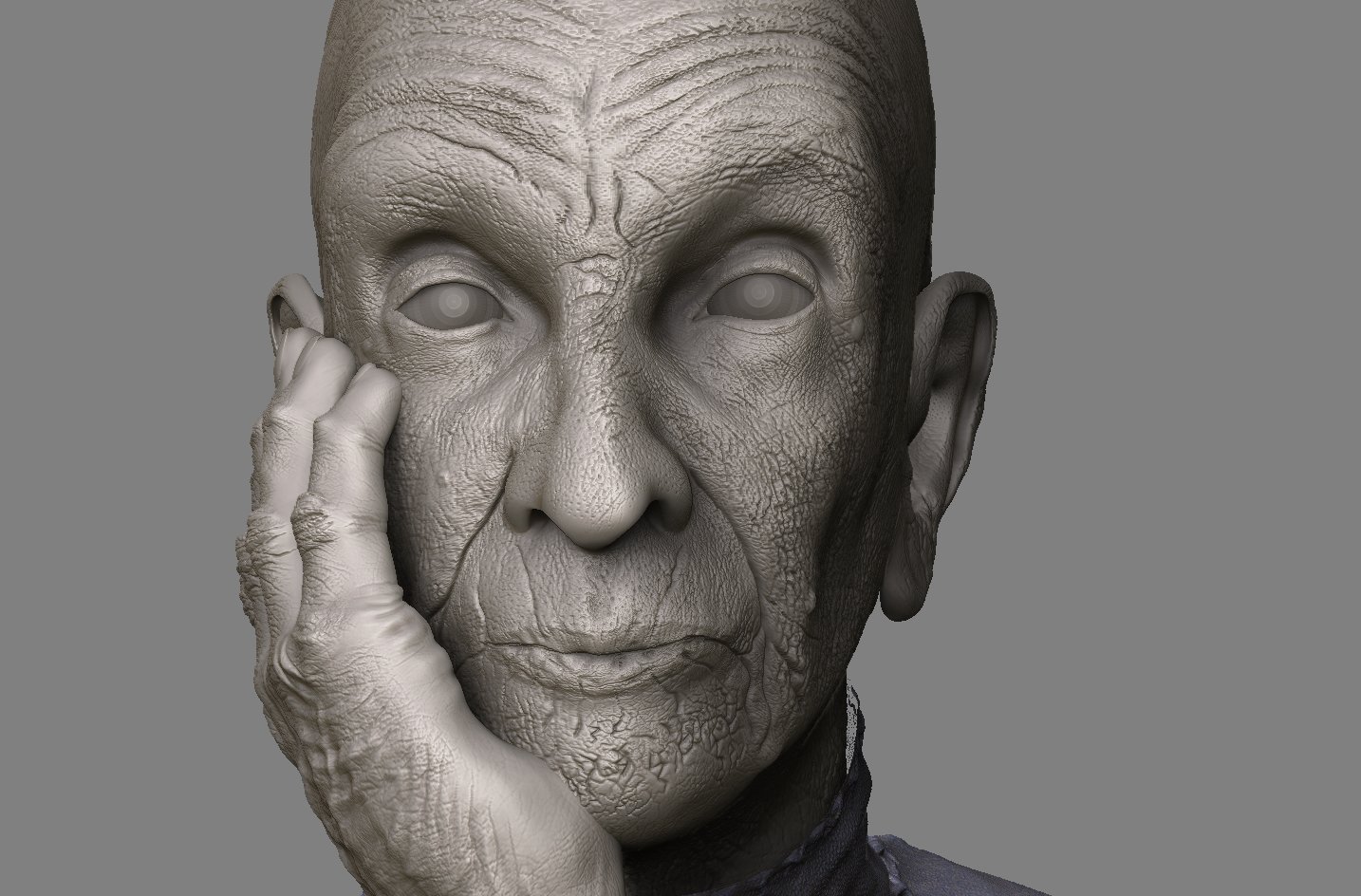
[attach=94521]Disp_Detail_rechts_3.jpg[/attach]
[attach=94513]Disp_Detail_Kopf_li.jpg[/attach]
[attach=94514]Disp_Detail_links_6.jpg[/attach]
Whole model:
[attach=94515]OldMan_gerendert_34.jpg[/attach]
[attach=94516]Disp_Detail_links_2.jpg[/attach]
[attach=94517]OldMan_gerendert_31.jpg[/attach]
[attach=94518]OldMan_gerendert_28.jpg[/attach]
And finally a harsh render to show even the finest wrinkles:
[attach=94520]OldMan_gerendert_3.jpg[/attach]
Attachments