jaystein, i have done a few.mov files with no problems. is it possible you’re having a problem with the codec you used, try a different one and see if it still happens.
So far I can’t even get to the codec dialog, it crashes upon initialization of the codec window. So it’s like I have no chance at trying different codecs.
Since exporting .mov’s has worked for a lot of people, but not in your case, you’ll likely need to provide a lot more info pertaining to your system and steps involved before they can be of any help or folks can provide any insight into what might be happening on your machine.
So more details about your system and the steps taking to create your error…
Indeed, I was simply putting my feelers out there.
The steps I took were to make a turntable animation with basic settings
I then hit the Turntable button.
Then I went to export he turntable into a .mov
The Quictime configuration pops up blank, and then …Crash to desktop.
System specs:
Windows XP 64 bit
4 gigs FB RAM
Dual Core Xeon (woodbridge) X2
Nvidia 8800 640 mg
Masking:
If you try to paint a freehand mask with the Tweak brush enabled, you will get some very strange behavior:
If you try to use the normal map material (from ZBRUSH2)…fill the canvas with an alpha (using crop and fill), there are two visual bugs:
using preview render to exportthe document will create a black line on top and bottom part of the texture (2 pixels wide) and if you try to render using the best option, white pixels appears on the render.
There seems to be a UI bug in which the STD and TWEAK buttons are misaligned
as well as the Zadd and Zsub buttons. Rapid UI is fine.
This is an annoying bug as I prefer to work with standard mode.
This seems like a superficial bug, I’m just hoping it doesn’t indicate more serious problems.
So far all of the functionality is mostly intact.
Not a huge deal, but just to confirm, same here on my screen at this very moment.  So far hasn’t affected the functionality at all, just cosmetics.
So far hasn’t affected the functionality at all, just cosmetics.
Whew, I’m glad I’m not the only one. It is a small cosmetic bug, but it drives me crazy. As I said earlier I hope it doesn’t indicate anything more serious concerning the backend.
Just to let folks know…support did supply the reason Eldee.s was having that masking problem in this thread.
this is not a bug/quirk, but i miss zapplink badly -
Yeah, but it’s still a quirk  Not a bug, but definitely unexpected behavior, and not documented anywhere but in that thread
Not a bug, but definitely unexpected behavior, and not documented anywhere but in that thread 
-
Depending on what your trying to do, holding ALT can help control Rotation.
-
Make sure you start dragging to reposition your model before holding down Shift.
-
I agree that the Resym doesn’t work as it should though it would always only work with zspheres within small tolerances.[/QUOTE](Wow, nested quotes work)
Also, you might wanna check if your rotation is xyz or y or z. (usually I use y, very maya-like behavior)
[ ](javascript:zb_insimg(‘60835’,‘Capture.GIF’,1,0))
](javascript:zb_insimg(‘60835’,‘Capture.GIF’,1,0))
-
Attachments

Can’t add edgeloops to a mesh with a subdivision history. Results in serious mesh distortion around the area you wish to add an edgeloop.
I’d like to submit a new quirk: Zsphere overlapper.
[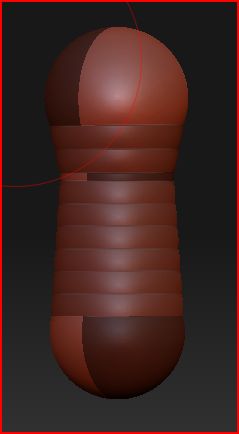 ]
]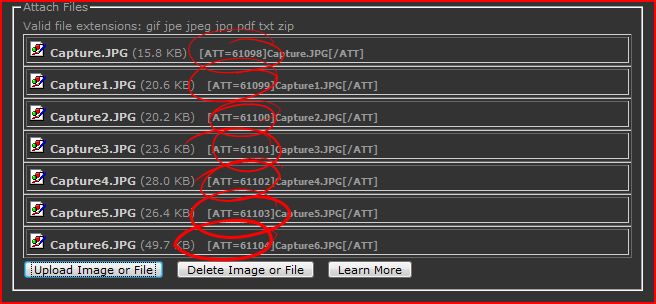
‘nuff whinin’ for tonight. LOL :lol: :lol:
Attachments
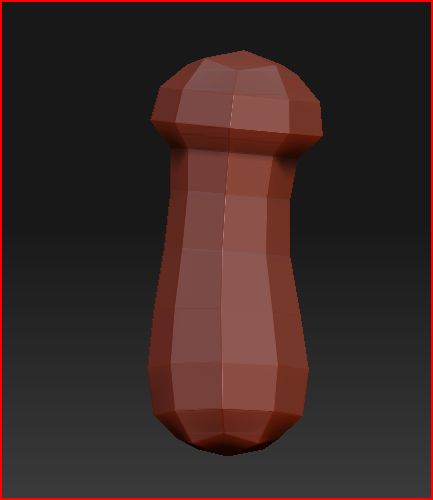


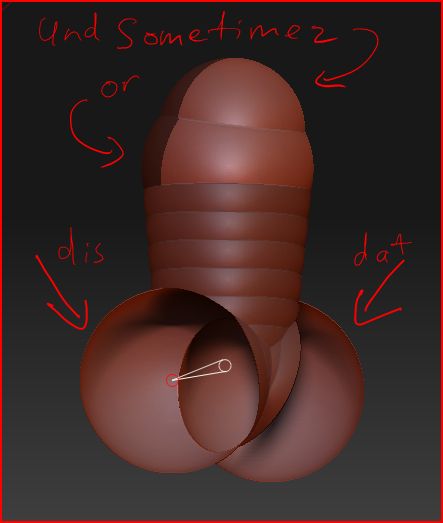

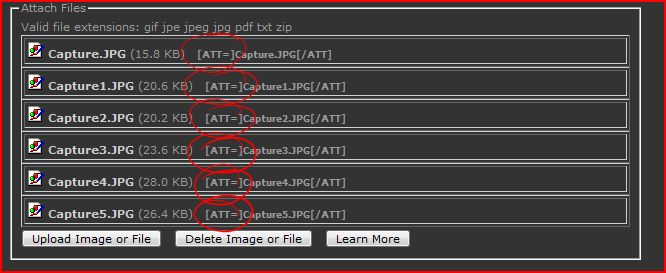
I’m still chuckling. That has to be a ZBC classic.
Funny thing is, it’s very good at making a point, visually.
I think the ZSphere thing is a feature, not a bug. It was spotted a couple of weeks ago … you can Shift+Click a whole line of spheres without having to use Move once. Create a ZSphere, add a smaller child, then shift click in the canvas a few times … instant snake or root or whatever.
I think the ZSphere thing is a feature, not a bug.
I had a feeling about that after posting it. LOL
Maybe add it to the list as resolved.  Oh, man. How many times has a feature been reported as bug to pixo, I wonder… Like that shift-alt lock thing among others.
Oh, man. How many times has a feature been reported as bug to pixo, I wonder… Like that shift-alt lock thing among others.
-. preferences: the undo button cannot be saved
-. after choosing 1 of the brush macros (classic UI), the behaviour of the std brush cannot be configured (it should jump back to a specific config, as it does when a macro is chosen)
Hi guys, for those wondering I’ll be doing an update of the main post (or transferring this to the wiki, if I find time) very soon. It’s been a busy week.
 ](javascript:zb_insimg(‘60835’,‘Capture.GIF’,1,0))
](javascript:zb_insimg(‘60835’,‘Capture.GIF’,1,0))