Hi, basically I have a high poly character that I need to bring into Max to render off to show all of it in it’s glorious detail. My problem is how do I go about texturing such a thing? At the moment I’ve imported low poly level versions of my characters mesh from ZBrush to Max and have mapped them, I was intending to take these UV’s into photoshop and then just start painting but the lowest poly version of my mesh has none of the facial detail that the high poly has so I’d be painting on a blank surface virtually, anyone out there who can tell me what to do? Heres two screens that will show the detail of the face that I want to bring into Max and also a screen of the currently mapped character model, thanks 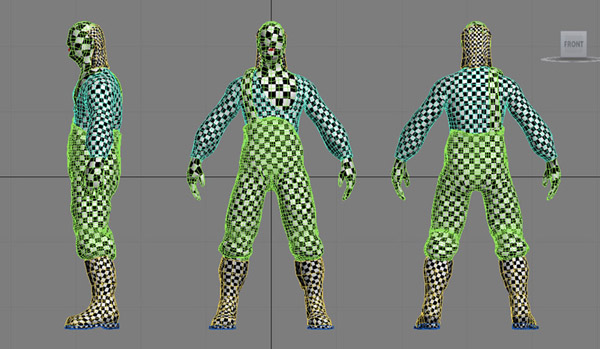
Attachments

