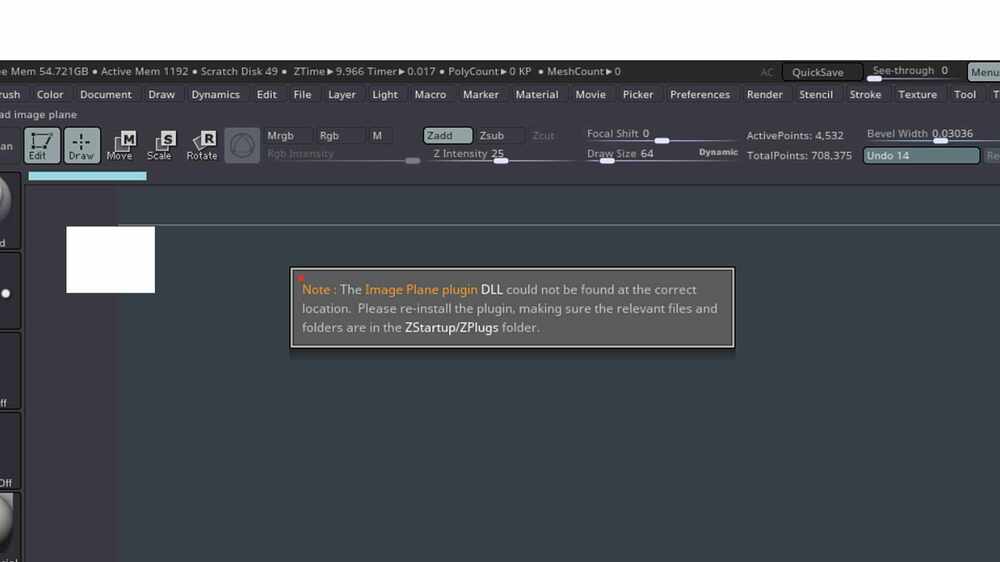Image Plane problem
I’m trying to get background images for a project in Zbrush 2022. When I try using the image plane from the texture pallet I get an error message pop-up saying Note: The Image Plane Plugin DLL cannot be found in its proper location (see attached photo). I
Draw Pallet Channel Sub pallet problem
Sooo, I tried getting the reference images I need using the Channel sub pallet in the draw pallet. I would set up my model facing right tile the camera position ‘right’ store that camera position. Oh and it would only let me store perspective views which seems odd. Then I would load and store an image for the background reference that corresponds with the right view. Then I would turn the model 180 degrees, load and store a camera position titled ‘left’ and the upload and store a different image that corresponds with the model facing left. I have another image that I did all the same things for that is from the top. All 3 camera views store perfectly and when I ‘arrow click’ to scroll through the right, left and top views my model is repositioned appropriately. BUT the image storing system that is supposed to store a separate image for each camera view only stores one image, whatever image I store last. So the same image is there no matter which camera view is selected.