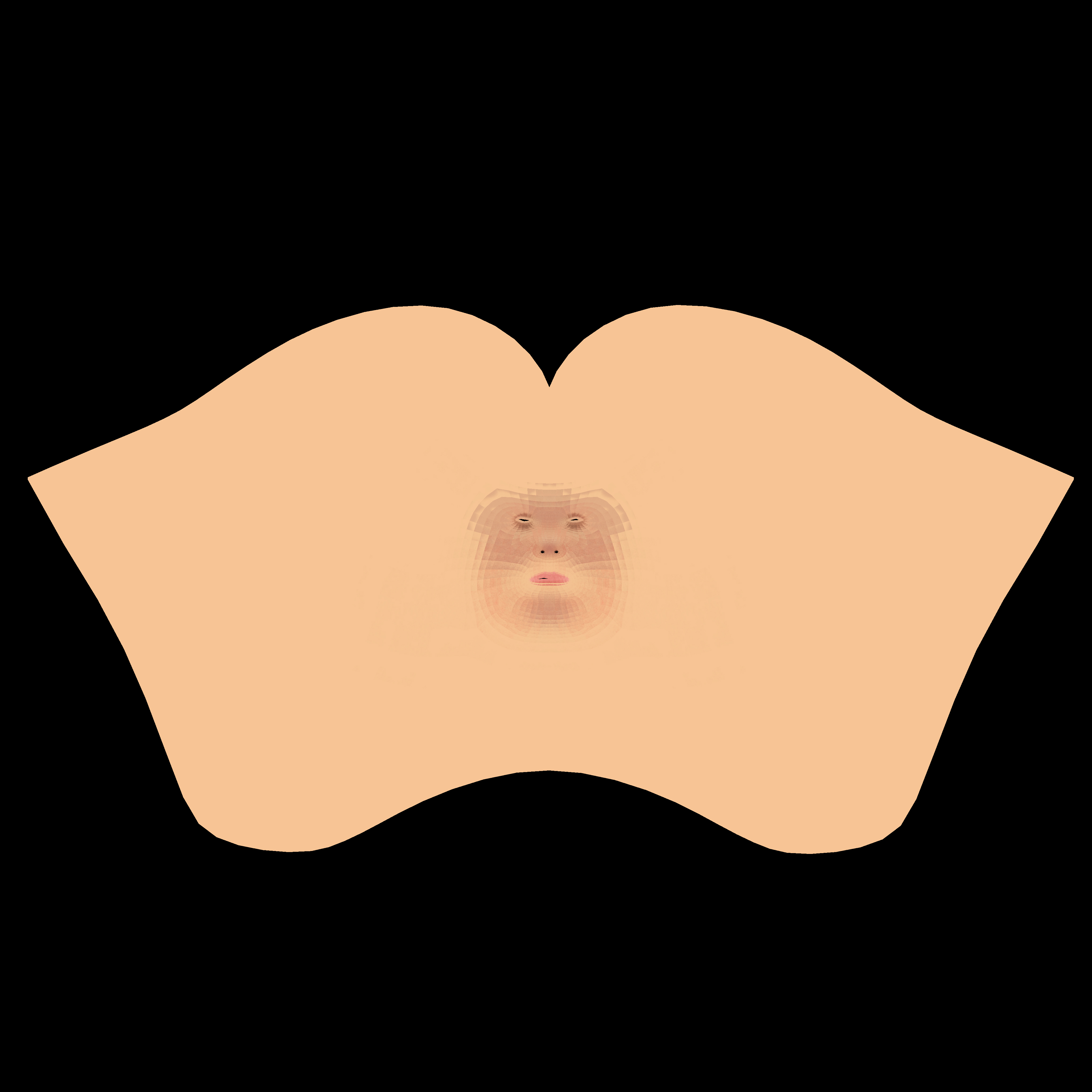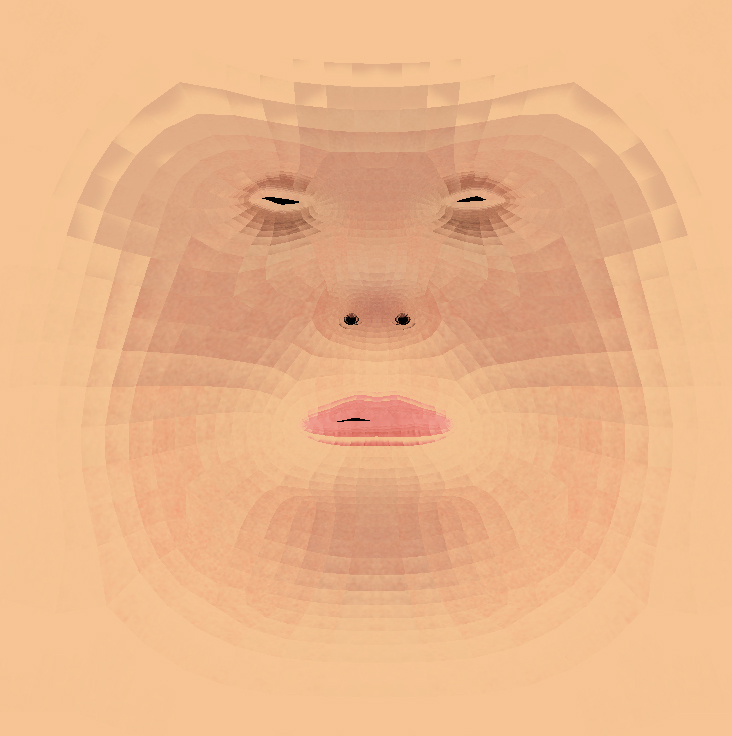Okay, so I’m trying to export my texture map so I can work with my model in 3DS MAX. I found this tutorial, (https://www.youtube.com/watch?v=HUtl9mbR7kA) and it says I’m supposed to take my model down to the lowest subdivision level, export it out to 3DS MAX, unwrap my model, then import it back into ZBrush, take it up to the highest subdivision level, and create the texture map. In the video, his map comes out nice and smooth, but in mine, it suddenly looks like I tried creating the map on the lowest subdivision level, even though it’s on the highest level.
So here’s what it’s supposed to look like:
But this is what my texture looks like:
Am I doing something wrong? I’m following the video exactly as he says, but it’s coming out like this. Are there some settings I can play with, or something?
Attachments