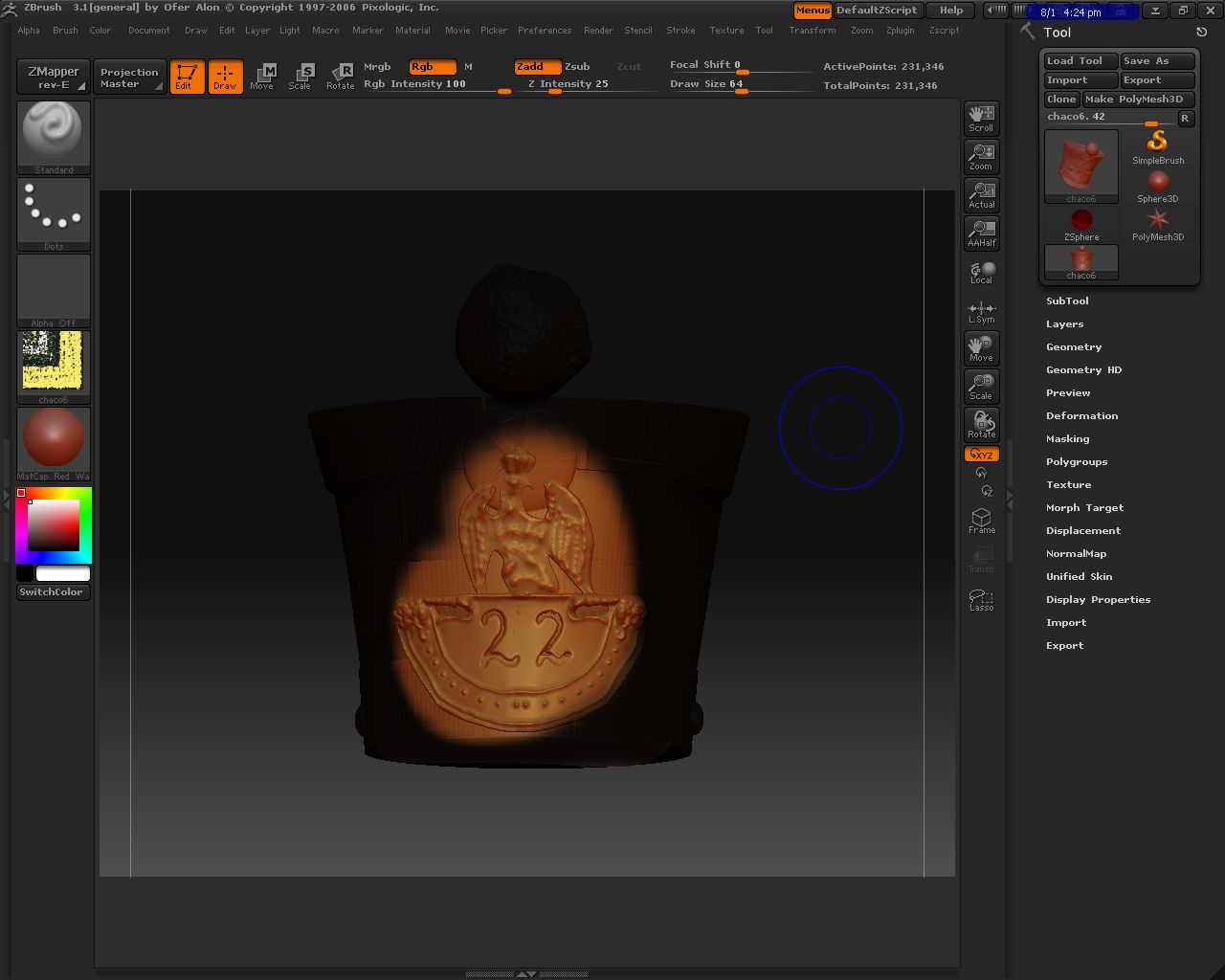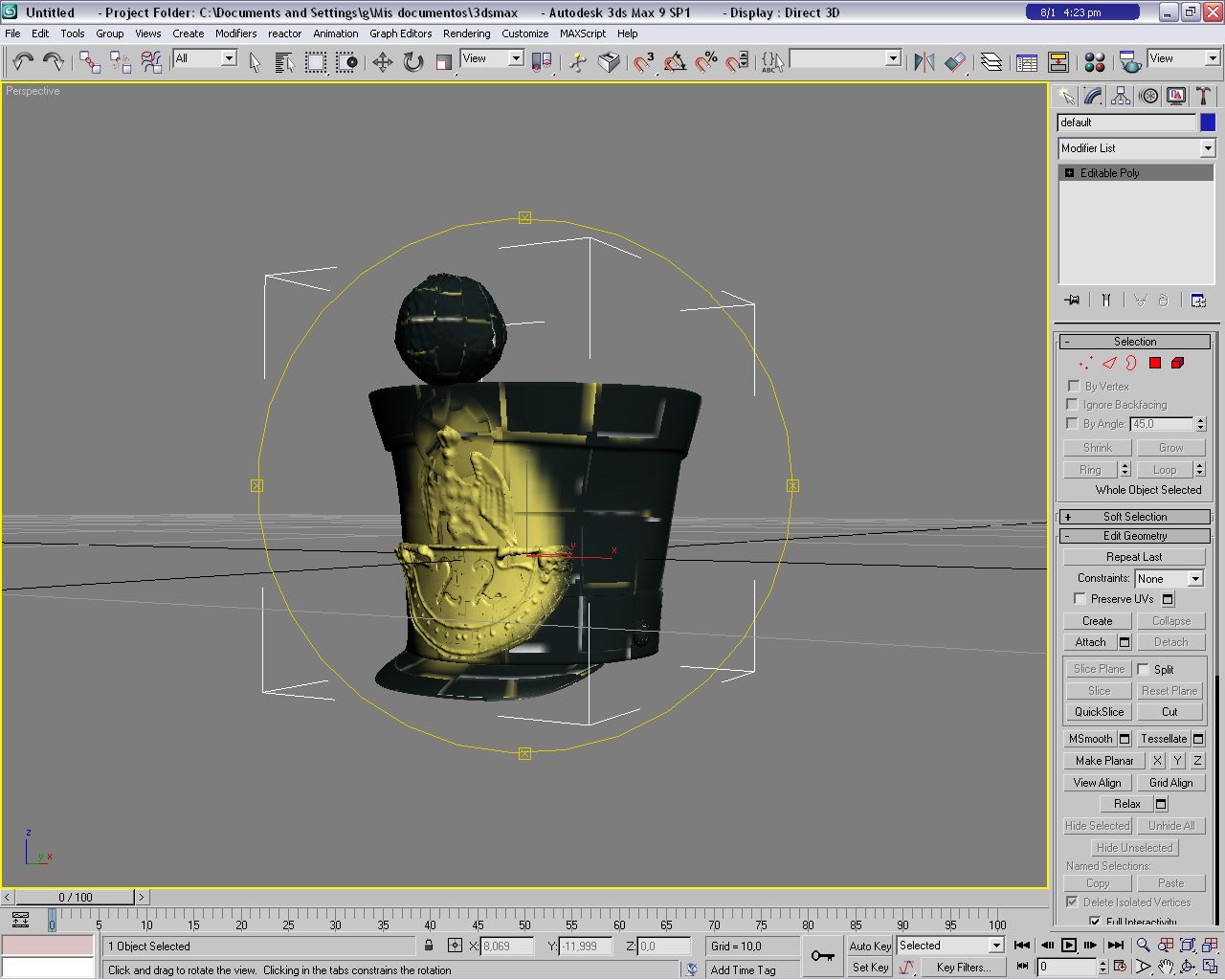Well, I’ve read every thread about this subject (including the one about the pipeline with MAX, and Ken Brilliant’s one), but I cannot get it right.
I have modeled a shako and made a texture test. I apply a Group AVtiles, export the .OBJ and the texture and open Max.
There I import the .OBJ, apply a material which has a difuse map with the texture, and I insert a -1 in Coordinates/Tiling/V, which places the texture correctly.
BUT, there are strange “square seams” that do not appear in Zbrush, but do in Max (take a look at the pictures inserted). I have tried every possible mapping mode, and even simple models (like a cube), and all have those strange seams.
Anyone can lend a hand? I’m going crazy with this…
Thanks a lot.
Attachments