damnn, what to say, top row stuff
uargh…absurdly amazing…speechless
really impressive work!
top row immediately, for me!
amazing!
Beautifull Model. Awe with all detailing. Very thanks for sharing your low poly mesh and textures. Have you use Zbrush for UV, texturing or or Normal maping?
 small_orange_diamond
small_orange_diamond small_orange_diamond
small_orange_diamond small_orange_diamond
small_orange_diamond
Man you’ve hogged it, but great work! 
I’m really, really loving it. Good job man.
Can you share with us some setting you used with Marmoset / Maya. I can’t get my DX11 to work with marmoset :X
My God shes beautiful High and low. Congratulations you’ve made it to masterclass.
Could you share your thoughts/experience with the new tessellation DX11 features inside maya 2013.5 Viewport2.0; what are the advantages?
wow~
top row stuff!!
awesome work!
Outstanding work! 
Thanks for the kind words … much appreciated.
Below is a screenshot with dx11ubershader settings(or at least the ones that i changed from default)
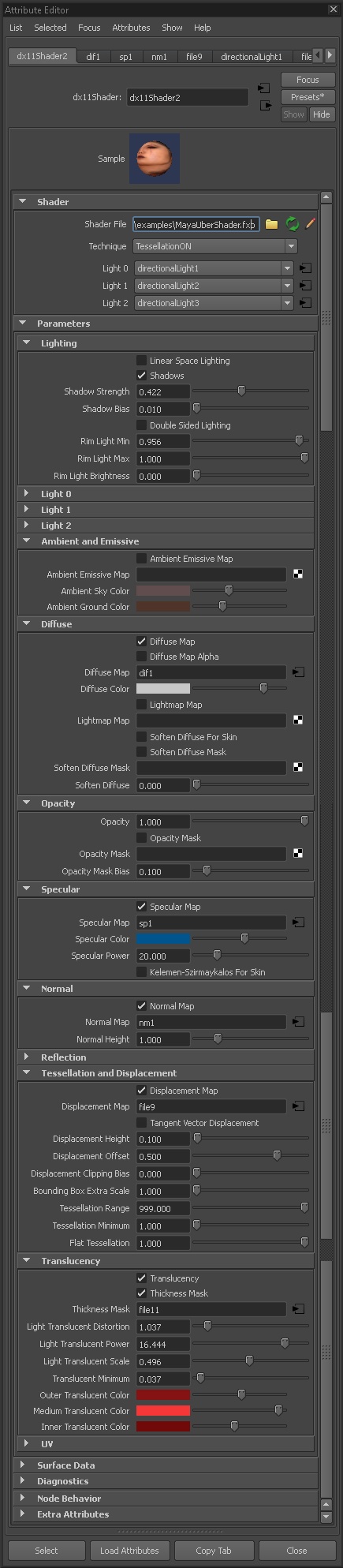
For displacement/height i just did another bake pass with transfer maps … i have seen people smoothing the low a couple of times before computing the displacement map but i got more predictable results using the low version as base and in dx11 shader setting the flat ttessellation slider to maximum (1) so it will divide the geometry but not smooth it.
Below is low alongside dx11 displaced geo and the according map.
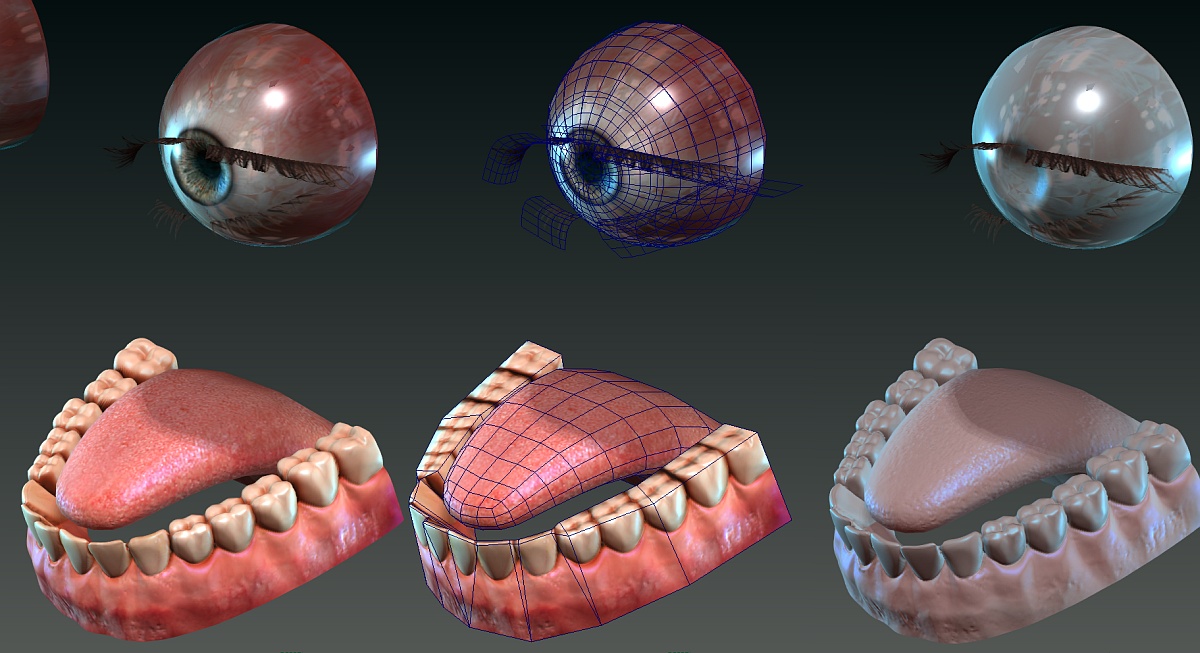
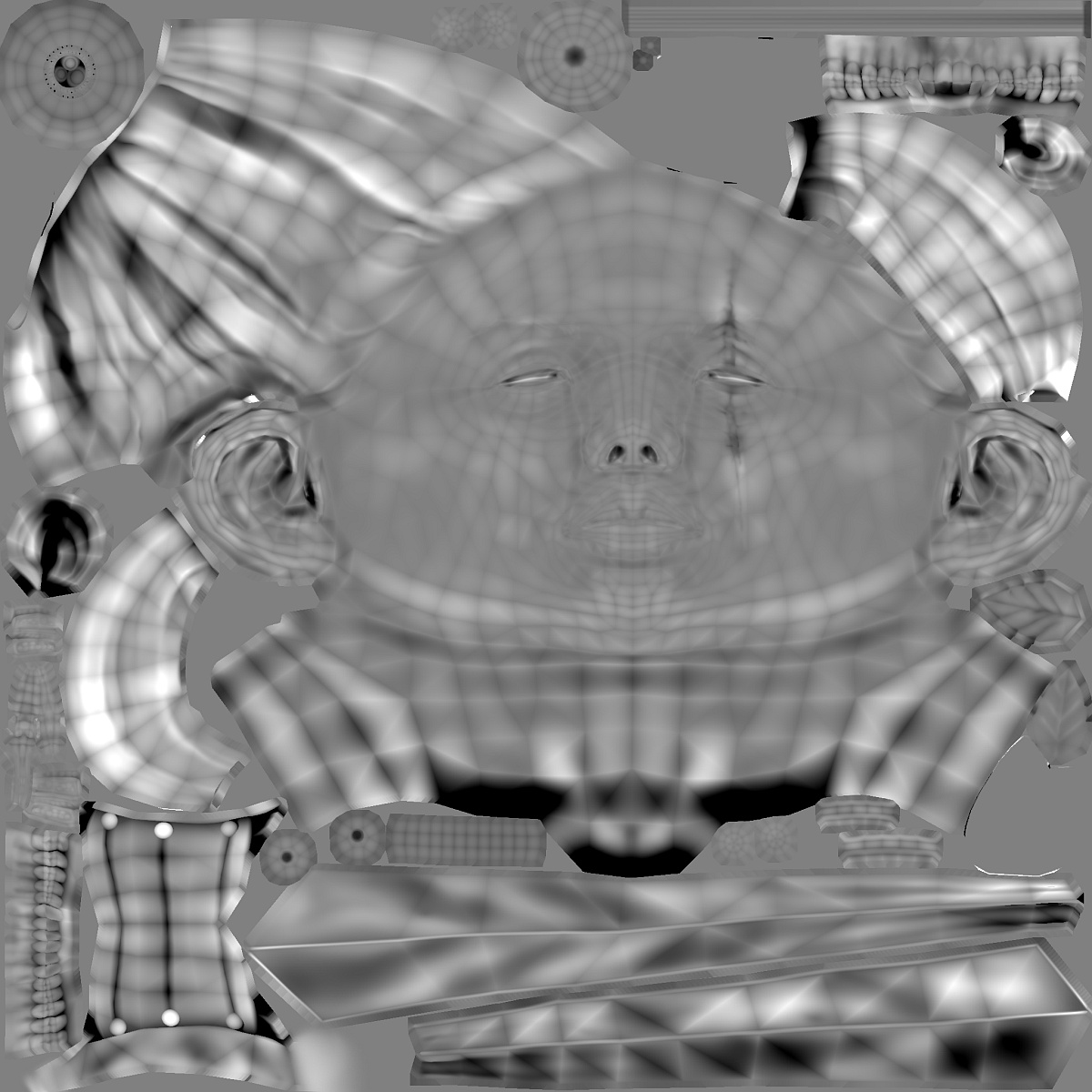
The same maps from maya were used in marmoset but with very low settigs for the actual displacement height (what was .1 in maya was .02 in marmo or something similar … just eyeballing really).
There is not much to it as far as the workflow is concerned … just another map to bake alongside the normals and the overhead on work should not increase much.
All in all some great stuff added with dx11… especially for game developers … now you can check the 3d assets inside maya with all the good stuff applied and not have to go trhough another app or in-game/engine.
Still more testing needs to be done thought.
Lastly … some realtime viewport catpure from maya
amazing work and thanks for sharing your knowledge about dx11!
a small crit if you don’t mind, for the gold shader, try putting more yellow color into the spec
and might I ask, all those pattern, decals, (flower texture, asian symbols) have you made them from scratch or found them on the web? thanks
top row!
very very nice model! wish she didn’t have a mechanical hand but otherwise nice! I really love your use of patterns on the clothing 
Killer model! Love the intricate detailing and colors. Very well done.
~t
Outstanding! Top row please! ^^
And thanks for the breakdowns! Never knew of these awesome maya features!
Model is very well done, and technically awesome! 
Love it, Paul!
Amazing work as always.
thank you all for the kind words
the floral patterns were done from photos (web) … and made into seamless patterns inside photoshop for better usage/scale etc.
thanks on the tip for the gold … sure looks better
Was looking over at polycount and ran into your work! Great stuff. I have used the Maya DX11 shader a bit…has been a little shaky (Maya crashes and what not.) but your work has given me a great look at what this new tech can do. I really enjoy your model as well! So thanks for pushing on the tech side and great work on the art side! 
Happy to hear you like it.
On another note i am giving away some source files for this character … mainly with the idea to help others that might be on the road to becoming game character artists and want to check out the model/textures/psd layout and what not … but do with them as you wish.
-geometry files ( fbx and ma : maya 2012 , maya 2013.5 )
http://www.paultosca.com/tt1/Nyra_ma_fbx.rar
-textures in tga format ( transparency is on alpha channel of diffuse textures)
http://www.paultosca.com/tt1/Nyra_TGAs.rar
-PSD source for head diffuse
http://www.paultosca.com/tt1/Nyra_head_d_PSD.rar
-PSD source for body diffuse ( since this is 4k and has quite some layers might be a bit unwieldy on systems with lower amount of RAM )
http://www.paultosca.com/tt1/Nyra_body_d_PSD.rar
amazing work
